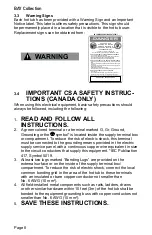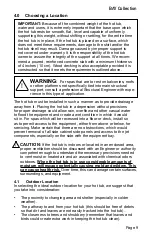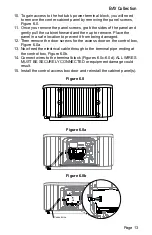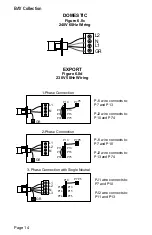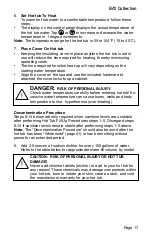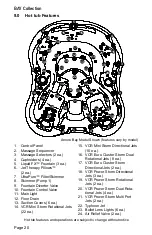Page 22
BAY Collection
= All ON/OFF Button:
Tap one once to activate all of the Jets
pumps and lights.
= Jet Button:
Tap one of the Jets pumps button to activate,
page 23.
= Fountain Button:
Tap button to activate the fountain(s).
= Light Button:
Tap button to turn the lights on or off. Will
default to the last setting used.
= Lighting Effects Button:
Tap to access the menu to operate
the various lighting options, page 24.
= Music Button:
Tap to access the menu to operate the audio
system and settings, page 26. If the hot tub does not have
the stereo option, there will not be a button on the control
panel.
= Home Button:
Tap any time to return to the Home Menu.
= Settings Button:
Tap to access the programming and setting
menus, page 30.
= Invert Button:
Tap to enter the invert selection menu.
= Contrast Button:
Tap to enter the contrast selection menu.
= Snooze Button:
Tap to enter a sleep mode. A message is
displayed prompting you to tap the icon to continue.
B.
Status Notifications
The status notifications display at the top of the Home Screen menu.
When certain components, features or programs are on, their icons are
represented there.
= Stereo System Icon:
Displays whenever the stereo is on,
= Lighting System Icon:
Will displayed to show that a Liquid
FX™ system is connected, page 24.
=
Error Indicator Icon:
Displays when there is error message
that needs to be addressed. The icon will also appear under
the temperature reading as a reminder, page 45.
=
D1 Spa Connect Icon:
Displays when there is a Wi-Fi
connection to the home router.