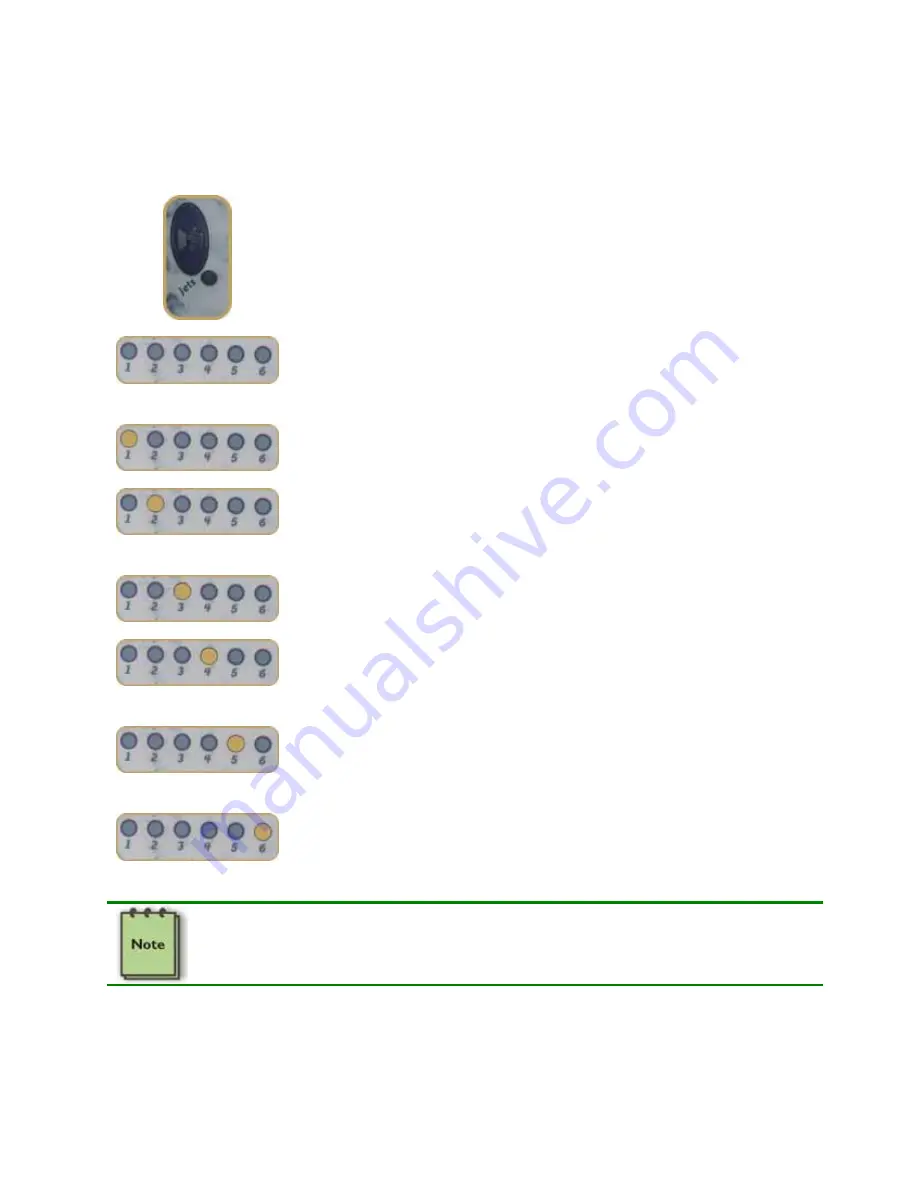
2004 Bay Collection
Owner’s Manual
Operating the Dynamic Massage Sequencer
Push the JETS Button to turn on the spa pump.
Select the sequence you want by using the SEQUENCE Button to toggle between
the selected massage sequences. When the sequence you desire shows an
illuminated SEQUENCE Indicator Light (1 through 6), press the
BEGIN/PAUSE Button to activate the massage sequence.
SEQUENCE #1 activates individual zones and steps through them – one at a time,
starting with Zone A through Zone F, then reverses the sequence. The time interval
between zones is determined by the Speed Button.
SEQUENCE #2 functions opposite of #1 above. This sequence activates all zones,
and then deactivates individual zones and steps through them – one at a time,
starting with Zone A through Zone F, then reverses the sequence. The time interval
between zones is determined by the Speed Button.
SEQUENCE #3 activates alternate zones. It sequences Zones A, C, and E first,
then switches to Zones B, D, and F second. The time interval between Zone Groups
is determined by the Speed Button.
SEQUENCE #4 activates individual zones and steps through them – one at a time,
starting with Zone A through Zone F, then it starts over in groups of two zones –
incrementing the zones (i.e. Zones A,B; Zones B, C, etc.). The time interval between
Zone Groups is determined by the Speed Button.
SEQUENCE #5 starts with Zone A and adds a new zone during each step in the
sequence until all zones are active. Then it reverses the sequence by removing a zone
during each sequence step until all zones have been removed. The time interval
between Zone Groups is determined by the Speed Button.
SEQUENCE #6 provides random groupings of two zones, starting with adjacent
zones, (i.e. Zones A, B; then Zones B, C; etc), then opposite zones (i.e. Zones A, F;
then Zones B, F; etc.); and finally the middle zones (i.e. Zones B, E; then Zones C, D,
etc.). The time interval between Zone Groups is determined by the Speed Button.
If the time between sequence changes is too fast or too slow, you can push the SPEED Button to
increase or decrease the time between sequence changes. Five seconds is default. Other speeds
available are 15 and 30 seconds.
38
Summary of Contents for Bay Collection
Page 1: ......
Page 17: ...2004 Bay Collection Owner s Manual Lotus Bay Innovative Seating For 7 11...
Page 22: ...2004 Bay Collection Owner s Manual Additional Design Features Sarena Bay 16...
Page 23: ...2004 Bay Collection Owner s Manual Additional Design Features Lotus Bay 17...




































