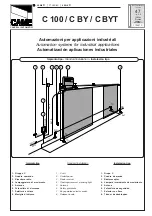29
Anti-squashing sensor sensitivity
FUNCTION
High sensitivity: light leaf
Low sensitivity: heavy leaf
POSITION
DESCRIPTION
Pause time
Automatic closing
Single or double leaf
START command
Automatic
Manual
Double leaf
Single leaf
30 seconds
1 minute
Contact with the terminal board: normally closed
Contact with the terminal board: normally open
DIP SWITCH 6 NOT IN USE
FUNCTION SETUP
Proceed with the customization of the operation logic. This kind of operation which aims to customize your opening
system, shall be carried out by means of the 6-position SW2 micro switch, which is on the card. The following table will
show you which kind of function you may select.
DIP 1: Anti-squashing sensor sensitivity
It will work in case of stress on the door, resulting from
the presence of an obstacle within the movement area
and exceeding a cer tain value. The sensitivity threshold
can be selected.
We recommend to set it on “high sensitivity”, first; but
if during winter time the gate jams without any clear
reason, then set it on “low sensitivity”.
Dip 2 Pause time
When the following situations occur, the door movement
stops for a period called "pause time".
DURING THE OPENING
If the anti-squashing command inter venes, the door
movement will stop and reverse for 4 seconds to clear
the area involved, then it will stop again on “pause”. If
the AUTOMATIC CLOSING function has been enabled,
after the pause time (30 or 60 seconds) the gate will
be closed again. Other wise, the gate will need another
START command to end its cycle.
DURING THE CLOSING
If the anti-squashing sensor command inter venes, the
door movement will stop and reverse for 4 seconds to
clear the area involved, then it will stop again on
“pause”. If the AUTOMATIC CLOSING function has been
enabled, after the pause time (30 or 60 seconds) the
gate will be closed again.
DIP 3: Automatic closing
If it is enabled, it allows the gate to be closed after the
pause time.
DIP 4: Single or double leaf
It allows to select the type of gate. If it deals with a
one-door gate, connect the actuator to the M1
terminals.
DIP 5: START command
It allows to select the START button contact time: nor-
mal closed or normal open.
DIP 6: non utilizzato
Summary of Contents for KIT BATT12V
Page 2: ...KIT BATT12V INSTRUCCIONES 1 INSTRU ES 11 INSTRUCTIONS 21 NOTICES 31 ANLEITUNGEN 41 E P GB F D...
Page 53: ......
Page 54: ......