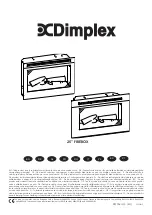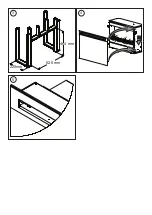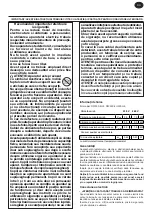Controls: See Fig. 2
Icon Display Function Description
A
-
Power /
Standby
Press Once to turn the product ‘ON’.
Press a second time to put the product into ‘STANDBY’
(When returning from ‘STANDBY’ mode the product will return to previous settings unless
the product has been plugged out, in which case it will reset to factory settings)
B
Sleep
Timer
Press multiple times to change the ‘SLEEP TIMER’ in 0.5 hr increments from 0.5
hr to 8.0 hr before turning off. The remaining time on the ‘SLEEP TIMER’ displays.
(This icon is Green in Colour)
C
Flame Effect
‘FLAME EFFECT’ button cycles the unit
sequentially through the 4 setting, LOW FLAME,
HIGH FLAME, DEMO MODE and OFF.
f1
Low
Flame
This setting will run the flame effect at a low brighness level. (The display will show F1)
f2
High
Flame
This setting will run the flame effect at a high brighness level. (The display will show F2)
fP
Demo
Mode
This setting will slowly pulse the flame effect between low and high brightness. (The display
will show FP)
-
Off
This will turn the flame effect off. If the heater is running, the display will activate and
remain active to read the set temperature and show if the product is on LOW HEAT/ HIGH
HEAT/COOL BLOW.
D
Heat
‘HEAT’ button cycles the unit sequentially through the 4 settings: LOW HEAT, HIGH HEAT,
COOL BLOW and OFF. The heat setting will be indicated by an icon in the floating display
see Fig.1.
When the flame effect is ‘ON’ the floating display will turn off after 5 seconds, however
if the heater is being used independantly of the flame effect. The low heat or high heat
icon will appear continuously in the floating display.
Low
Heat
This setting will run the heater at ‘LOW HEAT’ this setting will be indicated by the ‘LOW
HEAT’ icon and the letters ‘LO’ appearing in the display.
(This icon is Orange in Colour)
High
Heat
This icon in the floating display indicates ‘HIGH HEAT’ this setting will be indicated by the
‘HIGH HEAT’ icon and the letters ‘HI’ appearing in the display.
(This icon is Red in Colour)
Cool
Blow
This icon in the floating display indicates ‘COOL BLOW’ this setting will be indicated by
the ‘COOL BLOW’ icon and the letters ‘CB’ appearing in the display.
(This icon is Blue in Colour)
-
Off
This switches the heater and blower ‘OFF’, no icon will be displayed in the floating display.
Note the blower will run for 10-20 seconds after being turned off this is to ensure the product
cools down safely.
E
-
Temp
Down
Press multiple times to lower the heater temperature in 1°C increments. The lowest
temperature that can be set 5°C.
Note: Once you stop at your desired temperature this will flash 3 times, then the display
will show the room temperature as detected by the product. If the set temperature is
lower than the detected room temperature the heater will not activate.
F
-
Temp
Up
Press multiple times to increase the heater temperature in 1°C increments. The highest
temperature that can be set 37°C.
Note: Once you stop at your desired temperature this will flash 3 times, then the display
will show the room temperature as detected by the product. If the set temperature is
lower than the detected room temperature the heater will not activate.
User Modes:
Mode Name /Discription
Action (Actions cannot be input by remote control)
Change Celsius (° C) to Fahrenheit (° F) Press both 3 Dot Button (
) and 2 Dot (
) on the unit and hold until beep
is heard and display flashes. (To revert back to Celsius repeat this action)
Disable Heat Options
Hold both 1 Dot Button (
) and Flame Button ( ), on the unit, for 2
seconds, when the heater has been disabled the display will read “--” and
beep.
Enable Heat Options
Hold both 1 Dot Button (
) and Flame Button ( ), on the unit, for 2
seconds. When the heater has been sucessfully enabled the heater will beep
and the show the set temperature.