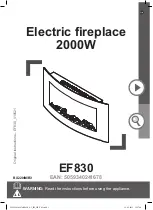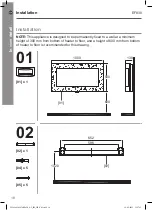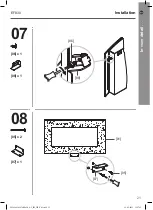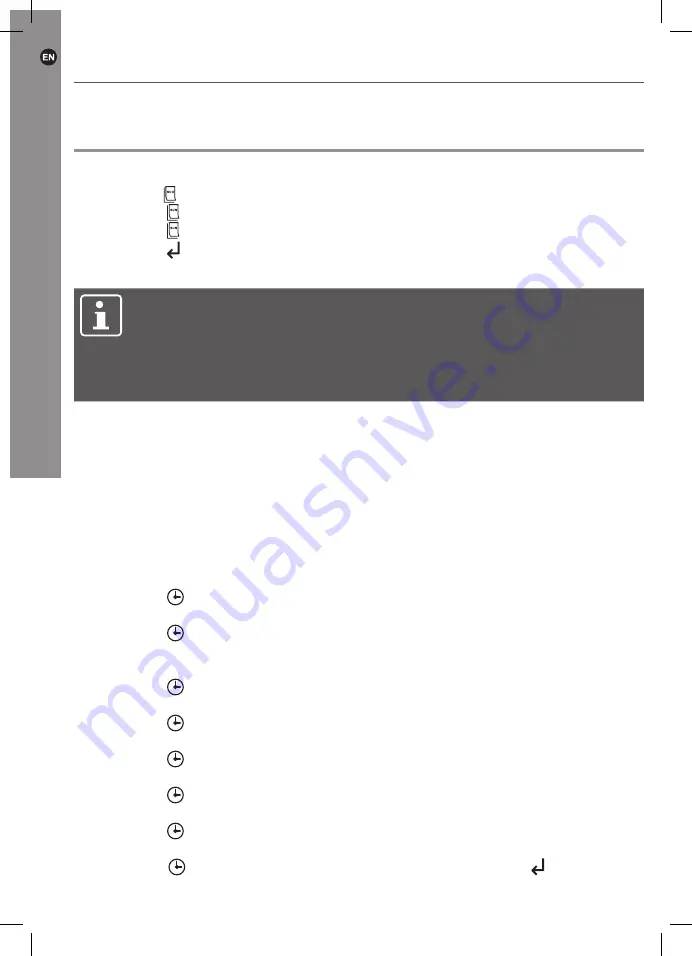
12
EF830
In
more
detail
. . .
Settings
Setting weekday and time
1. Press the
key. When the date is flashing, press the “▲” or “▼” key to select the day.
2. Press the
key again, then press the “+” or “-” key to set the hour.
3. Press the
key again, then press the “+” or “-” key to set the minute.
4. Press the
key to confirm the setting.
Setting temperature
NOTE:
This setting is only applicable for the temperature in standard heating mode,
not for the temperature in the timer mode. The default set temperature is 20 °C.
The appliance only starts working, when the set temperature is higher than
the room temperature.
If timer is on, temperature cannot be set manually. Please switch off timer
mode by pressing the timer on/off key.
Press the “+” or “-” key to set the temperature, which ranges from 15 to 30 °C.
After the temperature setting has been completed, the display flashes about 5 seconds,
then shows the room temperature.
Setting timer
> Up to 10 different timer settings can be programmed.
> Each timer setting has its date, power-on time and power-off time.
> The maximum duration of each timer setting is 23 hours 50 minutes.
> If the power-off time of the timer setting falls on the following day, it is
unnecessary to set the date – just set the power-off time.
1. Press the key, the timer number starts blinking (01-10).
2. Press the “+” or “-” key to select a timer number.
3. Press the key. The cursor on the left side of the day blinks.
4.
Press the “▲” or “▼” key to move the cursor to the corresponding day. Press the “+”
key to add a corresponding day, or press the “-” key to delete a day.
5. Press the key to set the on time. The hour digit starts blinking.
6. Press the “+” or “-” key to set the hour.
7. Press the key. The minute digit starts blinking.
8. Press the “+” or “-” key to set the minute.
9. Press the key, to set the off time. The hour digit starts blinking.
10. Press the “+” or “-” key to set the hour.
11. Press the key. The minute digit starts blinking.
12. Press the “+” or “-” key to set the minute.
13. Press the key. The temperature digit starts blinking.
14. Press the “+” or “-” key to set the temperature.
15. Press the key to continue with the Timer setting or press the
key to confirm
the setting.
Product function
5059340241678-EF830_A5_IM_GB-V03.indd 12
5059340241678-EF830_A5_IM_GB-V03.indd 12
13-05-2021 13:17:29
13-05-2021 13:17:29