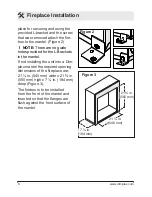9
Figure 5
Figure 4
Operation
The unit can be controlled by
either the manual controls which
are located on the upper right of
the fireplace or the remote (Figure
4 & 5).
A. Standby
Turns the unit On and Off.
→ Activated by pressing the
Standby button on the remote or
the unit.
•
The unit will turn on with the
same functions that it was set
to when it was turned Off and
the intake temperature will be
indicated on the On Screen
Display.
!
NOTE:
When any button is
pressed the intake tempera
-
ture will be displayed on the On
Screen Display for 5 seconds.
B. Flame Effects
The Flames can be turned off by
pressing the
button, then again
to turn back on.
→ Activated by pressing the
button on the remote or the unit.
C. Heat ON/OFF
Turns the heater function On
and Off based on the thermostat
setpoint.
→ Activated by pressing the
button on the unit or the remote.
• Indicated by the icon and
the intake temperature being
displayed on the On Screen
Display, for 5 seconds before
turning off.
!
NOTE:
The unit can be oper-
ated in
Heat Only Mode
. When
A B C F
A
D
B
C
E
F
C
F
On Screen Display