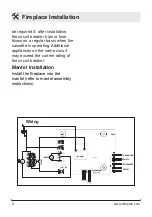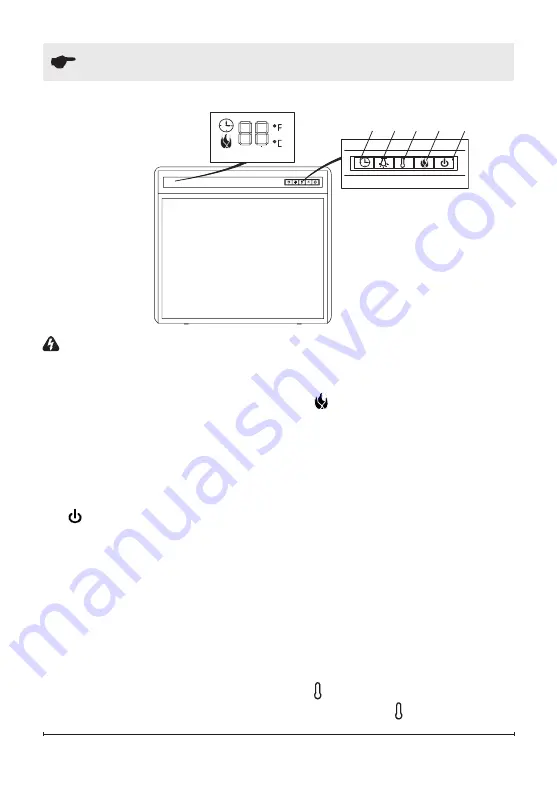
9
Operation
WARNING:
This electric firebox
must be properly installed before it
is used.
The manual controls for the unit are
located in the top right hand corner.
(Figure 2)
!
NOTE:
Press any button to
activate the On-Screen display
before making any changes.
A - Standby
Turns the unit On and Off. When
the unit is turned back On, the
system will recall its last heat set-
ting used.
!
NOTE:
When the unit is turned
OFF the embers of the log set will
not immediately go out. This is a
designed feature to represent the
embers of the fire slowly fading
out
Figure 2
A
!
NOTE:
Although the heater has
been turned off the fan may still
run to prevent over heating.
B - Light Control
Adjusts the brightness of the
flames and logs. Repeatedly
pressing the light control button
will cycle through the five different
levels of flame brightness.
When adjusting the brightness of
the flames this icon will light up
with a blue light. The setting will
be displayed on the main display
with L1 being the lowest setting
and L5 being the highest.
!
NOTE:
When the unit is in L4
the logs will slowly fade On and
Off.
C - Thermostat
By pressing the , on the firebox,
B
C
D
E