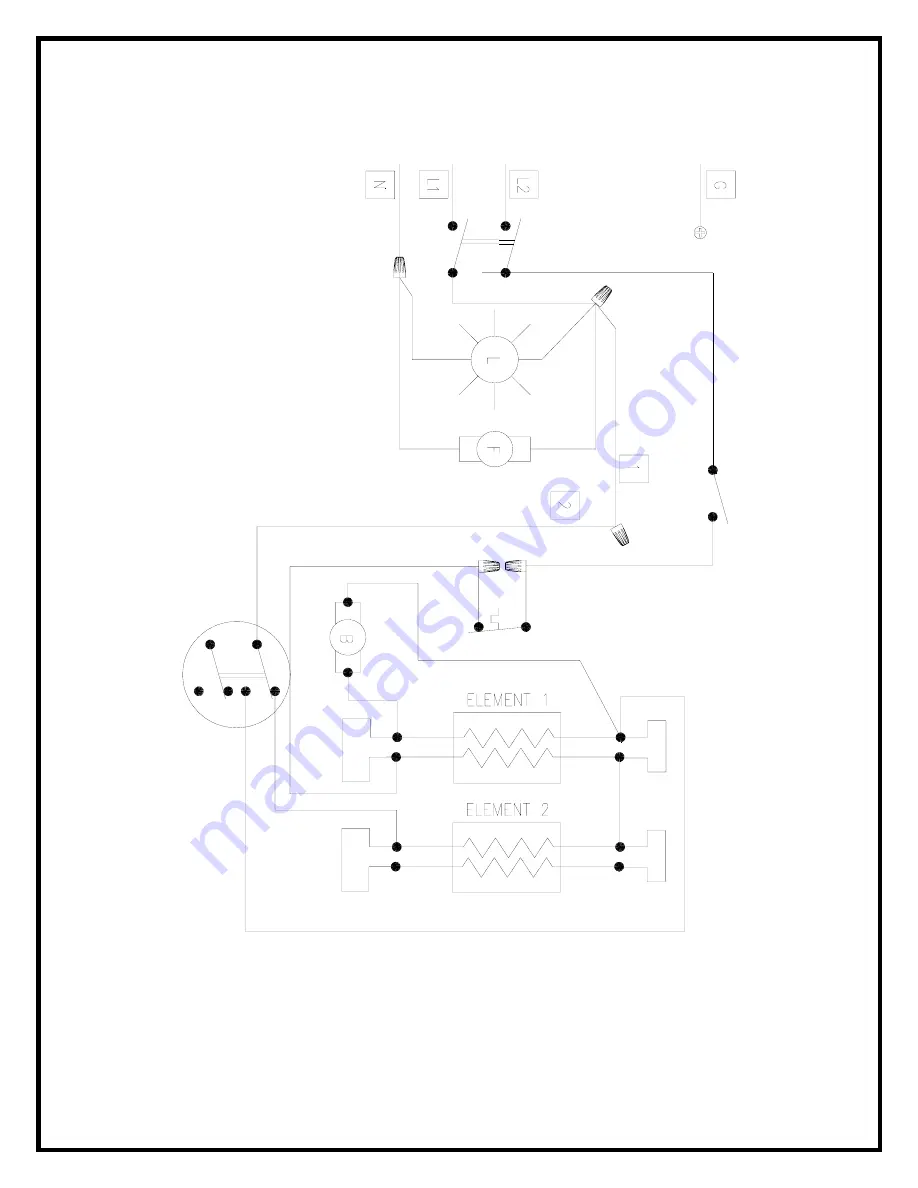Reviews:
No comments
Related manuals for BF36DX

B36PTREA-1
Brand: Napoleon Pages: 136

302LP
Brand: Jensen Pages: 54

MLDVTCD-35NE
Brand: Lennox Hearth Products Pages: 30

C11810LP Sedona
Brand: Real Flame Pages: 48

Becatrans Eco
Brand: BECAFIRE Pages: 67

GreenStart Igniter 3
Brand: Travis Industries Pages: 14

WCT6840WS
Brand: Superior Fireplaces Pages: 26

CDV37N
Brand: Comfort Glow Pages: 38

LDV42
Brand: Lennox Hearth Products Pages: 18

covering e920
Brand: Piazzetta Pages: 60

TC42.NG01
Brand: Town & Country Fireplaces Pages: 8

TCWS.54CODE
Brand: Town & Country Fireplaces Pages: 36

537RU
Brand: Burley Pages: 5

Signature Design P764-772
Brand: Ashley Pages: 46

Jetmaster Wood
Brand: The Fireplace Pages: 8

25667
Brand: abc home living Pages: 24

The Princess PI 1010A
Brand: Blaze King Pages: 52

CLASSIC
Brand: Totem Pages: 33