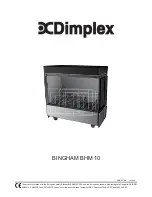Symptom
Cause
Corrective Action
The fl ame eff ect will
not start.
Mains plug is not plugged in.
Switch A is in the ‘ON’
( I )
position, but mode
Switch B has not been pressed. (See Fig. 2)
Low water level.
Low voltage connector not connected properly.
(See Fig. 8)
Check plug is connected to wall socket correctly.
Press Switch B once for fl ame eff ect. (See Fig. 2)
Check the water tank is full and there is water in
the sump.
Check that the connector is inserted correctly.
(See Fig. 8)
The fl ame eff ect is too
low.
Flame eff ect thumb wheel is set too low.
(See Fig. 2)
The water in the sump may be too high due to
the drawer being opened and closed a number
of times, water tank removed a number of
times, or the fi re has been moved.
Metal Disc at the base of Sump might be dirty
(See Fig. 13)
Increase level of fl ame by turning thumb wheel
D clockwise slowly. (See Fig. 2)
If water level in the sump is more than 40mm,
the sump should be removed and emptied in
the sink.
Clean Metal Disc with soft brush supplied. (See
Fig. 13) See ‘Maintenance.’ for a step by step
procedure.
Unpleasant smell when
unit is used.
Dirty or stale water.
Using unfi ltered tap water.
Clean the unit as described under maintenance.
Use only fi ltered tap water.
The fl ame eff ect has
too much smoke.
Flame eff ect setting is too high.
Turn the fl ame eff ect Thumb Wheel ‘D’ down to
minimum and slowly turn up, about ¼ a turn, at
a time. Give the fl ame generator some time to
adjust before increasing. (See Fig. 2)
Main lamps are not
working and there are
no fl ames or smoke.
There is no water in the tank.
Follow instructions under
Maintenance
, ‘Filling
the water tank’.
Check the plug is connected to wall socket
correctly.
Switch ‘A’ Fig. 2 is in the ‘ON’ (
I
) position.
Press switch ‘B’ Fig. 2 until you can hear one
beep only, for fl ame eff ect.
Condensation on the
glass
The mist setting is too high
The glass may be cold during product start-up
Reduce the mist intensity by turning the thumb
wheel ‘D’ down
Reduce the mist intensity to low and turn switch
‘C’ to high speed.
Run the product under this setting until the
glass clears then return to your preferred
setting.
Repeat this procedure should condensation
return
Troubleshooting
Summary of Contents for BINGHAM BHM 10
Page 3: ...Fig 1 Fig 2 Fig 3a Fig 6 Fig 7 Fig 3b Fig 3c Fig 4 Fig 5 A B C D...
Page 4: ...Fig 8 Fig 9 Fig 10 Fig 11 Fig 12...
Page 5: ...Fig 15 Fig 16 Fig 17 Fig 18 Fig 13 Fig 14...
Page 11: ......
Page 12: ......