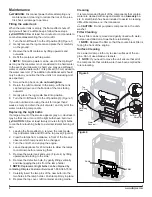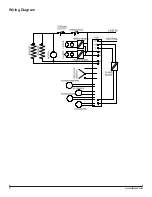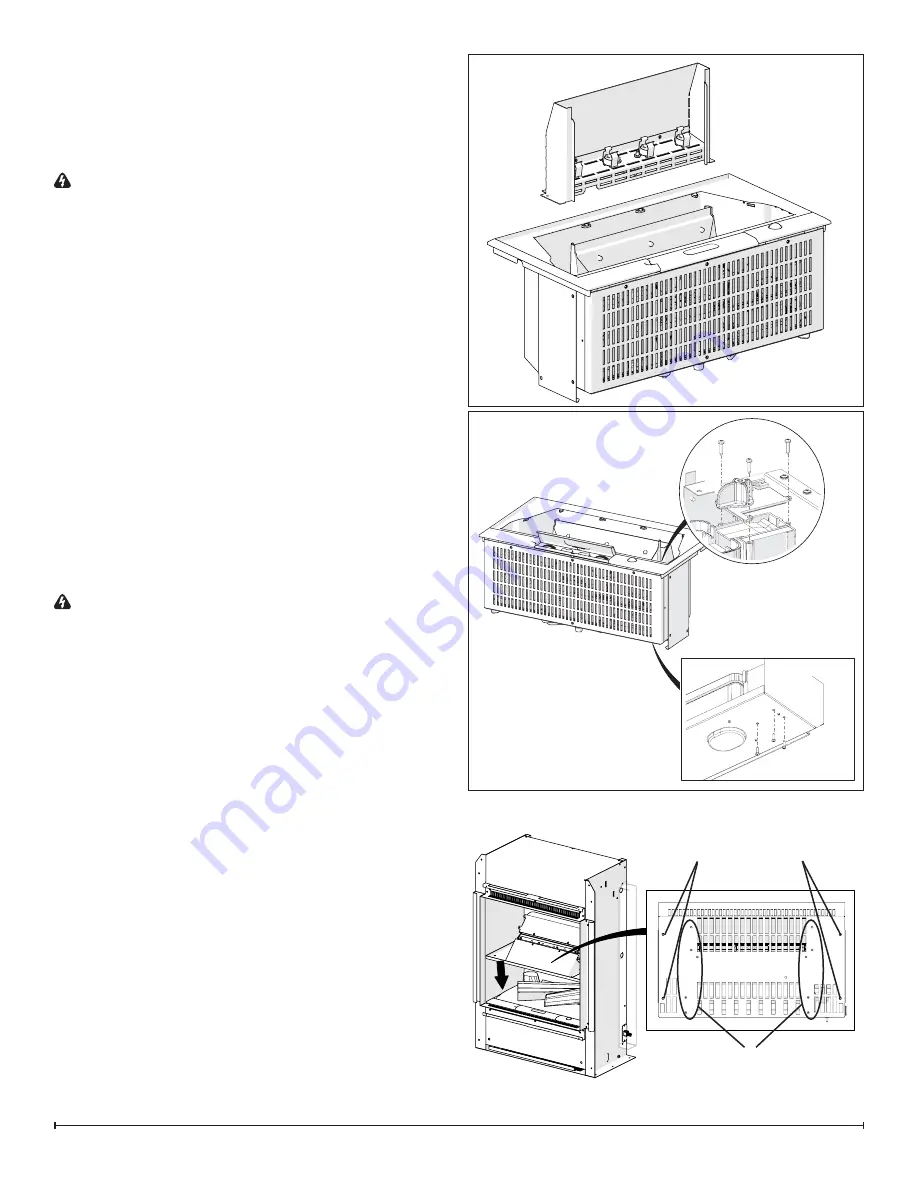
9
6. Install the new cord.
7. Reassemble in the reverse order as above.
Light Assembly Replacement
Tools Required:
Philips head screwdriver
Flat Head Screwdriver
WARNING:
Disconnect power before attempting any
maintenance to reduce the risk of electric shock or damage
to persons.
!
NOTE:
Ensure that all of the components that
contain water have been emptied before performing any
maintenance.
1. Disconnect and remove the media from the unit and
put them in a safe place.
2.
Disassemble the sump components. (Figure 3)
3. With the unit turned upside down, remove the 2 screws
that hold the light assembly to the unit. (Figure 6)
4. Remove the light assembly and replace with the new
light assembly.
5. Reattach the wire onto the new light assembly.
6. Re-assemble the remainder of the cassette in reverse
order from the instructions above.
Fan Motor and Fan Housing
Replacement
Tools Required:
Philips head screwdriver
Flat Head Screwdriver
WARNING:
Disconnect power before attempting any
maintenance to reduce the risk of electric shock or damage
to persons.
!
NOTE:
Ensure that all of the components that
contain water have been emptied before performing any
maintenance.
1. Disconnect and remove the media from the unit and
put them in a safe place.
2.
Disassemble the sump components. (Figure 3)
3. Remove the 2 screws that secure the engine assembly
to the unit, located under the sump.
4. Remove the 3 screws that hold the cover onto the fan
housing. (Figure 7)
5. Remove the fan motor out of the housing and discon-
nect the wiring connection located near the bottom of
the housing.
6. If replacing only the motor, attach new motor and reas-
semble the remainder of the cassette in revers order
from the instructions above.
•
If replacing the housing, remove the 3 screws attaching
the base to the cassette. (Figure 7)
7. Attach new fan housing base to the cassette.
8.
Transfer the filter from the old housing to the new hous
-
ing.
9. Reinstall the fan motor and reconnect the wire.
10. Re-assemble the remainder of the cassette in reverse
Figure 6
Figure 7
Figure 8
Heater Assembly
Attachment Screws
Support Plate
Attachment Screws