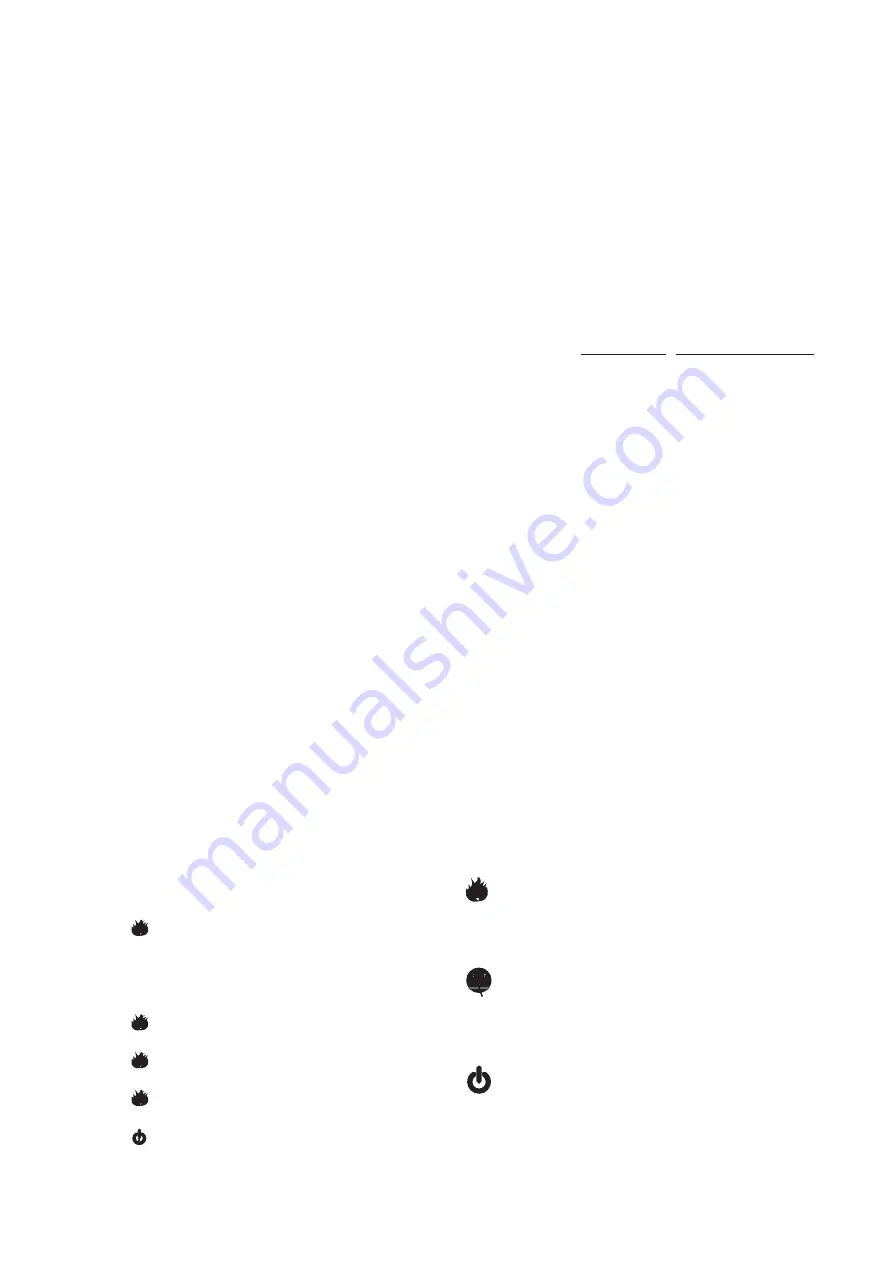
Installation Instructions
Before installing this appliance, we recommend that;
1. You have your chimney cleaned by a competent
chimney sweep.
2. You block of the chimney lue.
This procedure is important for the eicient operation
of the heating unit and will also reduce heat loss up the
chimney.
Installation.
Ensure that all packing items are removed (read any
warning labels carefully).
Retain all packing for possible future use, in the event
of moving or returning the appliance to your supplier.
To install the appliance;
1. Remove the ireplace grate, ashpan etc.
2. The ashbed grate should be stored away for possible
future use.
3. Clean the hearth of any ash residue or dust etc.
At the rear of the appliance, two adjustable supports are
provided for levelling, where the base of the ireplace
opening is raised above the level of the hearth.
You are now ready to install the electric ire into your
ireplace.
Make sure the unit is switched
OFF.
Hold the ire by the sides of surround and gently
manoeuvre into position. Plug the ire into a 13amp/240
volt outlet. Ensure that the supply cable exits at the front
of the ire, at the right or left hand corner to suit your
supply socket location and is not trapped under the ire
such that it might cause it to be damaged.
Before using the manual controls irstly ill the water
tank (See ‘Maintenance’, ‘Filling the water tank’).
Manual Controls.
The Opti-myst Manual controls are located beneath the
hinged canopy cover. Raise the canopy cover to access the
controls. (See Fig.2 for Manual Control lay out)
Switch ‘A’:- Controls the electricity supply to the heater.
Note: This switch must be in the ‘ON’ (
I
) position for the
heater to operate with or without heat.
Switch ‘B’:- Controls the function of the ire.
Press
once to turn on lame efect
. This will be
indicated by one beep.
Although the main lights operate immediately it will
take a further 30 seconds before the lame efect
starts.
Press
again to give lame efect and half heat.
This will be indicated by two beeps.
Press
again to give lame efect and full heat
.
This will be indicated by three beeps.
Press
again to return to lame efect only
.
This will be indicated by one beep.
Press to put ire in to standby mode.
This will be indicated by one beep.
Control Knob ‘C’:- Controls the intensity of the lame
efect.
Turning the control knob Clockwise increases
the lame efect, turning the control knob Anti
Clockwise will decrease the lame efect.
Control Knob ‘D’:- Controls the Electronic Thermostat
setting.
Turning the control knob Clockwise will decrease
the temperature setting, turning the control knob
Anti Clockwise will increase the temperature setting.
LED ‘E’:- When this is illuminated it indicates that the water
tank is empty. You will hear two beeps.
When the water is empty the main lamps go out. See
instructions under ‘Maintenance’, ‘Filling the water tank’.
When this procedure is complete, the main lamps will
illuminate but it will take 30 seconds before the lames
return.
Electronic Thermostat
The thermostat controls the heat output according to the
room temperature. This ensures that the heater will not
produce heat unnecessarily when the room is warm.
To set the temperature you require, turn the thermostat
control knob ‘D’ (See Fig.2) Anti-Clockwise until the
desired temperature is reached. Alternatively to heat
a cold room quickly, turn the thermostat control knob
‘D’ (See ig.2) up fully. When the room has reached the
desired temperature, turn the thermostat control knob
‘D’ (See Fig.2) clockwise until the desired heat setting is
achieved.
The heater will now automatically operate at this
temperature.
Remote Control Operation
On the control panel, Switch A (see Fig.2) must be in the
‘ON’
( I )
position in order for the remote control to oper-
ate. There are 3 buttons on the remote control. (See Fig.7)
To operate correctly the remote must be pointed towards
the front fuel efect.
The remote control functions are as follows:
Press once to turn on Flame efect only.
This will be indicated by one beep.
Press once to turn on Half heat and Flame
efect.
This will be indicated by two beeps.
Press again to turn on Full heat and Flame
efect
.
This will be indicated by three beeps.
Standby
This will be indicated by one beep.
Summary of Contents for Cavendish CSH20
Page 2: ...Fig 1 Fig 2 Fig 3 300 657 160 310 310 405 310 350 Min 590...
Page 3: ...Fig 4 Fig 5 Fig 6 Fig 7 Fig 8 Fig 9...
Page 4: ...Fig 10 Fig 11 Fig 12...
Page 5: ...Fig 13 Fig 14 Fig 15 Fig 16 Fig 17 Fig 18...
Page 11: ...407 457 559 Opti myst 2 Cavendish CSH20 Chesford CSD20 1 Dimplex Opti myst RU...
Page 12: ...1 2 1 2 3 13 240 Opti myst 2 A ON I B 30 C D E 30 D 2 D 2 D 2...
Page 15: ...A ON I B 2 8 B 2 E 2 ON 8 2 13 C 2 40 13 C 2 E 2 E 2 A 2 ON I B 2...


































