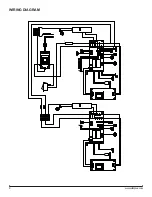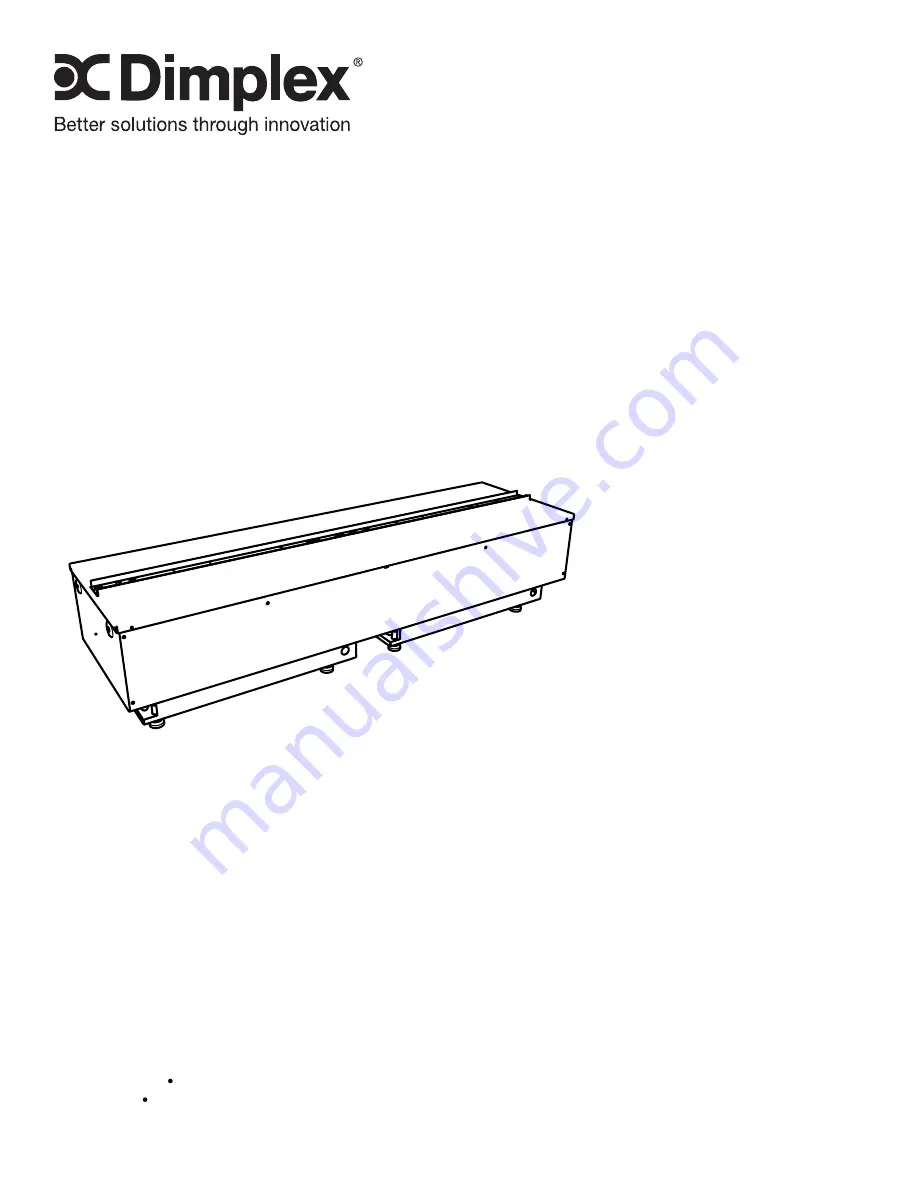
Service Manual
Model
Part Number
CDFI1000P 6909660100
7400880000R00
In keeping with our policy of continuous product development, we reserve the right to make changes without notice.
© 2015 Dimplex North America Limited
Dimplex North America Limited
1367 Industrial Road Cambridge ON Canada N3H 4W3
1-888-346-7539 www.dimplex.com
REV PCN
DATE
00
-
21-12-15
IMPORTANT SAFETY INFORMATION
: Always read this manual first before attempting to service this cassette. For your
safety, always comply with all warnings and safety instructions contained in this manual to prevent personal injury or prop-
erty damage.