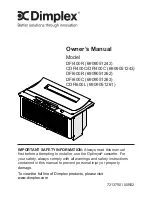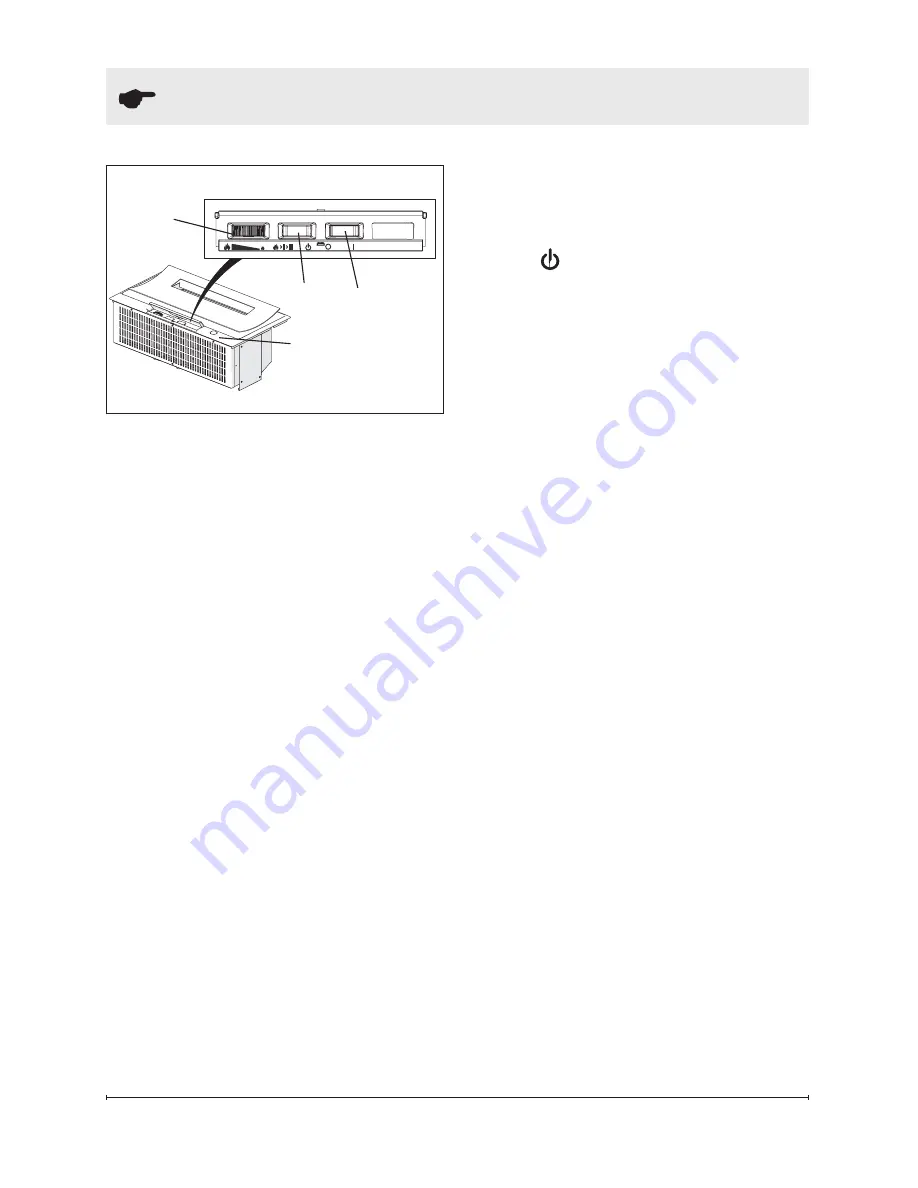
10
www.dimplex.com
Operation
!
NOTE:
Always ensure that the
appliance is in an upright position
before operating the unit.
!
NOTE:
When the cassette
is used in an environment where
background noise is very low, it
may be possible to hear a sound
which is related to the operation
of the flame effect. This is normal
and should not be a cause for
concern.
!
NOTE:
Always ensure that
the appliance is in a level position.
The manual controls for the cas
-
sette are located on the top of
the unit, below the control cover.
(Figure 7)
A. On/Off Switch
Supplies power to the cassette.
B. Mode Selector Switch
Press once to turn on the flame
effect. This will be indicated by an
audible “beep”. Although the lights
turn on immediately it will take 30
seconds before the flame effect
starts.
Press
to put fire in to standby
mode. This will be indicated by
one “beep”.
C. Flame Intensity Control
Adjusts the intensity of the flame
effect when the cassette has
been activated.
Turning the control knob clock
-
wise to decrease the intensity
of the flame effect. Turning the
control knob counter-clockwise
will increase the flame effect.
!
NOTE:
Give the flame genera
-
tor some time to react to changes
you may make on the flame
control knob.
!
NOTE:
When the water tank is
empty the unit will turn off after 30
seconds. See instructions under
Maintenance Section for refill
-
ing tank. When this procedure is
complete, the main lamps will illu
-
minate but it will take 30 seconds
before the flames return.
B
A
C
Figure 7
Remote Control
Sensor