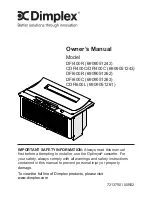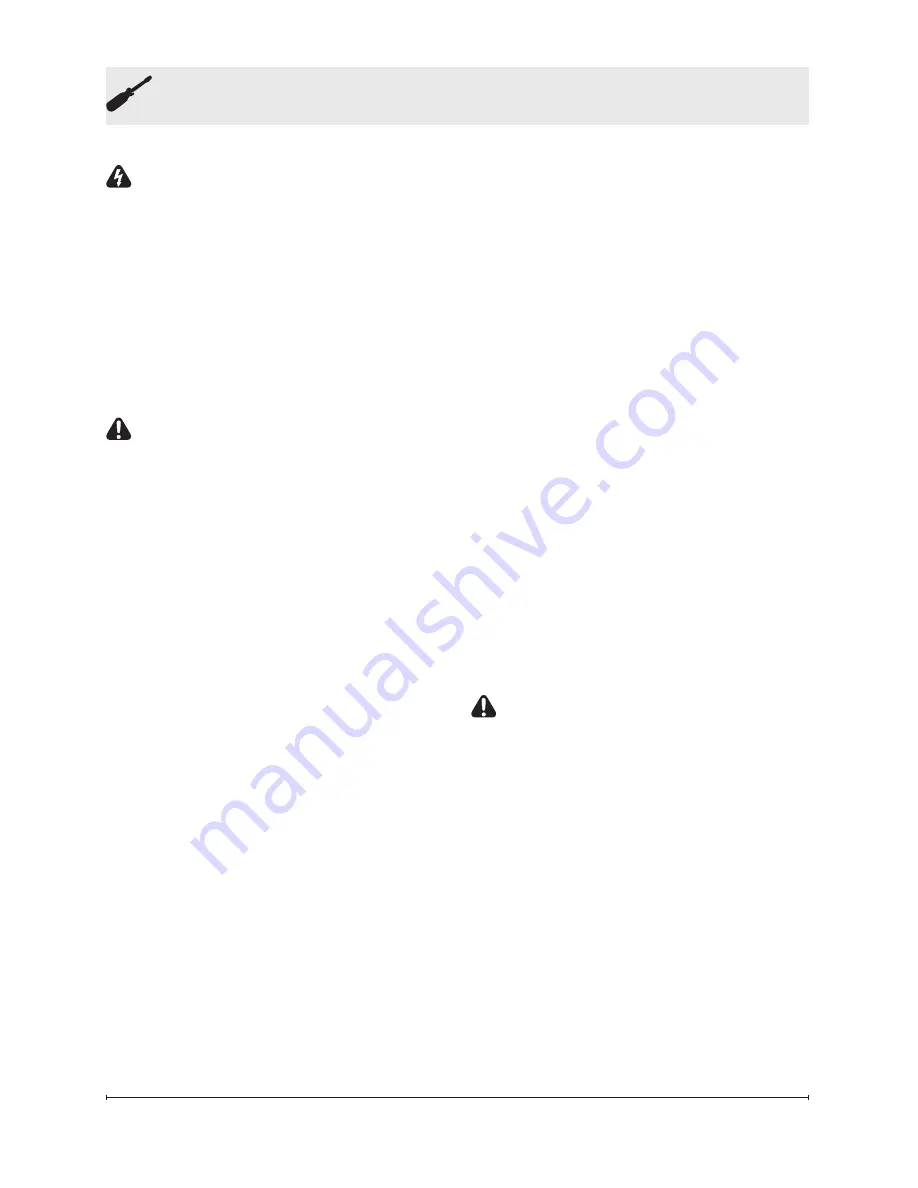
12
www.dimplex.com
Maintenance
WARNING:
Disconnect power
before attempting any main
-
tenance or cleaning to reduce
the risk of fire, electric shock or
damage to persons.
Filling the water tank
When the water tank is empty, the
flame shuts off and you will hear 2
audible beeps, follow these steps.
CAUTION:
Allow at least five
minutes for components to cool be
-
fore disassembling the unit to refill.
1.
Turn the On/Off switch to the
off position
(0)
(Figure 7)
2.
Gently remove the media tray
and media (if applicable) and
place them carefully on the
ground.
3.
Remove the refill container by
lifting upwards and outwards.
4.
Refill the container with tap
water.
!
NOTE:
Normal tap water can
be used in the Optimyst
®
as long
as the tap water is not considered
to be hard water. In the event your
tap water is hard, you may use
softened water or distilled water
with 1/8 tsp of salt (0.5 mL) added
to the water reservoir.
(
The addi-
tion of additional salt should only be
when you notice that the unit is not
producing mist as expected.)
5.
Screw the cap back on,
do not
overtighten
.
6.
Return the refill container to the
water tank.
7.
Gently place the media tray
and media (if applicable) back
into position.
8.
Turn the On/Off switch to the
off position
(I).
(Figure 7)
If you do not intend on using the
unit for longer than 2 weeks, empty
and drain the unit of water, and dry
all of the water containing compo
-
nents.
Replacing the Light bulbs
If a large amount of the flame ap
-
pears grey or colourless it may be
that one or more of the light bulbs
have burnt out.
CAUTION:
Allow at least twenty
minutes for light bulbs to cool
before touching bulbs to avoid ac
-
cidental burning of skin.
Light bulb requirement:
45W,
12VAC halogen bulbs type MR 16.
Contact Dimplex Technical Service
at 1-888-346-7539 for replacement
bulbs.
1.
Leaving the flame effect on, re
-
move the media (if applicable),
tray and water tank (Figure 5)
and lift out the top cover.
2.
View the lamps from a distance