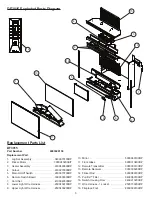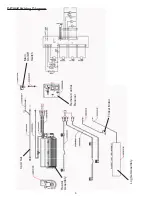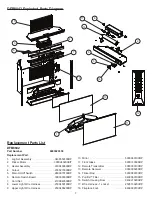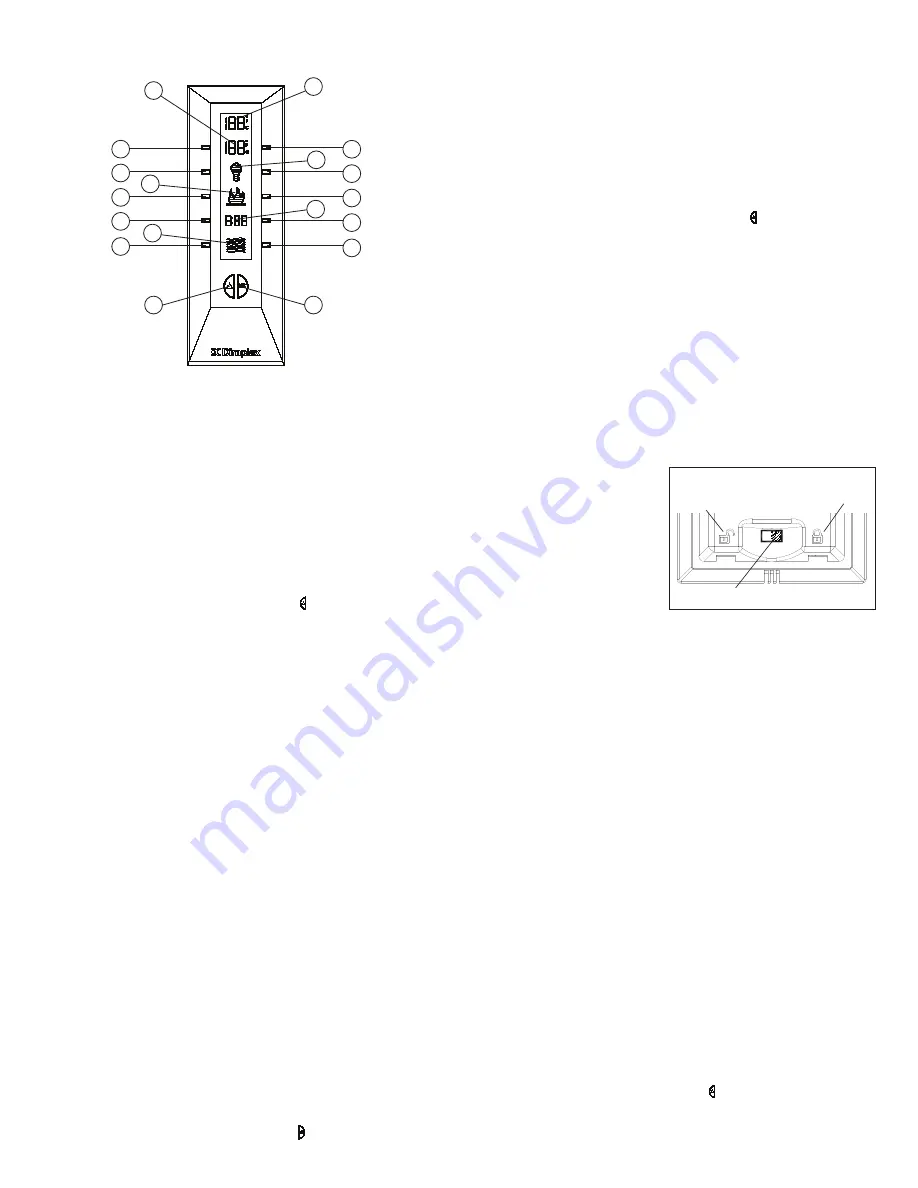
4
Remote Control Functions
M
L
N
K
B
E
A
D
I
C
P
O
J
F
R
Q
G
H
A. Room Temperature
B. Set Temperature
C. Light Dimmer Control
D. Flame Speed Control
E. Sleep Timer
F. Purifire™
G. Purifire™ On/Off
H. Flame & Heat On/Off
I. Temperature Down
J. Temperature Up
K. Dimmer Down
L. Dimmer Up
M. Flame Speed Down
N. Flame Speed Up
O. Sleep Timer Down
P. Sleep Timer Up
Q. Purifire™ Speed Down
R. Purifire™ Speed Up
B. Set Temperature
Press
H. Flame & Heat On/Off
button to turn fireplace on.
Press
J. Temperature Up
to raise thermostat, or
I.
Temperature Down
to lower the thermostat. Press both
J.
Temperature Up
and
I. Temperature Down
to change °F to
°C.
C. Light Dimmer Control
While the fireplace is running, repeatedly press the
L. Dimmer Up
or
K. Dimmer Down
button to increase or
decrease the brightness of the upper lights.
D. Flame Speed Control
While the fireplace is running, press the
N. Flame Speed Up
button to increase the speed of the flame or press the
M. Flame Speed Down
to decrease the speed of the flame.
E. Sleep Timer
The Sleep Timer automatically shuts off the fireplace after a
preset time (from 30 minutes to 8 hours).
During fireplace operation, to set the sleep timer press the
P. Sleep Timer Up
button. Set the timer from 30 minutes
through 8 hours. The fireplace will automatically turn off when
the sleep timer reaches zero (0) minutes.
The sleep timer can be cancelled at any time by pressing the
O. Sleep Timer Down
button repeatedly until the sleep timer
displays “0”.
F. Purifire™
Press the
G. Purifire™ On/Off
button to turn the Purifire™
function on. When the Purifire™ function is on, the Purifire™
symbol will flash. When off, the symbol will be solid.
The default setting for the Purifire™ is set at low speed.
Press the
Q. Purifire™ Speed Down
or the
R. Purifire™
Speed Up
buttons to change between low and high speeds.
Press the
G. Purifire™ On/Off
button to turn the Purifire™
function off.
H. Flame & Heat On/Off Button
Press the
H. Flame & Heat On/Off
button to turn the
Flame/Heat function on. When
B. Set Temperature
is
higher then
A. Room Temperature
the heat will come on. To
turn the heat off, lower the
B. Set Temperature
so that it’s
setting is lower then the
A. Room Temperature
. The default
temperature setting is 72°F (22°C).
!
NOTE:
When using the remote control the heater
runs on a thermostat. Press the
J. Temperature Up
or
I. Temperature Down
buttons to adjust the set
temperature. Once the desired set temperature is
reached the heater will turn off. The heater will cycle
on
and
off
to maintain the desired set temperature.
Child Lock
(Figure 3)
Depress tab on the
1.
battery cover on the back
of the remote transmitter
and remove the battery
cover.
Move Child Lock tab
2.
to the right to lock the
remote transmitter.
Move Child Lock tab back to the left to unlock the remote.
3.
Replace the battery cover.
4.
!
NOTE:
To temporarily unlock the remote transmitter press
(in order)
I. Temperature Down
then
J. Temperature Up
then
K. Dimmer Down
.
When the remote transmitter’s backlight is illuminated the
Child Lock
is bypassed. When the backlight is off the
Child
Lock
is re-activated.
Frequency Interference
If the fireplace does not respond properly to the remote
control, the remote operating frequency may have to be
reset. The remote control can send another frequency code
to the circuit board to eliminate interference.
Simultaneously press the
1.
O. Sleep Timer Down
button
and the
Q. Purifire™ Speed Down
button on the remote
control.
“
2.
COD
” will appear in place of the sleep timer digits.
Release the
3.
O. Sleep Timer Down
button and the
Q.
Purifire™ Speed Down
button.
Press the Initialization button on the unit (Figure 3C).
4.
Press the
5.
H. Flame & Heat On/Off
button on the remote.
Your remote will now have a different frequency
communicating with the fireplace.
Figure 3
Unlocked
Locked
Child Lock Tab