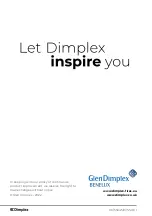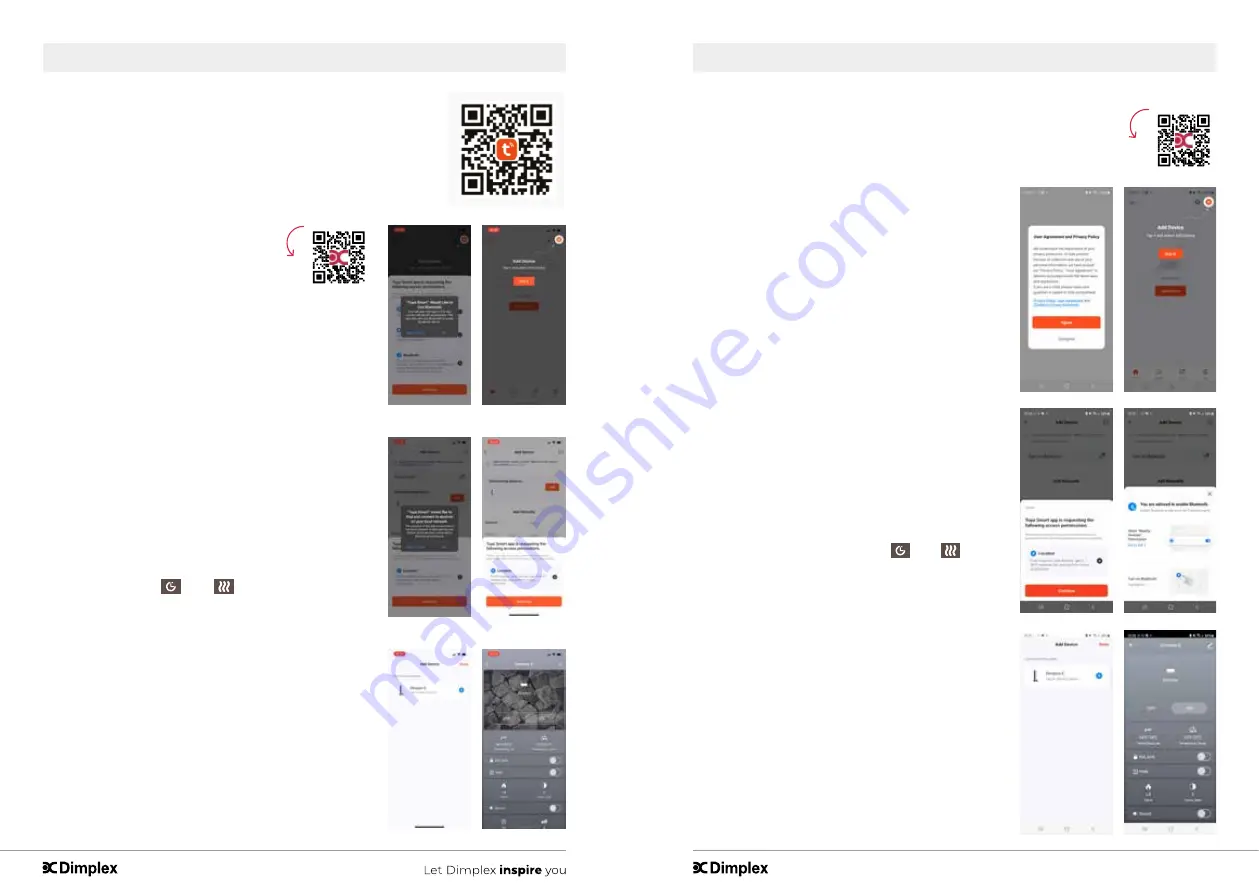
- 29 -
- 28 -
Titel
Operation
Operation
EN
INSTALL TuyaSmart life
There are 2 ways to install TuyaSmart; Search for “TuyaSmart life” in
the APP store on your phone, download and install or scan the QR
code with your mobile phone.
Tuya app use - IOS
1 – Turn on the Bluetooth on your device
2 – Create an account and login. This is
not necessary, but recommended, so that you can
more easily save your personal preferences.
3 – Give the Tuya app access rights to use Bluetooth
4 – Your device asks permission by means of a pop-up
that the app uses Bluetooth. Press ok to allow this.
5 – Then press add device.
6 – Your device asks for permission to use the local
network by means of a pop-up. Press ok
7 – Your fireplace is now searched by the app. Switch
on the fire and press on the control panel of the fire
for 5 seconds on
. The
will flash.
8 – Your fireplace is now shown with the found devices.
Click on add
9 – A plus sign will now appear on the app screen next
to the selected fireplace. When you press the plus
sign, your fireplace is added.
10 – When the fireplace has been added, the fireplace
can be operated via the app.
Instructional video
Tuya app use - Android
1 – Turn on the Bluetooth on your device.
2 – Agree to privacy policy.
3 – Create an account and login. This is not
necessary, but recommended, so that you can
more easily save your personal preferences.
4 – Then press add device.
5 – The app asks for permission to use your
location. Click continue.
6 – Your device asks for location usage. Choose
here – while using the app
7 – The app will now search for the device. A
pop-up for using Bluetooth will appear. Go to
settings and adjust the permissions on nearby
devices to allowed. Go back to the Tuya app.
8 – Your fireplace is now searched by the app.
Switch on the fire and press on the control
panel of the fire for 5 seconds
. The
will
flash.
9 – Your fireplace is now shown with the found
devices. Click on add
10 – A plus sign will now appear on the app screen
next to the selected fireplace. When you press
the plus sign, your fireplace is added.
11 – When the fireplace has been added, the
fireplace can be operated via the app.
Instructional video
Summary of Contents for DVF1200
Page 3: ...5 4 Installation IN WALL IN WALL INSTALLATION Installation INSTALLATION HEIGHT A C B D F E...
Page 4: ...7 6 Installation ON WALL ON WALL INSTALLATION Installation IN WALL IN WALL INSTALLATION...
Page 5: ...9 8 Installation TABLE TOP INSTALLATION Installation ON WALL ON WALL INSTALLATION...
Page 6: ...10 Installation ON WALL TABLE TOP INSTALLATION...