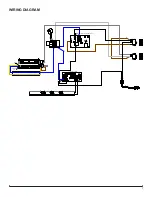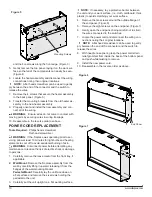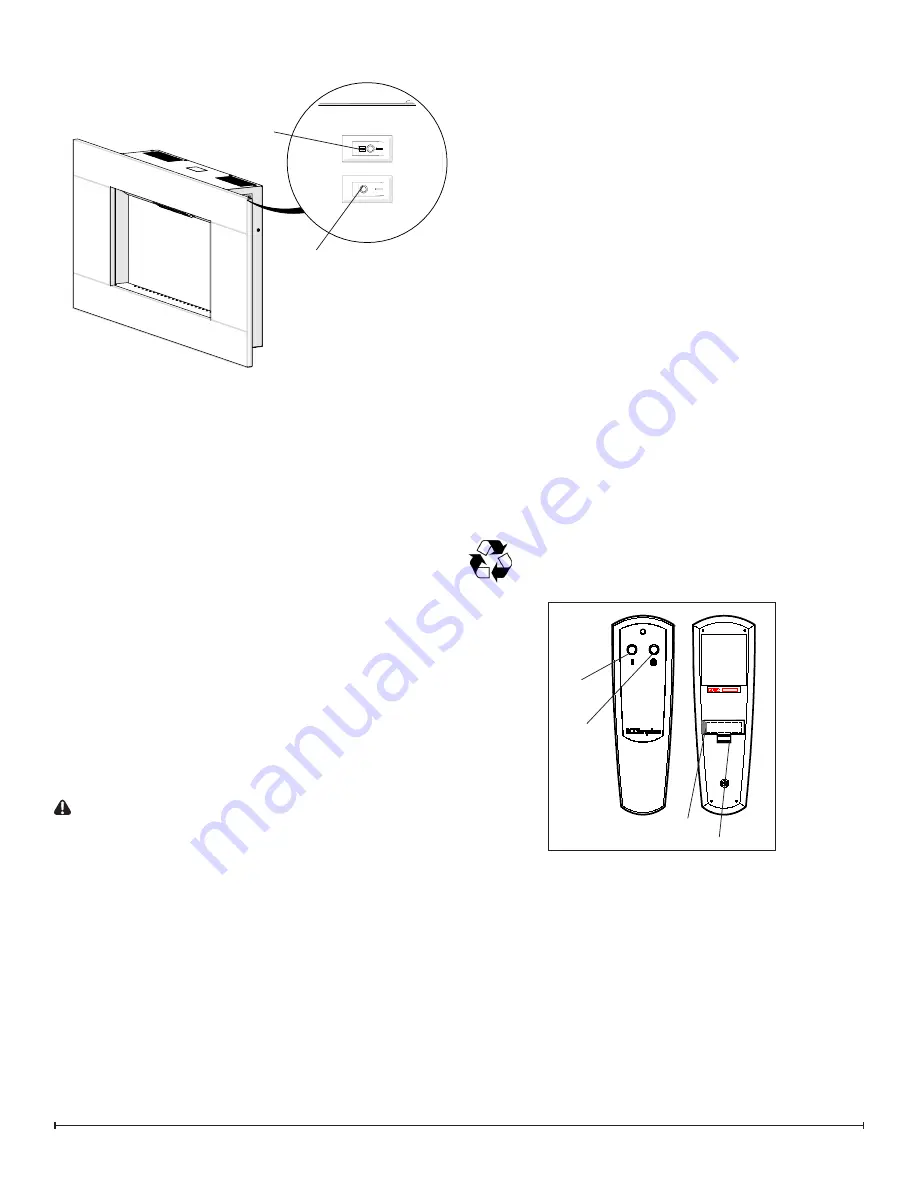
3
control, pull the plastic insulator strip out from between
the remote casing and battery cover (Figure 2).
Remote Control Initialization/Reprogramming
In the event that your remote control ceases to operate
your fireplace, follow these steps to re-initialize the remote
control and the remote control receiver in the fireplace:
1. Place the 3-Position Switch (Figure 1A) in the Off (“
O
”)
position.
2. Wait a minimum of five seconds and then place the
3-Position Switch in the Remote Control (“
II
”) position.
3. Within 10 seconds of changing the switch position,
press the On button located on the remote control
(Figure 2).
This will synchronize the remote control and the remote
control receiver.
!
NOTE:
You will have only 10 seconds to perform this
last step. Failure to do so will result in these steps needing
to be followed again.
Battery Replacement
To replace the battery:
1. Slide battery cover open on the remote control (Figure
2).
2. Install one 12-Volt (A23) battery in the battery holder.
3. Close the battery cover
Battery must be recycled or disposed of properly.
Check with your Local Authority or Retailer for
recycling advice in your area.
OPERATION
The manual controls for the electric fireplace are located on
the right side of the unit (Figure 1).
A. 3-Position Switch
The switch has two On positions marked with “
I
” and “
II
”.
The “
I
” position is for manual operation. In this position the
built-in remote control is bypassed.
The “
II
” position is for operating the unit with the provided
remote control. When in “
II
” position the unit is operated
with the On and Off buttons of the remote control.
When the switch is in the center (“
O
”) position the unit is
off.
B. Heat On/Off Switch
The Heat On/Off Switch supplies power to the heater fan
and the heater element.
Resetting the Temperature Cutoff Switch
Should the heater overheat, an automatic cut out will turn
the fireplace off and it will not come back on without being
reset. It can be reset by switching the 3-Position Switch to
Off and waiting five minutes before switching the unit back
on.
CAUTION:
If you need to continuously reset the heater,
disconnect power and call Dimplex customer service at
1-888-DIMPLEX (1-888-346-7539).
Remote Control
The fireplace is supplied with a radio frequency remote
control. This remote control has a range of approximately
50 feet (15.25 m), it does not have to be pointed at the
fireplace and can pass through most obstacles (including
walls). It is supplied with one of hundreds of independent
frequencies to prevent interference with other units.
!
NOTE:
Ensure that the fireplace’s 3-Position Switch is
set to the remote control setting (“
II
” position).
To operate, push the On button to turn fireplace on, push
the Off button to turn the fireplace off.
!
NOTE:
Before attempting any operation with the remote
Figure 2
Figure 1
A
B
ON
Button
Battery Cover
OFF
Button
Plastic Strip