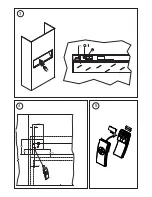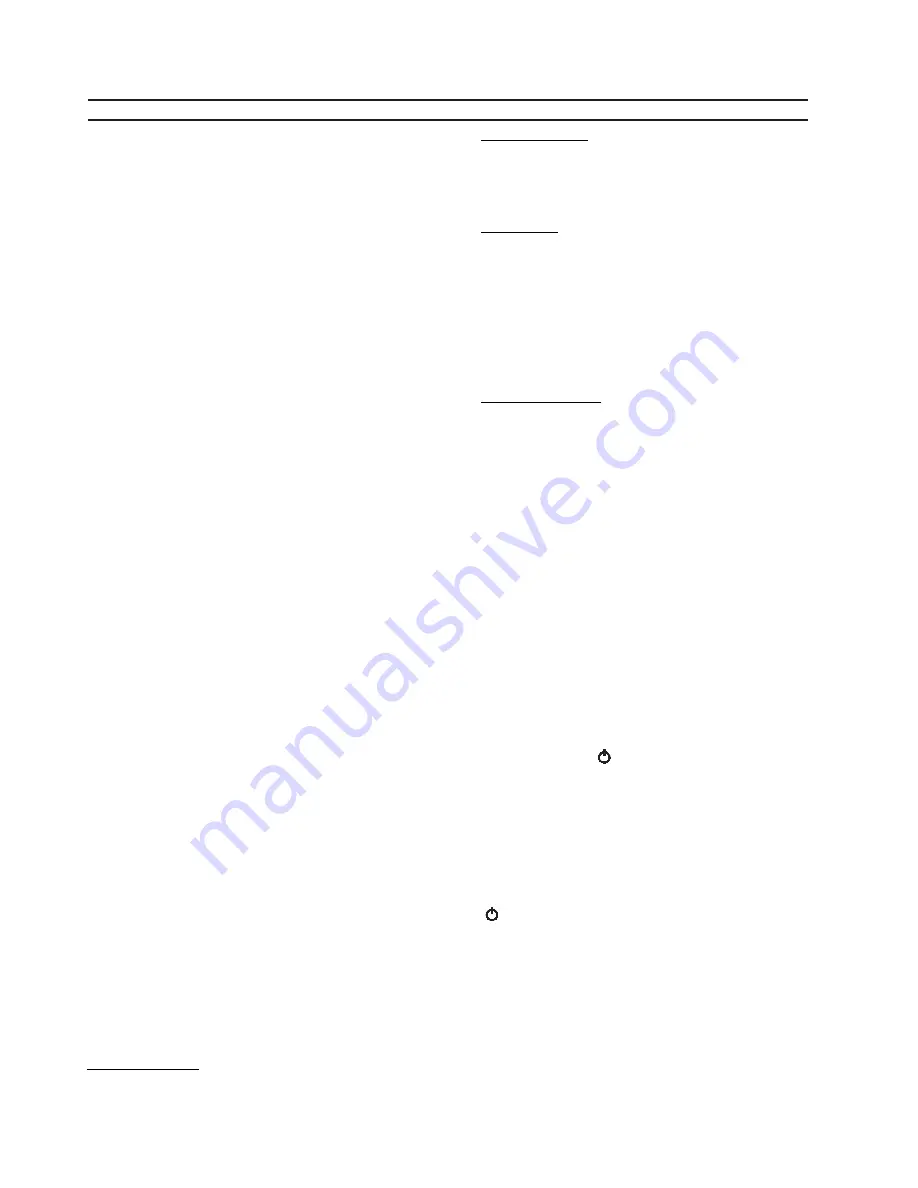
Introduction
Thank you for chosing this Dimplex Opti-V fire. Please read
information guide carefully to be able to safely install, use
and maintain your product. The appliance is designed to be
installed into a cabinet or wall opening.
Important Safety Advice
When using electrical appliances, basic precautions should
be followed to reduce the risk of fire, electric shock, and injury to
persons, including the following:
If the appliance is damaged, check immediately with the
supplier before installation and operation.
Do not use this appliance in the immediate surroundings of a
bath, shower or swimming pool.
Means for disconnection must be incorporated in the fixed wiring
in accordance with the wiring regulations.
Do not use outdoors.
In the event of a fault switch off the appliance.
Switch off the appliance when not required for long periods.
If the supply cord is damaged, it must be replaced by a special
cord or assembly available from the manufacturer or its service
agent.
Warning - No naked flame sources, such as candles, should
be placed on this apparatus.
Warning - The appliance shall not be exposed to dripping or
splashing and that no objects filled with liquid, such as vases,
shall be placed on the apparatus.
Warning - this appliance is of Class I construction and must be
connected to a mains outlet with protective earthing connection.
Electrical
WARNING – THIS APPLIANCE MUST BE EARTHED
Do not switch the appliance on until properly installed. Please
read all the safety warnings and operating instructions.
General
Unpack the appliance carefully and retain the packaging for
possible further use, in the event of moving or returning the
appliance to the supplier.
Contents of Carton
•
Opti-V Fire Model PGF10
•
Remote control and batteries (AAA type)
Product Features
Volume Control
Remote or Manual operation
Red light indication of standby mode
Installation
Warning.
Do not connect the appliance until properly fixed to a secure
base and the instruction leaflet is read fully.
At installation of the appliance, care must be taken not to
damage any cables that may be concealed in the wall.
Positioning the Fire
The Opti-V uses an illusory reflection technique and is designed
to work best when ambient light levels are low. If the Opti-V is
installed in brightly lit areas, the strong reflections may diminish
the flame picture.
Opti-V Fire : PGF 20
IMPORTANT: THESE INSTRUCTIONS SHOULD BE READ CAREFULLY AND RETAINED FOR FUTURE REFERENCE
Fixing dimensions
The Opti-V is supplied in an assembled state.
This model is designed to be permanently fixed.
Please see
Fig.2a and 2b
for recommended fixing dimensions.
Height of Fire
There is a choice of height when fitting the fire.
Recommended heights (from floor to bottom opening of fire -
* Fig 2a) :
- Minimum 65cm when the fire is viewed while sitting
(e.g. lounge).
- Maximum 110cm when the fire is viewed while standing
(e.g. reception area).
Electrical connection
The outline of the chassis and the position of the electrical
socket are shown as dotted outlines in
Fig.4.
Please consult
with a qualified electrician for appropriate wiring requirements.
Operation: -
The power ‘ON’ switch (
‘O/I’
see
Fig.3
) must first be switched
‘I’
to operate the appliance.
An ‘Opti-V’ screen will appear for about 3 seconds before the
flame picture starts .
Note: The user may notice a blank screen for approximately 5
seconds, every 30 minutes. This is normal and should not be
a cause for concern.
Manual Control Operation: -
The manual controls for the screen are located at the inner top
left hand side of the appliance above the glass.(see
Fig.3
).
The appliance Power switch (
‘O/I’
see
Fig.3
) may be used to
switch the appliance off (
‘O’
) when it is not required, for
example, overnight or for long periods, to avoid energy wastage.
The standby button ( ) is located just below the mains switch.
Remote Control Operation: -
The remote control may be operated once the appliance is
switched
‘I’
(‘I’ see
Fig.3
).
Aim the remote control at the fire (the sensor is indicated in
Fig. 4
). The volume may be adjusted up or down by pressing
the volume control buttons ( + and -).
The button funtions are identified as described below;
Standby
-
Volume down
+
Volume up
A red light will indicate when the appliance is in standby mode.
(see
Fig 4
)
Remote Control - Battery Information
Note : The remote control is packed separately in the carton.
1. Slide Open the battery cover on the back of the remote
transmitter.
2. Install the AAA batteries into the remote control (see
Fig. 5)
.