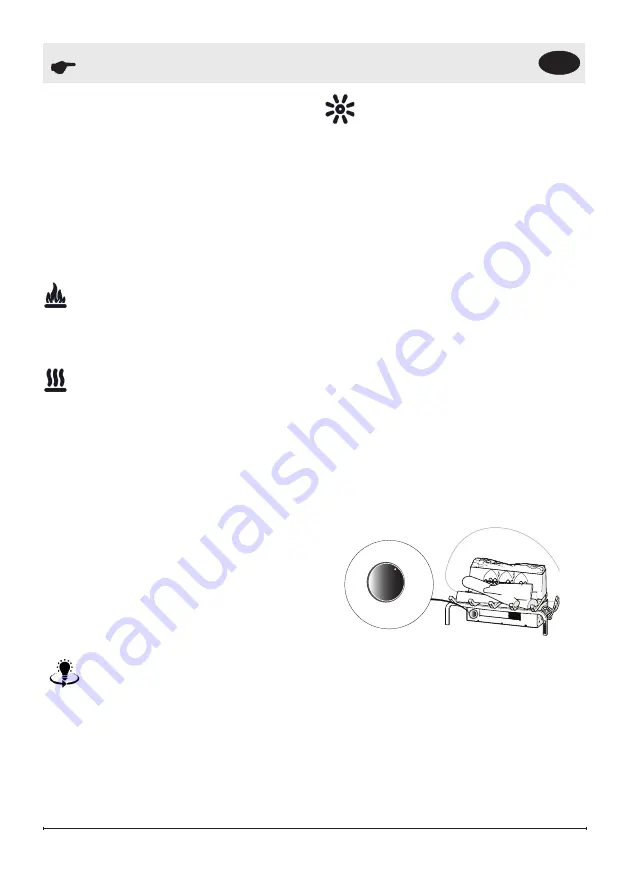
9
Operation
• Standby State Off
Press to activate the previous
flame effect state.
-
If the flame effect was On, the
previous heat setting will be
activated (High, Low, or Off).
-
If the flame effect was Off, the
previous heat setting will be
activated (High or Low).
Press again to turn everything
Off.
Flame
Press to light the back log, grate
log, and ember mat (optional),
and start the flame effect.
Heat
•
Heat On
Press to set the heat to Low
(indicated by 1 short beep).
Press again to set the heat
to High (indicated by 2 short
beeps).
•
Heat Off
Press to turn heat Off (indicated
by 1 long beep).
NOTE:
After the heater is
switched off, the fan will continue on
for 60 seconds before turning off.
The log LEDs remain On when the
heater is ON and the flame effect is
Off.
360
o
Light
Press multiple times to change
the LEDs on the sides and back
of the unit from white flickering to
white solid to Off. (This feature is
active only when the flame effect
is On.)
!
Brightness
Press multiple times to toggle
the log set LEDs through its four
brightness settings.
Thermostat (T)
In order to maintain a certain room
temperature, set the controller to
‘max.’. Operate the appliance at
full power until the required room
temperature is reached. Turn back
the thermostatic controller until
the appliance switches off with an
audible “click”. This temperature
will be kept almost constant by the
thermostatic control switching on and
off automatically. Please note that the
appliance can only be switched on
when the thermostat setting is higher
than the room temperature.
GB
min max










































