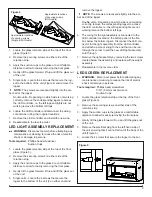3
Remote Control Operation
The remote control may be operated once the appliance is
switched to the ON
“I”
position (Figure 2A).
Aim the remote control at the IR remote sensor located on
the left of the fire display (Figure 2). The volume may be
adjusted up or down by pressing the volume control but-
tons ( + and -).
Battery Replacement
!
NOTE:
The remote control is packed separately in the
carton.
1.
Slide battery cover open on the remote control (Figure
3).
2.
Correctly install 2 1.5 Volt (AAA) battery in the battery
holder.
3. Close the battery cover.
Battery must be recycled or disposed of properly.
Check with your Local Authority or Retailer for recy-
cling advice in your area.
OPERATION
Figure 1
WARNING:
This electric firebox must be properly in
-
stalled before it is used.
The power switch (Figure 2A) must first be switched
“I”
to
operate the appliance.
An ‘Opti-V’ logo will appear on the screen for about 3 sec-
onds before the flame picture starts .
!
NOTE:
The user may notice a blank screen for ap-
proximately 5 seconds, every 30 minutes. This is normal
and should not be a cause for concern.
Manual Operation
The manual controls for the screen are located at the inner
top left hand side of the appliance above the glass.(Figure
2).
The mains (power) switch (Figure 2A) may be used to
switch the appliance Off (
“O”
) when it is not required, for
example, overnight or for long periods, to avoid unneces-
sary energy use.
!
NOTE:
Ensure that the mains (power) switch shall
remain readily operable.
The standby button “ ”
(Figure 2B) is located just below
the power switch. A red light will indicate when the unit is in
standby mode.
(Figure 2)
The volume of the wood fire sound effects may be adjusted
up or down by pressing the volume control buttons (Figure
2C & 2D).
The screen brightness can be adjusted using the
(Figure
2E) and
(Figure 2F) buttons. The
button darkens the
screen and the
button brightens the screen.
!
NOTE:
On the VF5452L there are brightness controls
for each LED screen. The brightness controls for the right
screen are located in the center of the unit.
Figure 2
F
IR Remote Sensor
A
E
B
D
C
Standby
Button
Battery
Cover
Volume
Controls