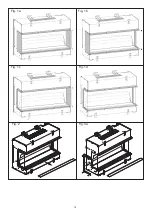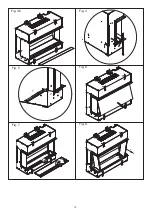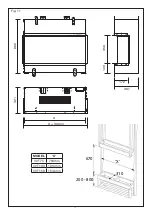4
Step 1: Choosing Installation Type
The Vivente can be configured in 4 different ways:
• Single-sided – Front glass only (see Fig 1a)
• Two-sided Right (see Fig 1b)
• Two-sided Left (see Fig 1c)
• Three-sided (see Fig 1d).
The Vivente is supplied as a Three-sided configuration.
Please follow the steps below to adjust to your desired arrangement.
1. Remove front bottom trim on unit. See Fig. 2
2. On the desired side you wish to cover, remove side glass trim which is held in place by
four screws. Attach side panel in place of the side trim using the same four screws See Fig.
3a & 3b
3. For Front Glass Only setup, repeat Step 2 on the opposite side of product.
4. Assemble the appropriate front Trim to the product. See Fig. 2
(Three different trims are provided with the product to facilitate the various setup options.)
Step 2: Choosing Back Panel
The Vivente comes with two back panels, offering four different finishes.
The product is provided with one back panel in the unit. If you wish to change this to another
back panel design, it is advised to do so before installing the product. It is possible to fit the
back panel after the product has been installed, but it takes significantly longer and should
only be done by a qualified professional or competinent person.
All panel finishes provided contain a decorative finish, which complements the flame effect.
If so desired, these back panels can be painted with alternative colours.
The plain panel can also be painted or decorated with wallpaper to create a unique panel,
please follow the instructions on your selected paint or wallpaper adhesive, for bonding on
top of the painted MDF panel.
Please take care not to scratch these panels while storing or fitting them.
Fitting Panel – Before Installation (Recommended)
1. Remove side bracket as displayed on Fig. 4
2. The side bracket can be used to take out the back panel. Insert the bottom part of the
side bracket into the Back Panel notch, and slide out the back panel (Fig.5).
3. Place the desired back panel into position and reassemble side bracket using two screws.
Installation Instructions
Summary of Contents for Vivente
Page 14: ...14 Fig 2 Fig 3a Fig 1a Fig 1b Fig 1c Fig 1d...
Page 15: ...15 Fig 5 Fig 7 Fig 8 Fig 4 Fig 3b Fig 6 1 2 1 2...
Page 16: ...16 Fig 10a Fig 10b Fig 9...
Page 18: ...18 Fig 14 Fig 13a Fig 13c Fig 13b Fig 12 150mm 200 800mm...
Page 19: ...19 Fig 17 Fig 16 A C E G I K B D F H J L Fig 15 I 0...
Page 20: ...20 VVT75...
Page 21: ...21 VVT100...
Page 22: ...22 VVT150...
Page 23: ...23 Fig 18...