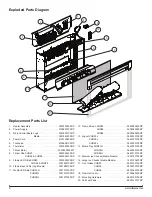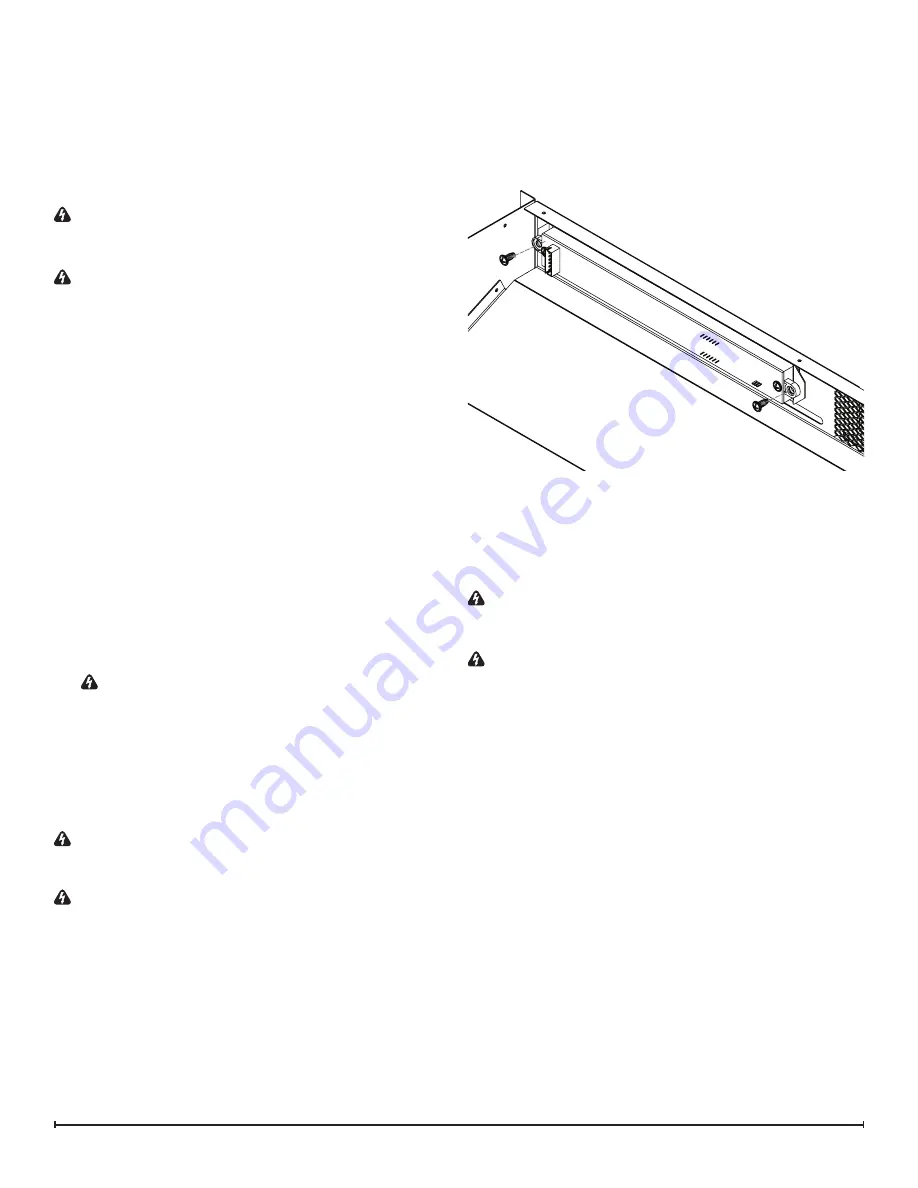
10
www.dimplex.com
with moving parts by securing wires in cable ties or
electrical tape.
6. Reassemble the firebox.
Heater Assembly Replacement
Tools Required:
Phillips head screwdriver
Pliers
WARNING:
If the firebox was operating prior to
servicing, allow at least 10 minutes for the heating
elements to cool off to avoid accidental burning of skin.
WARNING:
Disconnect power before attempting any
maintenance to reduce the risk of electric shock or injury to
persons.
1. Follow the instructions for accessing the top compo
-
nents on page 8.
!
NOTE:
It is recommended to take a picture of
the wiring connections on the main control board and
heater assembly prior to starting to ensure that all wires
are reconnected to the correct place during service.
2. Disconnect the wiring connections noting their origi
-
nal locations. There are 3 on the main control board,
2 wires on the blower motor, and one wire connected
with a wire connector. Cut the cable ties as needed to
remove the wires.
3. Remove the 4 screws that secure the heater assembly
to the top panel. This must be done from the opposite
side of the top panel. (Figure 4)
4. Properly orient and install the new heater assembly,
and screw it into place.
5. Reconnect the wires. See wiring diagram if needed.
WARNING:
Ensure wires do not come in contact
with moving parts by securing wires in cable ties or
electrical tape.
6. Reassemble the firebox.
Touchpad Replacement
Tools Required:
Phillips head screwdriver
WARNING:
If the firebox was operating prior to
servicing, allow at least 10 minutes for the heating
elements to cool off to avoid accidental burning of skin.
WARNING:
Disconnect power before attempting any
maintenance to reduce the risk of electric shock or injury to
persons.
1. Follow the instructions for accessing the top
components on page 8.
2. Locate and disconnect the connection from the
touchpad to the main control board.
3. Remove screws on either side of the touchpad to
release it. (Figure 3)
4. Properly orient the new touchpad and reinsert screws.
5. Reconnect the new touchpad.
6. Reassemble the firebox.
Flicker Motor Replacement
Tools Required:
Phillips head screwdriver
Pliers
Side cutters
WARNING:
If the firebox was operating prior to
servicing, allow at least 10 minutes for the heating
elements to cool off to avoid accidental burning of skin.
WARNING:
Disconnect power before attempting any
maintenance to reduce the risk of electric shock or injury to
persons.
1. Follow the instructions for accessing the bottom
components on pages 8-9.
2. Remove the right side flicker rod retaining bracket by
unscrewing the two corresponding screws on the back
of the firebox. (Figure 4)
3. Pull the flicker motor out from the rubber grommet
attached to the flicker rod.
4. Remove the two screws that affix the flicker motor to
the bracket.
5. Cut the five wires as close as possible to the flicker
motor.
6. Cut wire leads from the new flicker motor to 3 1/2
inches long.
7. Using one of the supplied wire connectors, connect the
yellow wire from the new flicker motor with the yellow
wire cut from the old flicker motor.
Figure 3