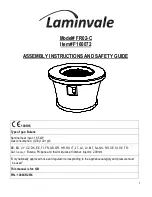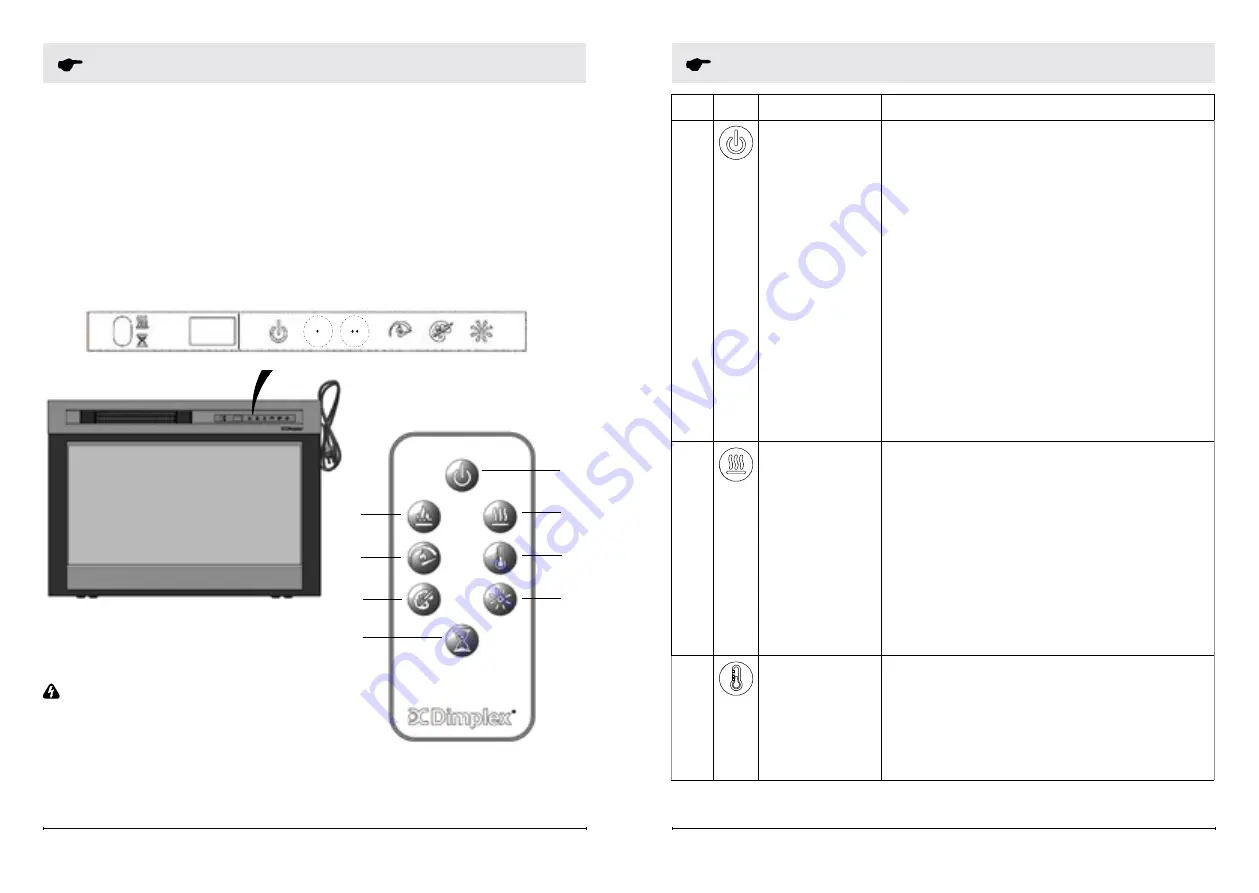
10
11
Operation
Operation
Touch Panel and Remote Controls
The manual controls for the Dimplex Electric Fireplace are located on the front
panel. When not activated, the icons are not visible. Touch the control panel to the
right side of the white line to activate the icons. The selected setting displays on
the left side of the panel.
A multi-function IR (infrared) remote control also is provided. The remote control
has a range of approximately 30 ft (9 m). To operate correctly, the remote control
must be pointed toward the front of the in electric fireplace.
A
B
C
F
D
G
E
H
A D E F
WARNING:
The fireplace must be
installed properly before use.
Icon Function
Description
A
Power
Press to turn unit Off or On.
• Unit Off
Press to turn everything Off. Press again to
turn unit On with previous settings.
• Unit On
Press to turn unit On with previous settings.
-
If the flame effect was On, the flame will
turn on and the previous heat setting will
be activated (On or Off). Display will show
current heater temperature setting and after
2 sec displays the room temperature.
-
[remote only] If the flame effect was Off,
the previous heat setting will be activated
(On or Off).
-
[panel only] If the flame effect was Off, the
flame will turn on and the previous heat
setting will be activated (On or Off)
B
Heat
• Heat On
Press to turn heat On (indicated by 1 short
beep). Display will show current heater
temperature setting and after 2 sec displays
room temperature. Use the Temp icon to
change the heater temperature setting.
• Heat Off
Press to turn heat Off (indicated by 1 short
beep).
NOTE:
After the heater is switched off, the fan will
continue on for 60 seconds before turning off.
C
Temp
Press multiple times to raise the heater
temperature in 1
o
F (1
o
C) increments. Display
will show current temperature. Temperature
range is 62
o
-78
o
F (17
o
-26
o
C).
This feature is active whenever the heat is
enabled.