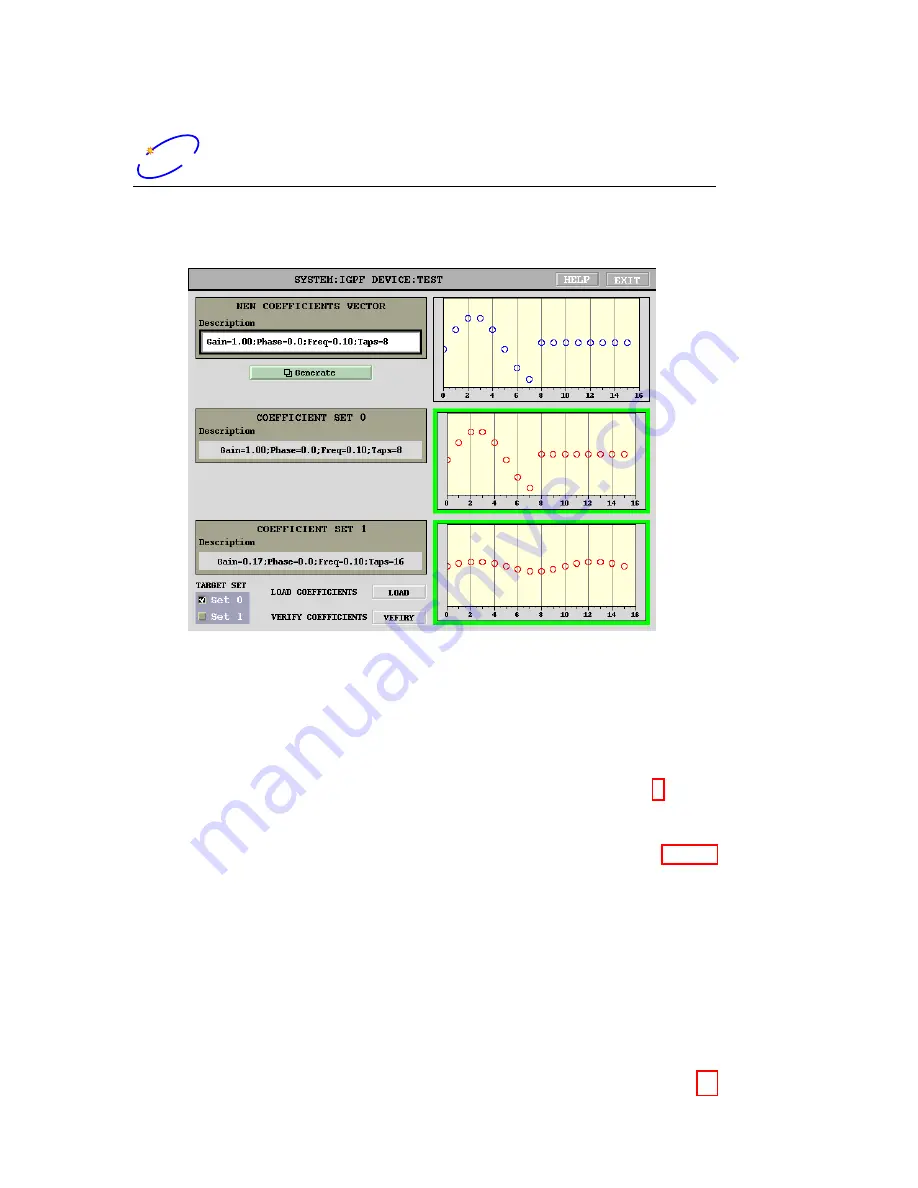
dimtel
dimtel
5.3
Display Panels
5.3.3
Coefficients Panel
Figure 7: Coefficients panel
Coefficients control panel allows the user to manipulate the loaded coef-
ficients sets and verify that the hardware is in sync with the panel display.
The panel is split into three functional groups: new coefficients vector, coef-
ficient set 0, and coefficient set 1. The first group shows the coefficient vector
and its description generated using coefficient generator panel (Fig. 8). This
vector can be loaded into hardware coefficient sets 0 or 1. Colored borders
around the hardware coefficient displays indicate the results of coefficient
verification. Green shows that the readback is in agreement with the EPICS
values.
Generate
Opens the coefficient generator panel.
TARGET SET
Selects which set the new coefficient vector is to be loaded.
LOAD COEFFICIENTS
Loads the new vector to the hardware coeffi-
cient set specified by
TARGET SET
.
VERIFY
Verifies coefficient sets 0 and 1 against hardware values.
21 of 58
















































