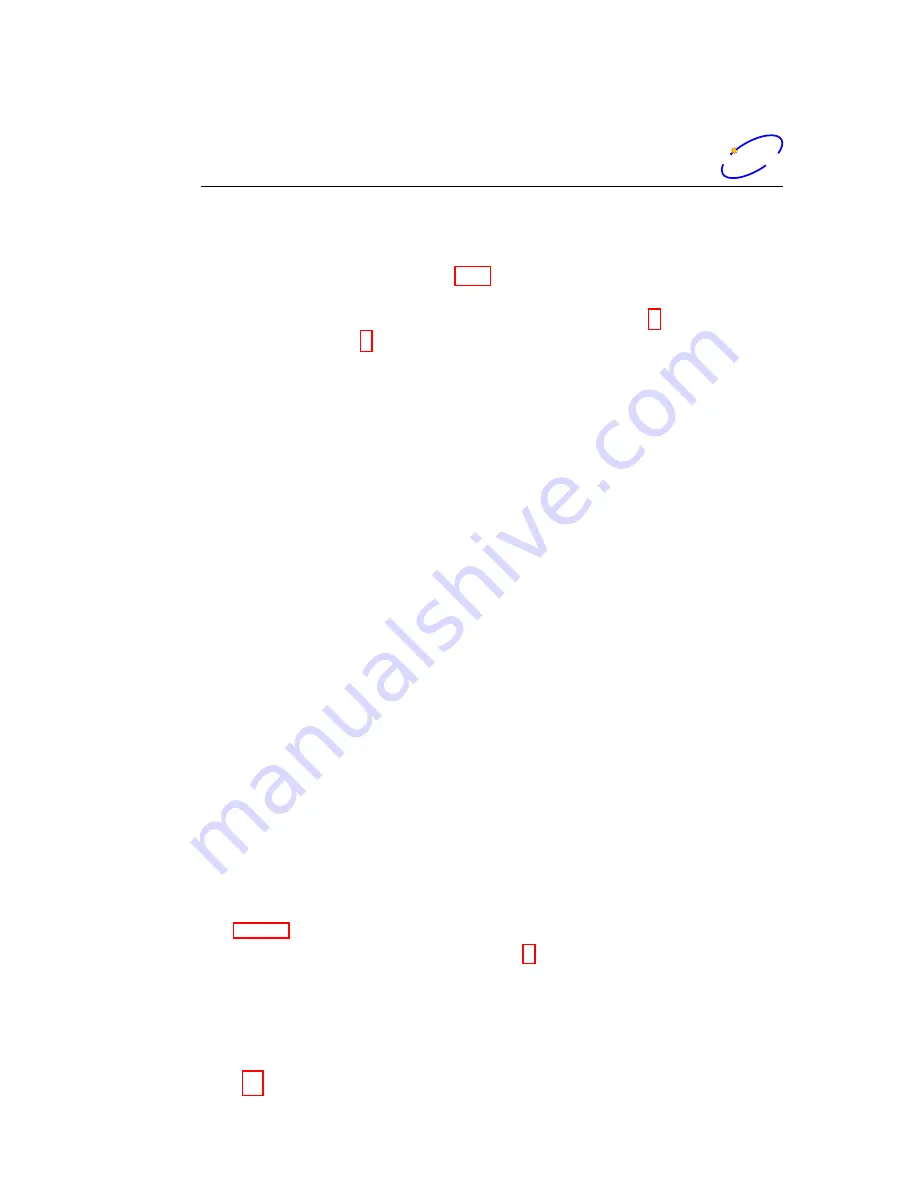
IOC Setup
dimtel
dimtel
3
IOC Setup
Setup program is included in the IOC for configuring the important features
of the iGp-5120F. The program can be executed locally or remotely. For
local execution one must first connect a keyboard (Fig. 3, item 4) and a
video monitor (Fig. 3, item 5) to the system. For remote setup, use
ssh
after system bootup to establish connection. In both setup methods the
user must login as
root
(initial password is supplied with the system). If the
newly received iGp-5120F must be configured remotely (when, for example, a
keyboard or a monitor is not available), such configuration can be performed
using a dedicated network. Set up a network consisting of the iGp-5120F, a
network hub or a switch, and a remote computer. The iGp-5120F is delivered
with the following network configuration:
IP address
192.168.1.41
Netmask
255.255.255.0
Gateway
192.168.1.254
Configure the remote computer as follows:
IP address
192.168.1.254
Netmask
255.255.255.0
Gateway
192.168.1.41
Once the dedicated network is configured, remote connection to the iGp-
5120F can be established by command
ssh root@192.168.1.41
. After log-
ging in locally or remotely, start the setup program as follows:
[root@IOC ~]# setup
Setup program presents a series of text-mode window dialogs to collect the
necessary information for configuring the iGp-5120F. The following settings
are configured in this process: timezone, date, time, network, root password,
and EPICS device name.
Setup dialogs are illustrated in Figure 4. Here we provide a step-by-step
guide through the setup process.
a) Welcome panel
This panel provides a summary of settings handled by
the setup program.
10 of 58













































