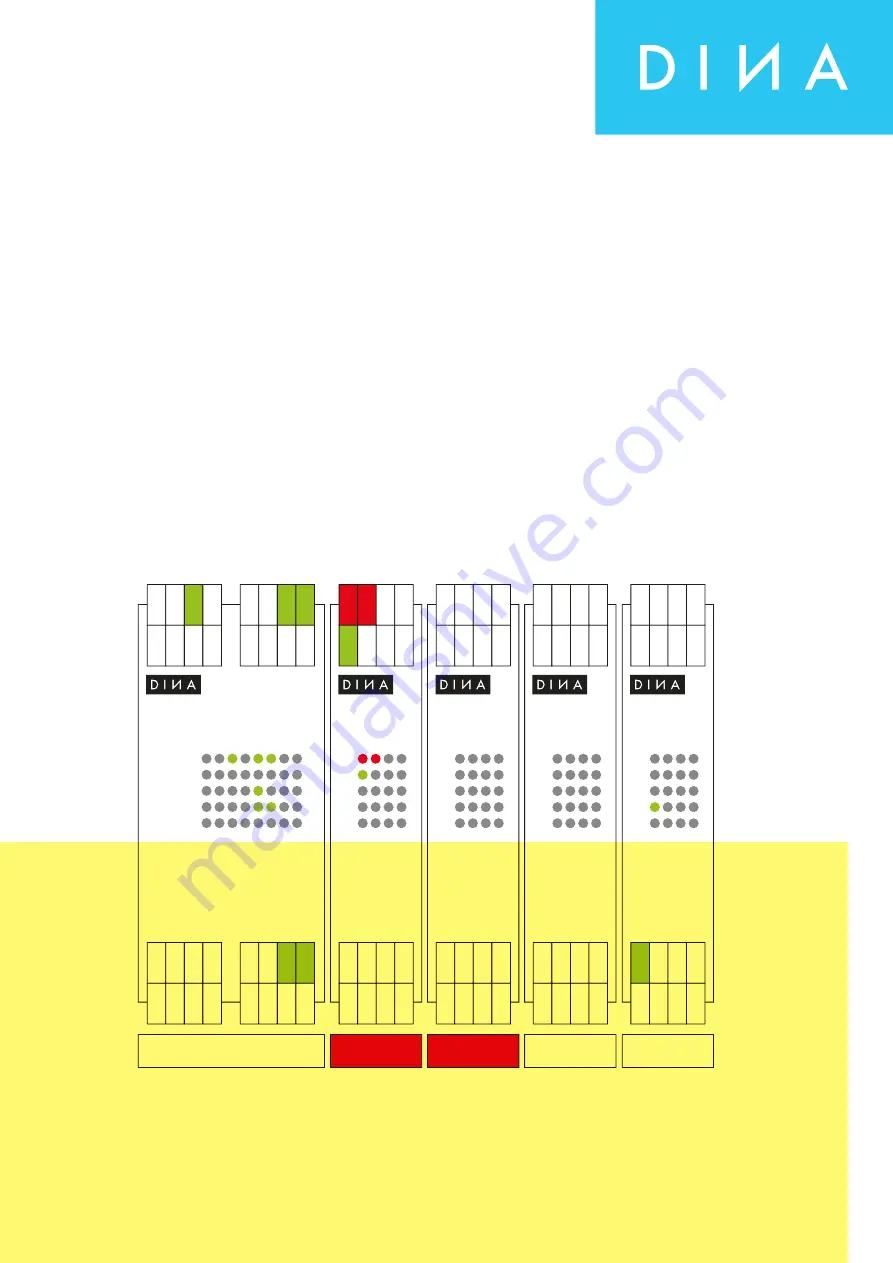Reviews:
No comments
Related manuals for SAFELINE VARIO

E-Hub 2.0
Brand: ABB Pages: 18

X5
Brand: R-Tech Pages: 3

3330
Brand: Keithley Pages: 149

KTM Series
Brand: Salvis Pages: 40

99
Brand: IDEAL Pages: 2

D-IMager EKL3104
Brand: Panasonic Pages: 13

7200
Brand: Labokey Pages: 5

550
Brand: E-Z Trail Pages: 8

600
Brand: B&K Pages: 10

BTL PA0400 Series
Brand: Balluff Pages: 22

Micropulse BTL5 Series
Brand: Balluff Pages: 12

BNI IOW-560-W01-K022
Brand: Balluff Pages: 32

MK5
Brand: Baltic Pages: 68

150N
Brand: Baltic Pages: 68

Max Charge MC-612
Brand: Balmar Pages: 12

BTL PA0400 Series
Brand: Balluff Pages: 204

ECO 8
Brand: Velp Scientifica Pages: 12

D24
Brand: Yamaha Pages: 24