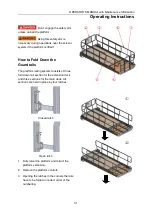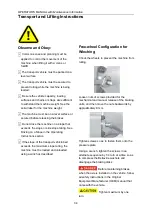OPERATOR’S MANUAL
with Maintenance Information
Operating Instructions
28
Emergency Stop
Push in the red Emergency Stop button to the
off position at the ground controls or the
platform controls to stop all machine functions
and turn the engine off.
Repair any function that operates when either
red Emergency Stop button is pushed in.
Starting the Engine
1
At the ground controls, turn the key switch
to the desired position.
2
Be sure both ground and platform control
red Emergency Stop buttons are pulled out
to the on position.
3
Press the engine start button.
When the temperature is too low, the engine
will be preheated automatically.
If the engine fails to start after 15 seconds of
cranking, determine the cause and repair any
malfunction. Wait 60 seconds before trying to
start again.
In cold conditions, -6°C and below, warm the
engine for 5 minutes before operating to
prevent hydraulic system damage.
In extreme cold conditions, -18°C and below,
machines should be equipped with optional
cold start kits. Attempting to start the engine
when temperatures are below -18°C may
require the use of a booster battery.
Operation from Ground
1
Turn the key switch to ground control.
2
Pull out the platform red Emergency Stop
button to the on position.
3
Turn the red Emergency Stop button
clockwise to the on position.
4
Start the engine.
To Position Platform
1
Press the lift function enable button.
2
Press the platform up/down button to
activate the up function or the down
function.
Drive and steer functions are not available
from the ground controls.
Engine Idle Select
Select the engine idle (rpm) by press.
Operation from Platform
1
Turn the key switch to platform control.
2
Pull out the ground and platform red
Emergency Stop buttons to the on
position.
3
Start the engine.
To Position Platform
1
Press the lift function select button.
2
Press and hold the function enable switch
on the control handle.
3
Activate the proportional control handle in
the desired direction.
To Steer
1
Press the drive function select button.
2
Press and hold the function enable switch
on the control handle.
3
Push the steer mode select button for
steer mode (FS. AS CS)
4
Turn the steer wheels with the thumb
rocker switch located on the top of the
control handle.
To Drive
1
Press the drive function select button.
2
Press and hold the function enable switch
on the control handle.
Summary of Contents for JCPT2223RTA
Page 2: ...OPERATOR S MANUAL with Maintenance Information Version of the Record 1 ...
Page 3: ......
Page 5: ......
Page 7: ......
Page 19: ...OPERATOR S MANUAL with Maintenance Information Decals 12 ...