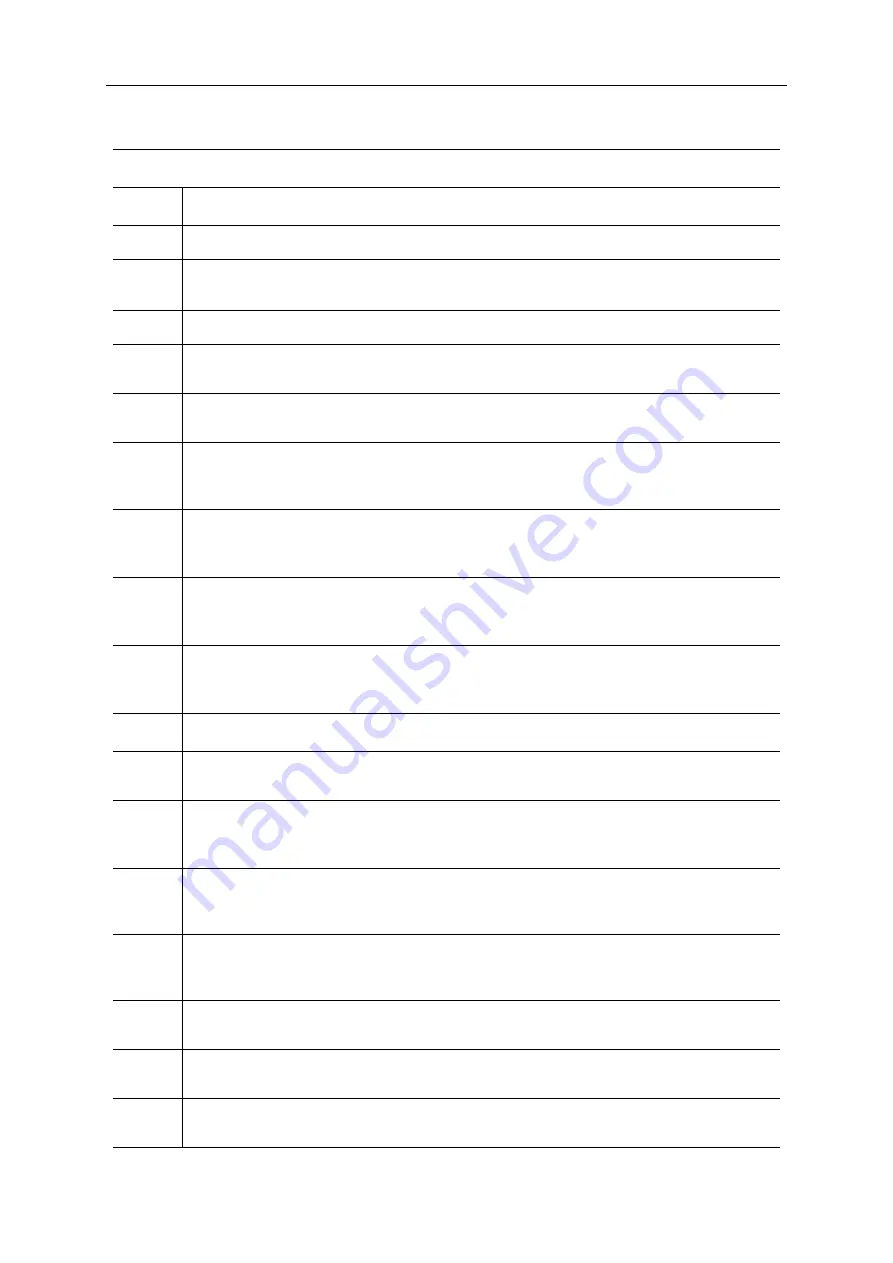
OPERATOR’S MANUAL
with Maintenance Information
Operating Instructions
29
Troubleshooting Guide
Display
Description
01
System Initialization Fault: ECU may be malfunctioning, replace it.
02
System Communication Fault: Check communications cable connections and other
wiring. If that does not resolve the problem, try replacing the PCU or ECU.
03
Invalid Option setting Fault: Set appropriate option for this lift.
09
GPS Communication Fault: Check communications cable connections and other
wiring. If that does not resolve the problem, try replacing the GPS.
12
Chassis Toggle Switch ON at power-up Fault: Check the wires to the Toggle Switch
or look for a stuck Toggle Switch.
18
Pothole Guard Fault: Check that the pothole guards are extended, check the
pothole limit switches. Check wires to the switches, check the down limit switch and
connections.
31
Pressure Sensor Fault: Check the wiring to the sensor and then the sensor itself.
Also check to make sure that the correct option is properly selected (or not) for load
sensing.
32
Angle Sensor Fault: Check the wiring to the sensor and then the sensor itself. Also
check to make sure that the correct option is properly selected (or not) for load
sensing
35
Pressure Sensor 2 Fault: Check the wiring to the sensor and then the sensor itself.
Also check to make sure that the correct option is properly selected (or not) for load
sensing.
36
Low Voltage Alert: Check battery voltage and charge batteries if necessary.
42
Platform Left Turn Switch ON at power-up Message: Ensure that nothing is holding
the Joystick Toggle Switches down. If OK, consider replacing the Joystick or PCU.
43
Platform Right Turn Switch ON at power-up Message: Ensure that nothing is
holding the Joystick Toggle Switches down. If OK, consider replacing the Joystick or
PCU.
46
Platform Joystick Enable Switch ON at power-up Fault: Ensure that nothing is
holding the Enable switch closed. Also check the neutral zone parameters. If OK,
consider replacing the Joystick or PCU.
47
Platform Joystick not in neutral at power-up Message: Make sure that the Joystick is
in the neutral (upright) position. Check the neutral zone parameter setting in Dingli
Scissor Programmer. If it’s OK, consider replacing the Joystick or the PCU.
52
Drive Forward Coil Fault: Check the connections to the Coil’s terminals and make
sure they are tight. If so, check the coil itself to see if it is open or shorted.
53
Drive Reverse Coil Fault: Check the connections to the Coil’s terminals and make
sure they are tight. If so, check the coil itself to see if it is open or shorted.
54
Lift Up Coil Fault: Check the connections to the Coil’s terminals and make sure they
are tight. If so, check the coil itself to see if it is open or shorted.
Summary of Contents for S036-RS
Page 3: ......
Page 5: ......
Page 16: ...OPERATOR S MANUAL with Maintenance Information Decals 11 ...


































