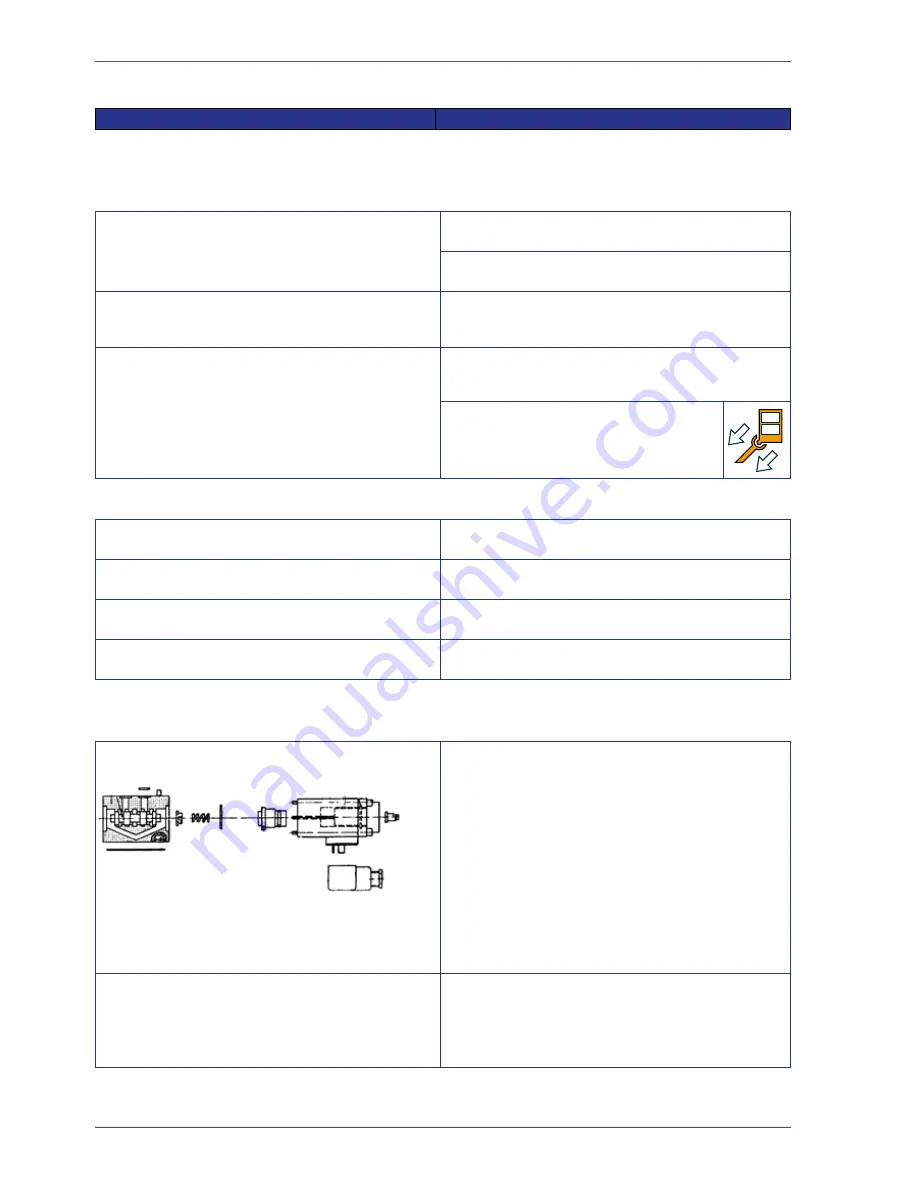
60
Maintenance instructions
•
DINO 160XT II
•
180XT II
•
210XT II
5.2. OPERATIONAL PROBLEMS RELATED TO MOVEMENTS
FAULT
REMEDY
6. None of the platform movements is operational, although the electric motor is
running and the selector switch is in the correct position (operation from the chassis
control centre or the platform control centre)
Green signal light for the outriggers is not
illuminated. Limit switches for the outriggers
have not closed.
Make sure that all the outriggers are steady
supported on the ground.
Check the operation of the outrigger limit switches
RK11, RK12, RK13 and RK14.
Green signal light for the outrigger limit switches
is illuminated, but the boom movements do not
operate.
Check the operation of the safety relay SR2 for
the outrigger circuit.
The lift has been overloaded.
Reduce the platform load
or
Retract the telescope until the platform
returns inside its operating range (the
green light in the platform control centre
lights up).
1
2
3
4
7. Outriggers do not move
Boom is not resting on the transport support.
Drive the boom onto the transport support.
The selector switch (1) is in the wrong position.
Turn the selector switch to the correct position.
The limit switch on the boom support has not
closed.
Drive the boom onto the transport support and
check the operation of the limit switch RK3.
Electric valve for movement of boom/outriggers
does not operate (jams in the centre position).
For remedy, refer to item 8.
8. Malfunctions of platform movements – only one of the movements can be operated
Irregular and indefinite malfunctions.
Make sure that the hydraulic oil and the filter have
been changed.
Thoroughly clean the solenoid valve spools and
housings (requires utmost cleanliness – particles,
that cause malfunctions, cannot possibly be
spotted with the naked eye).
Also temporary contact failures in the joysticks
may cause malfunctions.
Spray with moisture repellent.
Lifting and lowering of the boom and the
extension of the telescope are not operational,
the red light is illuminated on the platform and
in the chassis control centre, and the buzzer is
audible.
The boom has been overloaded; retract the
telescope and retry the operation (automatic
reset).
Summary of Contents for DINO 160XT II
Page 2: ......
Page 19: ...19 6 9 7 11 7 8 1 5 5 3 2 12 3 4 10 13 2 2 LUBRICATION PLAN 14...
Page 79: ...79...
Page 80: ...80 Maintenance instructions DINO 160XT II 180XT II 210XT II...
Page 81: ...81...
Page 82: ...82 Maintenance instructions DINO 160XT II 180XT II 210XT II...
Page 83: ...83...
Page 84: ...84 Maintenance instructions DINO 160XT II 180XT II 210XT II...
Page 85: ...85...
Page 86: ...86 Maintenance instructions DINO 160XT II 180XT II 210XT II...
Page 87: ...87...
Page 88: ...88 Maintenance instructions DINO 160XT II 180XT II 210XT II...
Page 89: ...89...
Page 90: ...90 Maintenance instructions DINO 160XT II 180XT II 210XT II...
Page 91: ...91...
Page 92: ...92 Maintenance instructions DINO 160XT II 180XT II 210XT II...
Page 93: ...93...
Page 94: ...94 Maintenance instructions DINO 160XT II 180XT II 210XT II...
Page 95: ...95...
Page 96: ...96 Maintenance instructions DINO 160XT II 180XT II 210XT II...
Page 97: ...97...
Page 98: ...98 Maintenance instructions DINO 160XT II 180XT II 210XT II...
Page 99: ...99...
Page 100: ...100 Maintenance instructions DINO 160XT II 180XT II 210XT II...
Page 101: ...101...
Page 102: ...102 Maintenance instructions DINO 160XT II 180XT II 210XT II...
Page 103: ...103...
















































