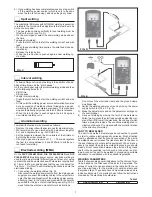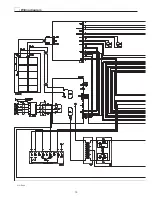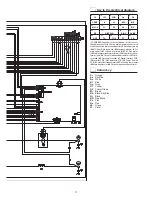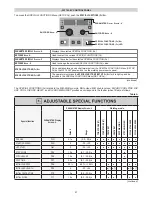17
Switching on the welding machine
When the unit is switched on the welding machine's display shows a “sand glass”
During this operation, all keys and encoders of the welding power source panel are disabled.
Language selection
MENU K
Ey
ENTER/MEM K
Ey
ENCODER K
NOb
- SX
ENCODER K
NOb
- DX
D
iSplay
SX K
Ey
DX K
Ey
LANGUAGE ENGLISH
ADVANCE CONFIGURATION
DISABLED
ADVANCE WELDING MODE DISABLED
COOLING MODE
ON DEMAND
WIRE LOAD BY GUN
DISABLED
WIRE LOAD SPEED
0.8 m/min
„PI 3006.M PULS“ / „PI 4006.M PULS“ / „PI 4606.M PULS“ CONTROL PANEL
On the display the DEFAULT language set by is ENGLISH.
To select another language, proceed as follows:
•
Open the
SETUP Menu
by holding the
SX K
Ey
down for at least
5
consecutive seconds.
•
Select the
CONFIG Menu
by rotating the
ENCODER K
NOb
- SX
until the correct icon is reached.
•
Push the
ENTER/MEM K
Ey
to open the
CONFIG Menu
.
•
Select the
LANGUAGE Sub-menu
by rotating the
ENCODER K
NOb
- SX
.
•
Select the language required by rotating the
ENCODER K
NOb
- DX
.
•
Push the
MENU K
Ey
to close the
CONFIG Menu
.
•
Push the
MENU K
Ey
to close the
SETUP Menu
.
Once this has closed, the display will show the various text / screens in the language selected.
Screen saver
After a pause or period of inactivity of the welding machine:
The display shows the SCREEN SAVER (moving ring).
•
On both displays of the WF 793.M wire feeder, the middle line rolls continuously.
Display
Display WF 793.M
The
SCREEN SAVER
mode can be exited in one of the following ways:
•
By pushing any key or moving any knob on the welding machine's panel or that of the wire feeder.
•
Starting the welding process, in which case the welding is activated in context.
•
Moving a remote control.
When the
SCREEN SAVER
is exited, the welding machine goes back to the working condition prior to activation of the screen saver.
Summary of Contents for DIX PI 3006.M PULS
Page 10: ...10 2101EA86 Wiring diagram ...