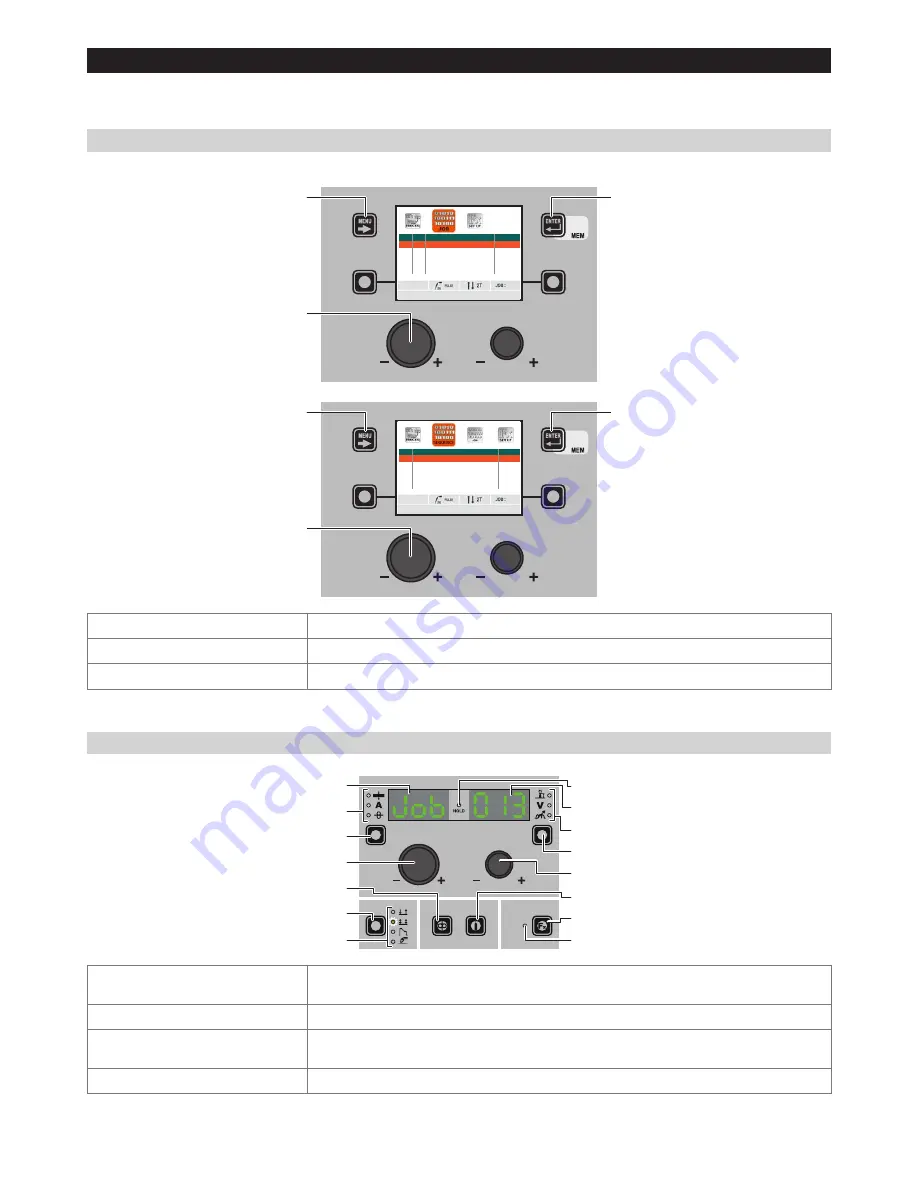
39
2 - JOB/SEQUENCES SELECTION Menu
JOB/SEQUENCES
WARNING:
All the parameters saved within a JOB/SEQUENCE (including SPECIAL FUNCTIONS (Fx)) can be viewed but not
edited!
„PI 3006.M PULS“ / „PI 4006.M PULS“ / „PI 4606.M PULS“ CONTROL PANEL
To access the
JOB/SEQUENCES SELECTION Menu
push the
MENU K
Ey
.
MENU K
Ey
ENTER/MEM K
Ey
ENCODER K
NOb
- SX
JOB PRG
PROCESS
SYN
001 1011 MIG PULSE
100A
002 7011 VISION.ULTRASPEED
124A
003 2011 MIG DUAL PULSE
100A
004 1011 MIG PULSE
240A
005 1011 MIG PULSE
53A
001
1/5
1011 Fe G3 SI-1 Ø 0.8 Ar 16-20% CO2
MENU K
Ey
ENTER/MEM K
Ey
ENCODER K
NOb
- SX
SEQ
NAME
# JOB
001 Welding sequence
2
002 Welding sequence 1
4
004 Welding sequence 2
4
006 Welding sequence 2
4
001
1/4
1011 Fe G3 SI-1 Ø 0.8 Ar 16-20% CO2
MENU K
Ey
Used to access subsequent menus.
ENCODER K
NOb
- SX
Used to scroll and select a
JOB/SEQUENCES
.
ENTER/MEM K
Ey
Used to select the
JOB/SEQUENCE
displayed.
(continued)
„WF 793.M“ CONTROL PANEL
WElDiNG MODE SElECTiON lED
WElDiNG MODE SElECTiON K
Ey
WiRE K
Ey
ENCODER K
NOb
- a
paRaMETER SElECTiON K
Ey
- a
paRaMETER SElECTiON lED - a
paRaMETER D
iSplay
S
CREEN
- a
SpECial FUNCTiONS (F
X
) lED
SpECial FUNCTiONS (F
X
) K
Ey
GaS K
Ey
ENCODER K
NOb
- V
paRaMETER SElECTiON K
Ey
- V
paRaMETER SElECTiON lED - V
paRaMETER D
iSplay
S
CREEN
- V
HOLD Function LED
PARAMETER
DISPLAY
S
CREEN
- A
Shows the JOB term or value of the parameter indicated by the
PARAMETER SELECTION LED -
A
.
PARAMETER SELECTION LED - A
The LED unit shows the welding parameter selected using the
PARAMETER SELECTION K
Ey
- A
.
PARAMETER SELECTION K
Ey
- A
Scrolls the active parameters in succession, based on the type of welding process saved in
the
JOB
selected.
WIRE K
Ey
Activates loading of the wire.
(continued)
Summary of Contents for DIX PI 3006.M PULS
Page 10: ...10 2101EA86 Wiring diagram ...
















































