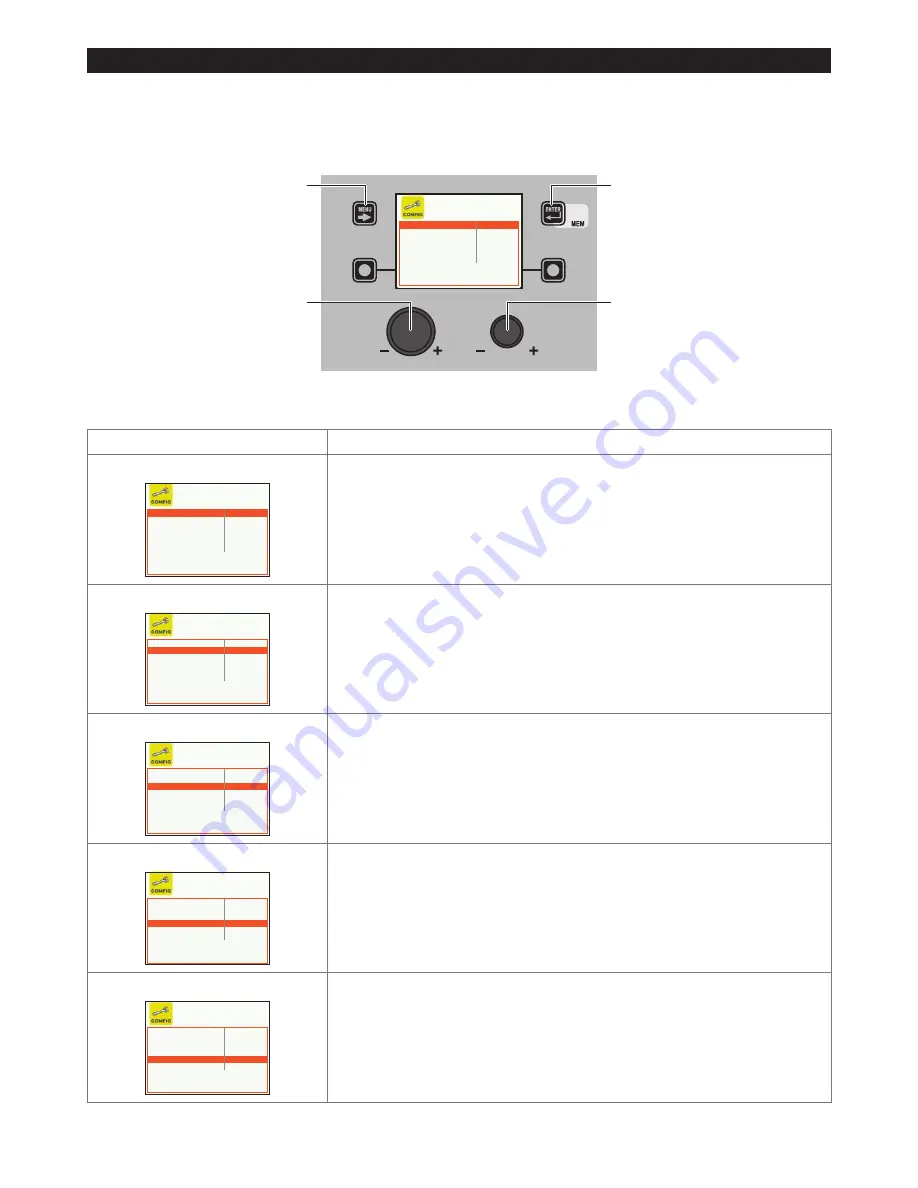
51
CONFIG
SETUP Menu
The purpose of this menu is to allow the operator to select the language used for the
DISPLAY
, change the
SETTINGS menu
to
AD-
VANCED SETTINGS menu
, enter advanced welding mode, set how cooling is managed, and set wire loading via the torch button.
To access the
CONFIG Menu
from the
SETUP Menu
:
•
Turn the
ENCODER K
NOb
- SX
to select the desired icon.
•
Push the
ENTER/MEM K
Ey
.
MENU K
Ey
ENTER/MEM K
Ey
ENCODER K
NOb
- SX
ENCODER K
NOb
- DX
LANGUAGE ENGLISH
ADVANCED CONFIGURATION
DISABLED
ADVANCED WELDING MODE
DISABLED
COOLING MODE
ON DEMAND
WIRE LOAD BY GUN
DISABLED
WIRE LOAD SPEED
8.0 m/min
When the
CONFIG Menu
is open, the
ENCODER K
NOb
- SX
can be rotated to select the which of the 6 functions available is required.
This can be enabled (
the operation does not require confirmation
) by rotating the
ENCODER K
NOb
- DX
.
Advanced function
Description
LANGUAGE
LANGUAGE ENGLISH
ADVANCED CONFIGURATION
DISABLED
ADVANCED WELDING MODE
DISABLED
COOLING MODE
ON DEMAND
WIRE LOAD BY GUN
DISABLED
WIRE LOAD SPEED
8.0 m/min
Indicates the languages that can be set for the
DISPLAY
.
As regards the procedure for selecting a language on the
DISPLAY
see the relevant
paragraph in the manual (“Language Selection”).
ADVANCED CONFIGURATION
LANGUAGE ENGLISH
ADVANCED CONFIGURATION
ENABLED
ADVANCED WELDING MODE
DISABLED
COOLING MODE
ON DEMAND
WIRE LOAD BY GUN
DISABLED
WIRE LOAD SPEED
8.0 m/min
If enabled, this configuration offers the welder the following additional menus (the
following icons will be created in the
ADVANCED SETUP Menu
):
•
ADVANCED CONFIG
•
WELD LOG
ADVANCED WELDING MODE
LANGUAGE ENGLISH
ADVANCED CONFIGURATION
DISABLED
ADVANCED WELDING MODE
ENABLED
COOLING MODE
ON DEMAND
WIRE LOAD BY GUN
DISABLED
WIRE LOAD SPEED
8.0 m/min
If enabled, this configuration allows the welder to have further welding modes available to
them (the following icons will be created in the
ADVANCED SETUP Menu
):
•
ADVANCED MODE
COOLING MODE
LANGUAGE ENGLISH
ADVANCED CONFIGURATION
DISABLED
ADVANCED WELDING MODE
DISABLED
COOLING MODE
ON DEMAND
WIRE LOAD BY GUN
DISABLED
WIRE LOAD SPEED
8.0 m/min
This configuration allows the welder to set cooling as follows:
•
WHEN REQUESTED. IIn this case, cooling is managed in relation to the welding done.
•
ALWAYS ON. In this case, cooling comes on when the machine is switched on,
and stays on until the machine is switched off. Cooling only stops when an alarm is
activated.
WIRE LOAD BY GUN
LANGUAGE ENGLISH
ADVANCED CONFIGURATION
DISABLED
ADVANCED WELDING MODE
DISABLED
COOLING MODE
ON DEMAND
WIRE LOAD BY GUN
DISABLED
WIRE LOAD SPEED
8.0 m/min
This configuration allows the welder to enable or disable the type of wire loading from the
torch:
•
ACTIVE. In this case wire loading is activated from the torch (also see relevant section).
•
NOT ACTIVE. In this case, wire loading can only be done using the relevant button on
the feeder.
(continued)
Summary of Contents for DIX PI 3006.M PULS
Page 10: ...10 2101EA86 Wiring diagram ...
















































