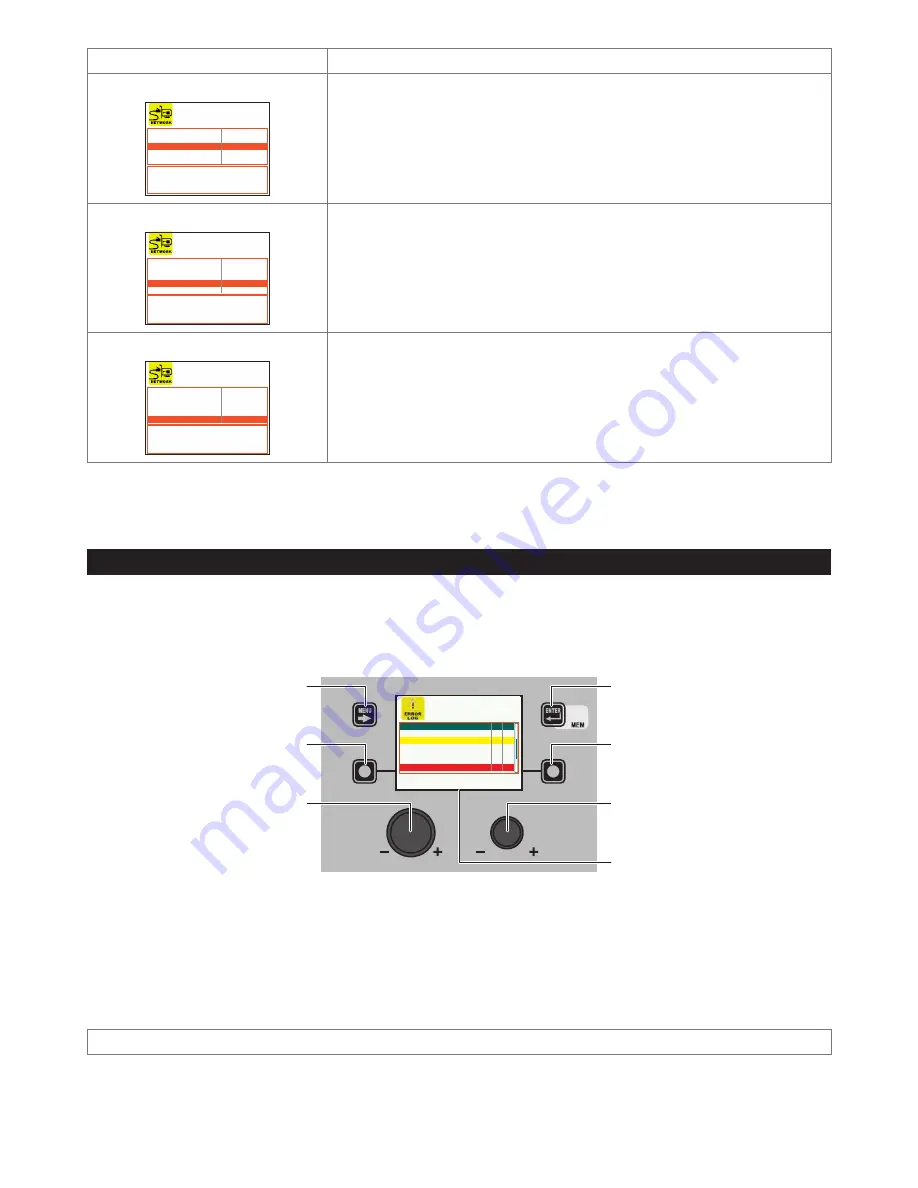
56
Function
Description
IP ADDRESS
LINK STATUS
NOT ACTIVE
CONFIGURATION DHCP
IP ADDRESS 169.254.136.178
NETMASK 255.255.0.0
GATEWAY 0.0.0.0
Digitech Vision 5000 [FX00204904080100]
This indicates the IP address to which the welding machine has been assigned.
NETMASK
LINK STATUS
NOT ACTIVE
CONFIGURATION DHCP
IP ADDRESS 169.254.136.178
NETMASK 255.255.0.0
GATEWAY 0.0.0.0
Digitech Vision 5000 [FX00204904080100]
This indicates the sub-network template number to which the welding machine has been
assigned.
GATEWAY
LINK STATUS
NOT ACTIVE
CONFIGURATION DHCP
IP ADDRESS 169.254.136.178
NETMASK 255.255.0.0
GATEWAY 0.0.0.0
Digitech Vision 5000 [FX00204904080100]
This indicates the gateway number to which the welding machine has been assigned.
(continued)
To exit the
DATA IN-OUT Menu
and go back to the
SETUP Menu
:
•
Push the
MENU K
Ey
.
ERROR LOG
SETUP Menu
The purpose of this menu is to allow the operator to know, interpret, and understand error conditions that have occurred or may
be encountered on the welding plant.
To access the
ERROR LOG Menu
from the
SETUP Menu
:
•
Turn the
ENCODER K
NOb
- SX
to select the desired icon.
•
Push the
ENTER/MEM K
Ey
.
MENU K
Ey
ENTER/MEM K
Ey
ENCODER K
NOb
- SX
ENCODER K
NOb
- DX
D
iSplay
SX K
Ey
DX K
Ey
ERRORS
Curr. Tot.
E0.5 REMOTE COMMANDS
0 0
E0.6 WATER COOLER MISSING
1 5
E0.7 MOTOR SPEED
0 0
E0.8 WIRE FEEDER MISSING
0 0
T°C THERMAL PROTECTION
0 0
E7.0 RC ANALOGIC MISSING
1 2
Within the menu the following is indicated for each individual error:
•
Its code (e.g. E1.0).
•
A short description (e.g. no configuration file).
•
The number of times this has occurred since the last time the machine was switched on (Curr).
•
The number of times this has occurred since the last ALARM COUNTER RESET or TOTAL RESET (Tot.) of the welding machine.
•
Errors that have occurred on the welding plant and subsequently been corrected, but not yet partially reset, are highlighted in
yellow.
•
Errors that have occurred on the welding machine, but that have not yet been resolved and so are still active, are highlighted
in red.
RESET Curr (RESET PARTIAL ERROR COUNT)
(continued)
Summary of Contents for DIX PI 3006.M PULS
Page 10: ...10 2101EA86 Wiring diagram ...













































