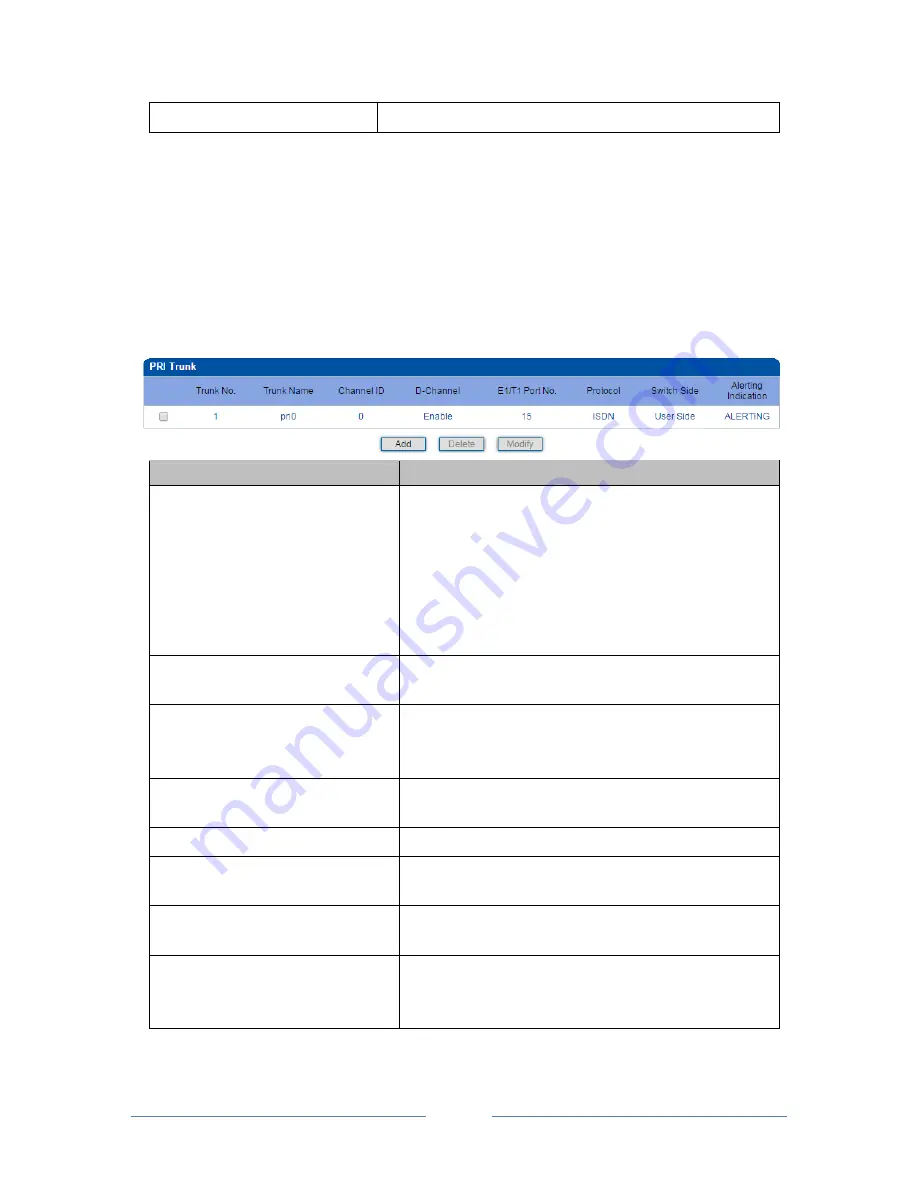
MTG3000 VoIP Trunk Gateway User Manual
29
Copyright @ 2011-2016 Dinstar
Send Dial Tone
Enable and Disable
4.7.2
PRI Trunk
On the PRI Trunk interface, you can configure PRI trunks for PRI calls. The statuses of PRI Trunks can be
seen at the
Status & Statistics
PSTN Trunk Status
interface.
Click the
Add
button, and you can add a PRI trunk. If you want to delete or modify the information of a
PRI trunk, select the checkbox on the left of the trunk, and then click the
Delete
button or the
Modify
button.
Parameter
Explanation
Trunk No.
Trunk No. starts from 0 to 19, it means you can establish 20
PRI trunks at most.
The trunk No. is decided by the No. of the E1/T1 port linked
to the trunk. But if D-channel is not enabled for a trunk, the
No. of the trunk must be the same with a trunk under which
D-channel has been enabled.
Trunk Name
The trunk name is used to distinguish the trunk from other
trunks.
Channel ID
The ID of the channel selected for the PRI trunk. The
channel ID is used for the switch to identify a PRI trunk in
case that the Trunk No. of two trunks are the same.
D-Channel
(Delta Channel)
The channel used to carry control information and signaling
information
E1/T1 Port No.
The No. of E1/T1 port linked to the PRI trunk
Protocol
Support two protocols: ISDN and QSIG. Default value is
ISDN.
Switch Side
The EI/T1 port of the PRI trunk is taken as User Side or
Network Side.
Alerting Indication
Include Alerting and Progress
Alerting: Play ring-back tone when receiving alerting signal
Progress: Play ring-back tone when receiving progress signal
















































