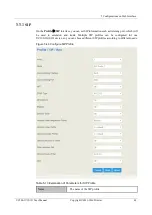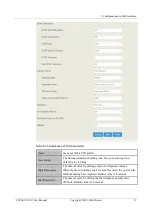5 Configurations on Web Interface
UC100-1
V
1S1O User Manual
Copyright©2011-2016 Dinstar
36
5.4.3
Firewall
If the UC100-1G1S1O works under the route mode, you can choose to enable the firewall and
set filter rules to accept or reject certain destination IP addresses.
Configuration Procedures
:
1. Select
On
in the drop-down box on the right of
Filter Rules Control
2. Select filter action, accept or reject;
3. Click the
New
button;
4. Fill in information of filter rule;
5. Click the
Save
button to save the configuration.
Figure 5-29 Firewall
Note:
: Edit information for the corresponding filter rule.
: Delete the corresponding filter rule.
/*
: Information of Source or Destination is not completely filled in.