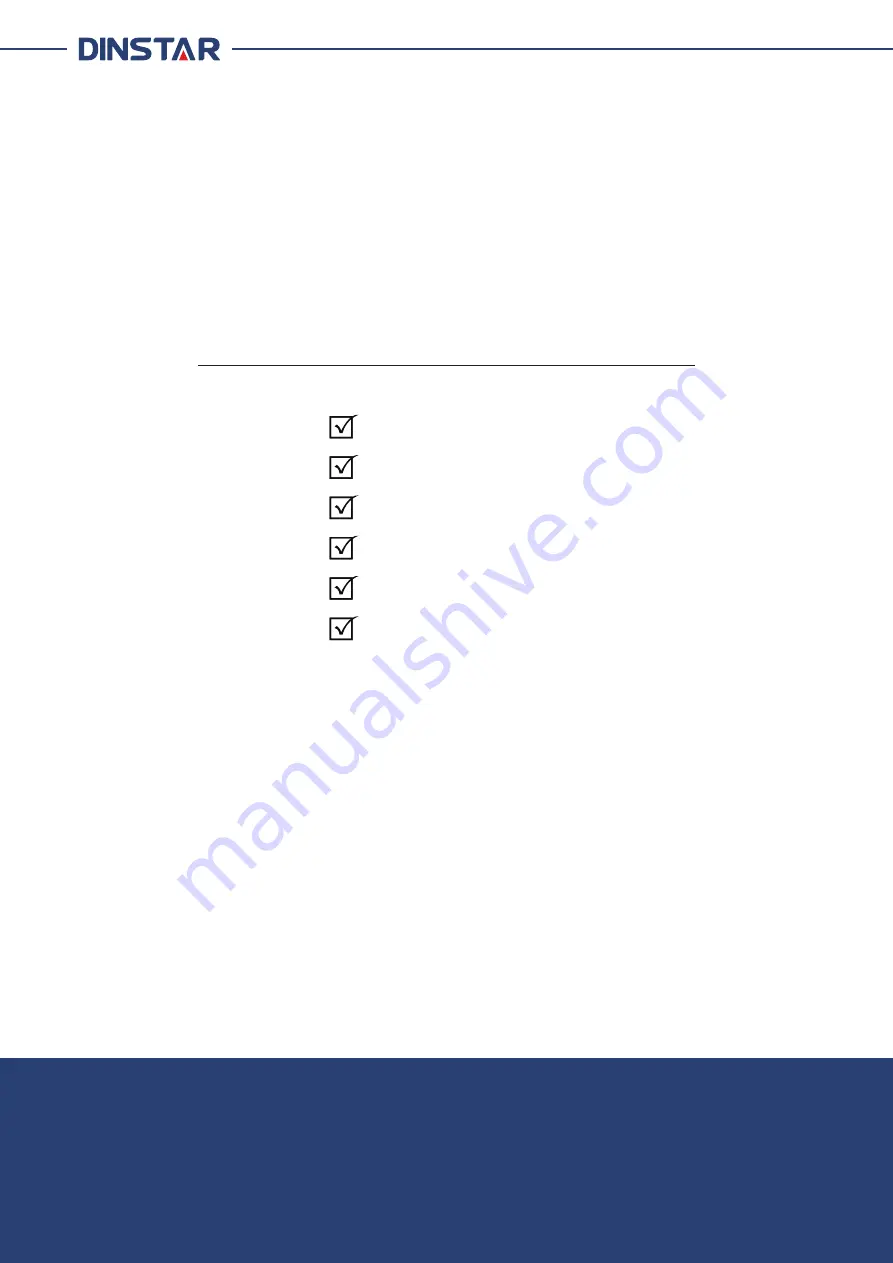
Quick Installation Guide
UC120-1V1S1O
UC120-1V2S
UC120-1V2O
UC120-1S1O
UC120-2S
UC120-2O
Thanks for Choosing Dinstar's VoIP Gateway
Please read this guide carefully before installing the gateway. If you need any technical support, please contact us.
Tel: +86 755 61919966
Email: support@dinstar.com
Website: www.dinstar.com



























