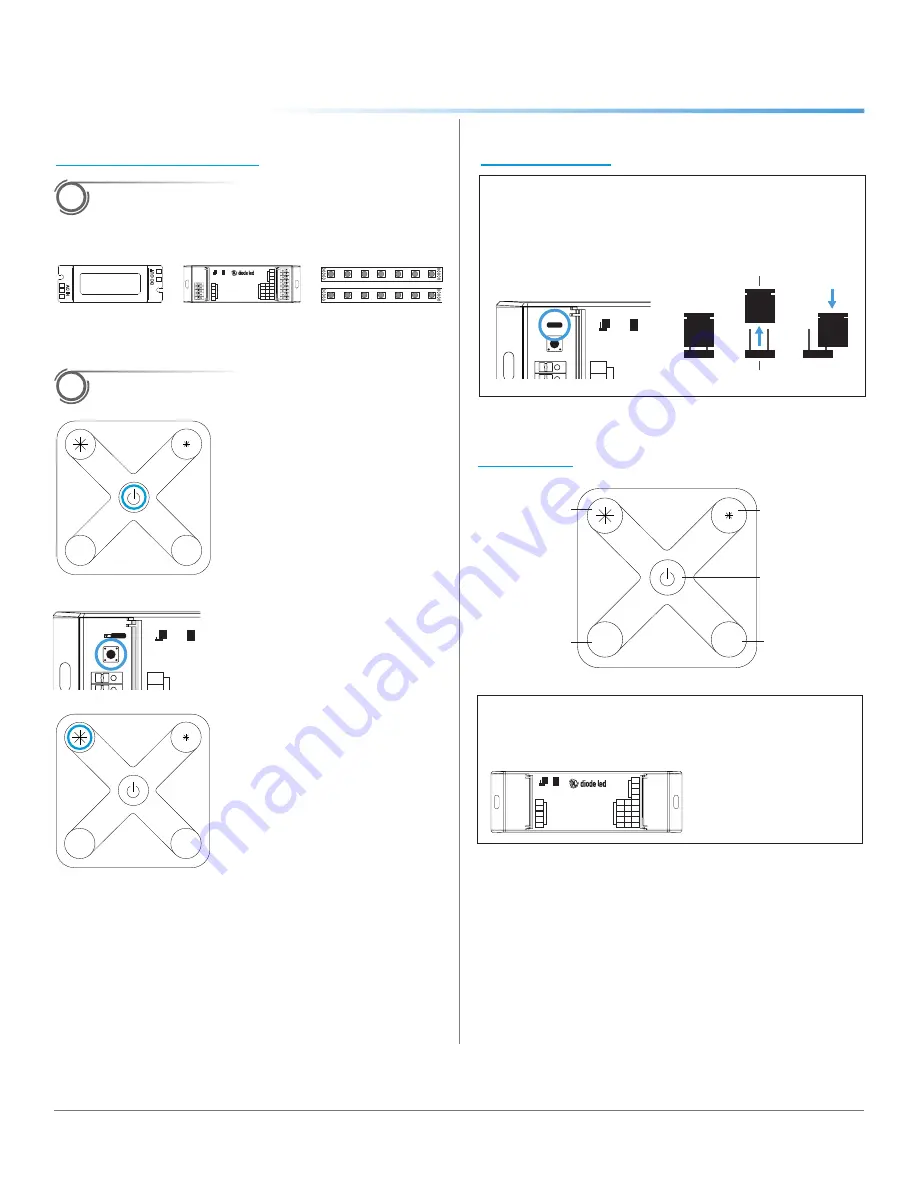
2 OF 3
IG070319-2.0
TOUCHDIAL
™
Mini Remote RGB(W) Control INSTALL GUIDE
TOUCHDIAL
™
Mini Remote RGB(W) Control
INSTALLATION GUIDE
RGB
W
RGB
W
RGB
W
SYNCING INSTRUCTIONS
INSTALL TOUCHDIAL RECEIVER SYSTEM
LED Driver
TOUCHDIAL Receiver
LED Luminaire
V
−
V+
V+
W
B
G
R
®
TOUCHDIAL
™
Receiver
MASTER
COMPANION
DAT
A IN
/OUT
V
−
D1+
GND
V+
V+
V+
OUTPU
T
TO
LO
AD
PO
WER
IN
PUT
LEARNING KEY
WW
WW
CW
CW
W
W
W
W
D1─
D2+
D2─
V+
V
−
L
N
GND
SYNC TOUCHDIAL CONTROL TO MASTER
RECEIVER
V
−
V+
V+
W
B
G
R
®
TOUCHDIAL
™
Receiver
DAT
A IN
/OUT
V
−
D1+
GND
V+
V+
V+
OUTPU
T
TO
LO
AD
PO
WER
IN
PUT
LEARNING KEY
WW
WW
CW
CW
W
W
W
W
D1─
D2+
D2─
MASTER COMPANION
Short press Mini Remote
RGB(W) Control Power
button.
Short press LEARNING
KEY button on TOUCHDIAL
MASTER receiver.
Short press the Increase
Brightness button on the Mini
Remote RGB(W) Control.
Refer to TOUCHDIAL Receiver Installation Guide.
Luminaire will flash to indicate
pairing.
OPERATION
V
−
V+
V+
W
B
G
R
®
TOUCHDIAL
™
Receiver
DAT
A IN
/OUT
V
−
D1+
GND
V+
V+
V+
OUTPU
T
TO
LO
AD
PO
WER
IN
PUT
LEARNING KEY
WW
WW
CW
CW
W
W
W
W
D1─
D2+
D2─
MASTER COMPANION
SYNCING CONT.
Jumper
Header
COMPANION
MASTER
SYNCING NOTE
When syncing the TOUCHDIAL Mini Remote RGB(W)
Control, the 1st receiver must be set to the MASTER
function as outlined below. See the TOUCHDIAL Receiver
Installation Guide for more thorough information.
Short press to turn
ON/OFF.
LOOKING FOR SYSTEM DIAGRAMS?
See the TOUCHDIAL RECEIVER (DI-RF-REC-CV-A)
Installation guide for SOLID COLOR system diagrams.
V
−
V+
V+
W
B
G
R
®
TOUCHDIAL
™
Receiver
DAT
A IN
/OUT
V
−
D1+
GND
V+
V+
V+
OUTPU
T
TO
LO
AD
PO
WER
IN
PUT
LEARNING KEY
WW
WW
CW
CW
W
W
W
W
D1─
D2+
D2─
MASTER COMPANION
Long Press to
change RGB Color
selected.
Hold to increase
brightness.
Hold to increase
or decrease
White brightness
only.
Hold to decrease
brightness.
1
2
2.1
2.2
2.3
2.4





















