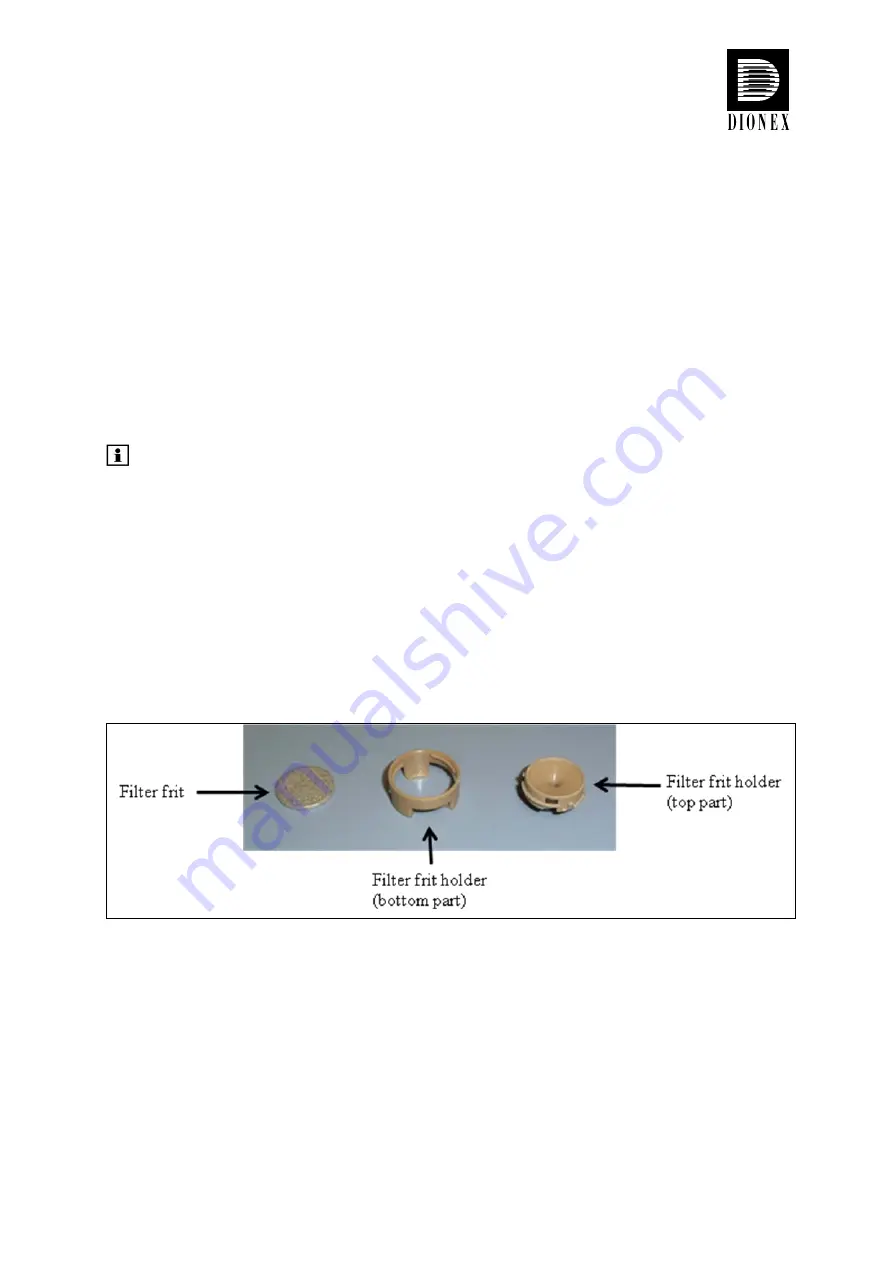
UltiMate
®
3000 Viper™ Capillary Kits for Intelligent LC (LCi) System Solutions
Quick Installation Guides
January 2010
Rev. 02
Page 9
©
2010 Dionex
1.7 General System Preparation
Allow the system modules to adapt to ambient temperature for 4 hours to allow for potential
condensation to evaporate. Do not connect the units to the mains during this period. If
condensation is still detected after 4 hours, allow the system to continue to warm up to
ambient temperature without connecting it to the mains, until all condensation is completely
gone.
Place the system on a firm and level surface that is free of vibrations. Make sure that the
surface is resistant against LC solvents. Avoid locations with extreme changes in temperature
(such as direct sunlight or drafts) and high air humidity.
Note:
For information about the power and communication connections
(LAN, USB) as well as the installation procedures for other components,
such as the Active Rear-Seal Wash System, please refer to the operating
instructions of the system components.
1.8 Connecting the Eluent Line to the Solvent Reservoir
1.
Feed the eluent line through the retaining guide and then into the opening in the reservoir
cap.
2.
Assemble the eluent filter
Figure 9:
Eluent filter components
3.
Slide the eluent filter assembly onto the end of the eluent line. Verify that the end of the
eluent line is cut straight and is not deformed. If necessary, cut the tubing with a sharp
knife or blade. Use only the eluent lines shipped with the solvent rack.
4.
Place the complete assembly in the solvent reservoir.
5.
Hand-tighten the solvent reservoir caps.
Summary of Contents for UltiMate 3000 LCi
Page 2: ......














































