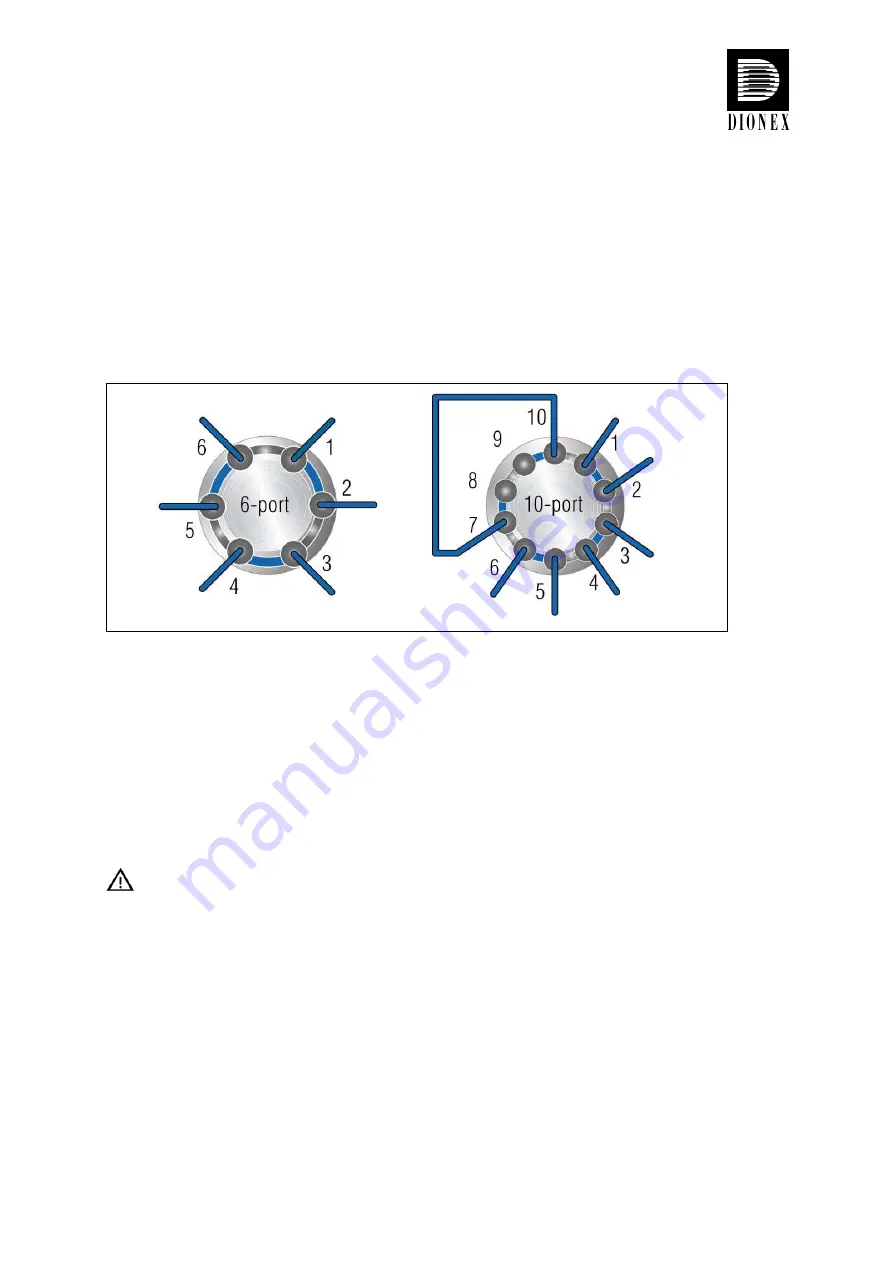
UltiMate
®
3000 Viper™ Capillary Kits for Intelligent LC (LCi) System Solutions
Quick Installation Guides
January 2010
Rev. 02
Page 11
©
2010 Dionex
1.9 Using 10-Port Instead of 6-Port TCC-3x00 Valves
The installation steps for the
Automated Application Switching, On-line Sample
Preparation
and
Parallel LC capillary kits
in this document refer to the use of
2-position 6-port switching valves
. However,
TCC-3x00
column compartments equipped
with 2-position 10-port switching valves can also be used for these applications. Compared to
the 6-port valve setup, the capillaries have to be connected to the identical port numbers of a
10-port valve, as
illustrated
below.
Figure 11:
Using a 10-port valve as a 6-port valve by employing any suitable capillary connection to shortcut
ports 7 and 10.
The 6-port valve has a direct fluidic connection between port 1 and port 6. To achieve this
fluidic connection for a 10-port valve, Dionex recommends connecting ports 7 and 10 with an
additional suitable capillary. The inner diameter of this capillary should be 0.13 mm (0.005
″
)
for a rapid separation (
RS
) setup or 0.18 mm (0.007
″
) for a standard (
SD
) setup.
Ports 8 and 9
are not used, and are therefore not plumbed. To avoid false leak alarms, however, these ports
should be sealed with plugs or connected to additional (unused) capillaries.
Important:
Neither
the
capillary
needed to connect port 7 with port 10,
nor
the
plugs
or
additional
capillaries
for connecting ports 8 and 9,
are
included
in the delivery.
Please note, that all capillary labels and descriptions within this guide are valid also for the
described 10-port setup. However, in some scenarios, it might be beneficial to use a different
approach.
Summary of Contents for UltiMate 3000 LCi
Page 2: ......
















































