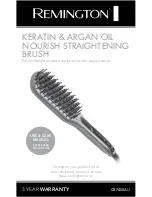8
DIR
www.dirgroup.co.uk
ASSEMBLY INSTRUCTIONS
CONTROL PANEL
①
②
③
④
⑤
⑥
⑦
⑧
⑨
⑩
⑪
⑫
⑴ Main power switch
To turn on or off the machine.
⑵ Start/Pause button
After turn on the machine, set the time,
temperature and other programs. Press this button
to enter the working mode. You may press this
button to pause the machine, the time display will
flash, and the machine will not display the first gear.
⑶ Time display
It shows the working time, max. time 60 minutes.
⑷ Time increase 10
Each time you press it, it will increase 10 minutes; if the
display time is 60 minutes, continue to press this button
to change the time to 10 minutes.
⑸ Time increase 1
Each time you press it, it will increase 1 minute; if the dis-
play time is 60 minutes, continue to press this button to
change the time to 1 minute.
⑹ Temperature display
Total of 6 set temperatures.
⑺ Temperature adjustment button -
This button is used to decrease the temperature.
⑻ Temperature adjustment
This button is used to increase the temperature.
⑼ Ion display
When the light is on it indicates ion mode is turned on.
⑽ Turn on/off ion mode
Press this button to turn on or off the ion mode.
⑾ Wind speed adjustment button
Press this button to change the wind level, total of 3
levels.
⑿ Wind speed display
It shows the speed of wind mode.
Summary of Contents for Orion H136
Page 1: ...DIR www dirgroup co uk EN INSTRUCTION MANUAL Orion H136 ...
Page 11: ......