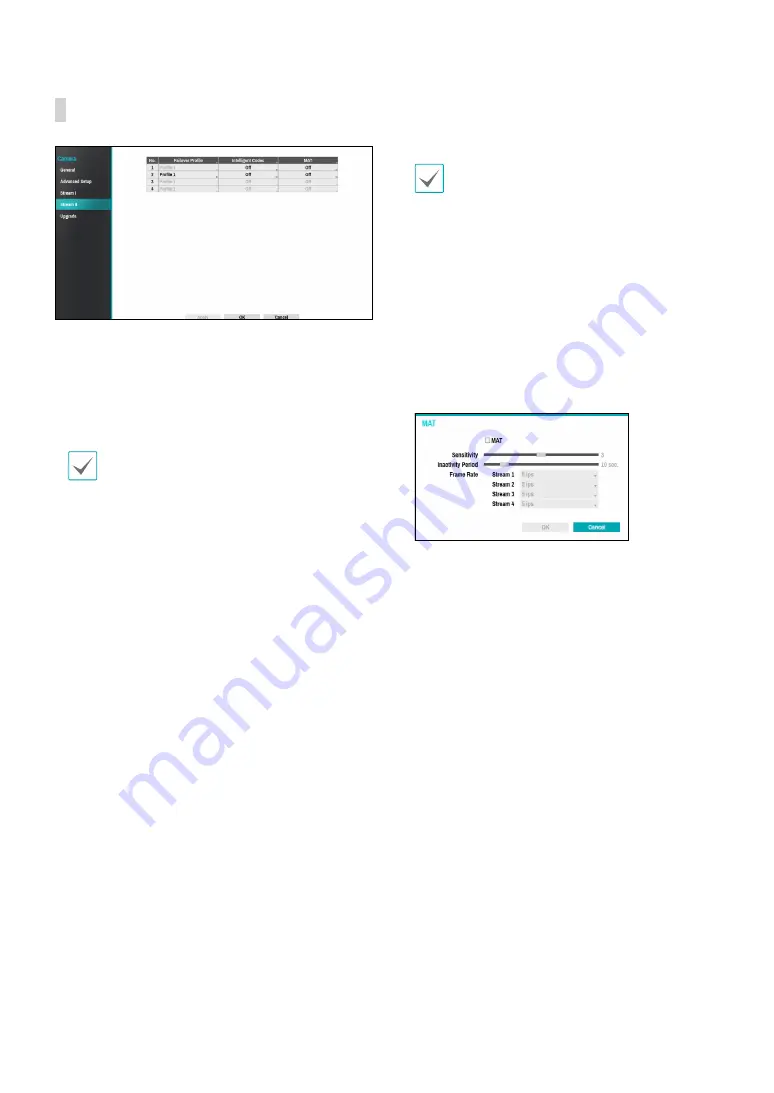
Part 2 - Configuration
47
Stream II
Configure the camera’s failover profile, intelligent codec
and MAT settings.
●
Failover Profile
: Select a video profile for the smart
failover recording.
●
Intelligent Codec
: Lower bitrate by using the
intelligent codec.
•
Some camera models may not support the
Intelligent Codec function.
•
When using intelligent codec function, the
start of some functions, such as clip copy or clip
attachment can be changed to an earlier point
than the selected point.
●
MAT Setup
: Select the MAP Setup option to use the
MAT (Motion Adaptive Transmission) function during
video transmission and recording.
•
When the MAT (Motion Adaptive Transmission)
function is active, the associated VA device may
not work properly.
•
It is recommended that you do not use the MAT
function of the associated camera to increase the
accuracy of the image analysis.
•
Some camera models may not support the MAT
function.
* MAT function(Motion Adaptive Transmission)
reduces bandwidth overload and saves storage
capacity by reducing the frame rate of the video
during periods of inactivity. The user can select the
period of sustained inactivity which triggers this
function by adjusting Inactivity Period.
●
Sensitivity
: Set the motion detection sensitivity.
Higher values will result in more sensitive motion
detection.
●
Inactivity Period
: Set the Inactivity Period. If motion
is not detected for the duration of time specified,
video is transmitted and recorded using the frame
rate designated below until movement is detected
again.
















































