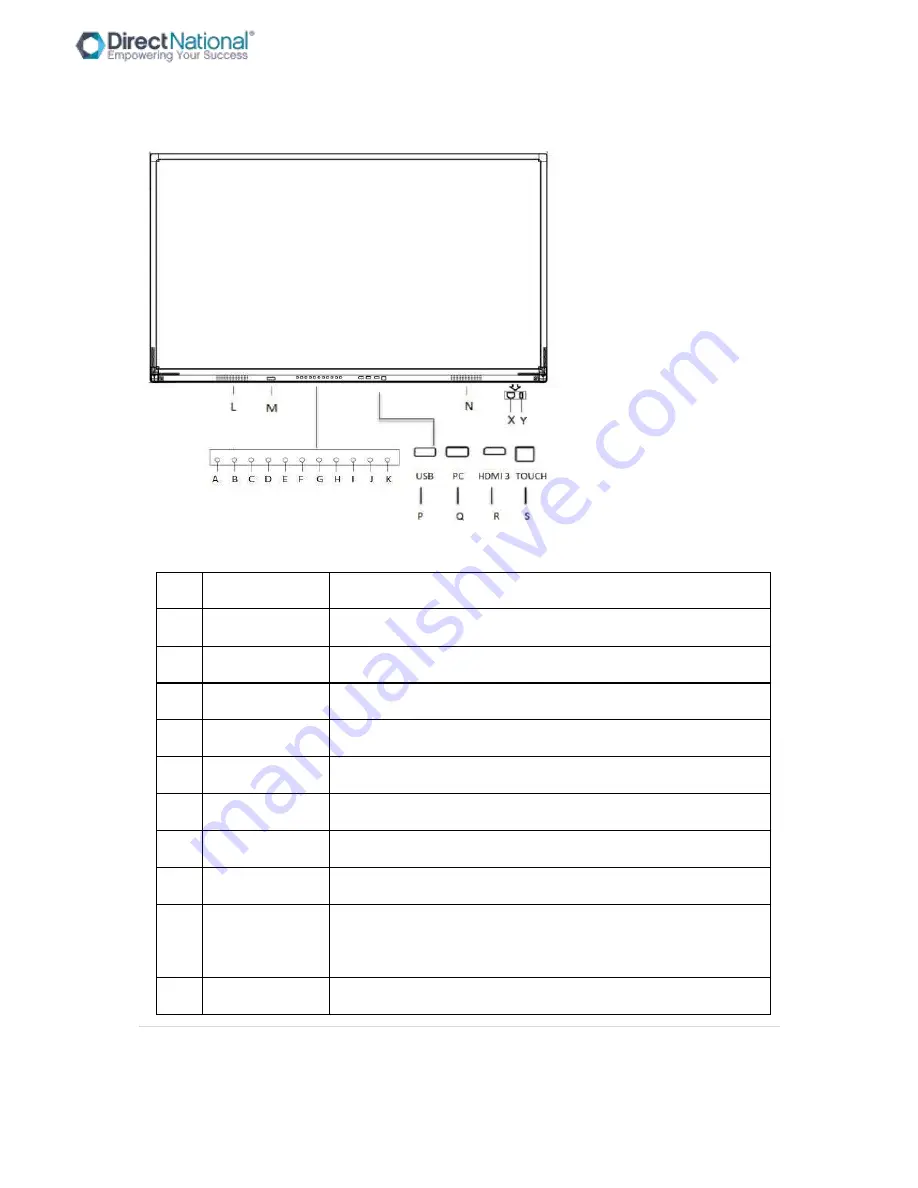
9 |
P a g e
Smart-Pad Operation Manual
Note: Front panel picture for reference only may differ from actual product
S/N
ITEM
Description
A
POWER
Turn on/off the panel
B
Source
Go to the source menu
C
Menu
Display/exit(back to previous level) OSD menu
D
VOL+
Increase the volume
E
VOL-
Decrease the volume
F
CH+
Choosing the next channel
G
CH-
Choosing the previous channel
H
PC
Built-in OPS power on/off key(If no OPS,no functions)
I
ES
Turn ON/off Energy-saving mode, in this mode, sound is
keeping, display will turned off
J
Enter
Confirm the choice










































