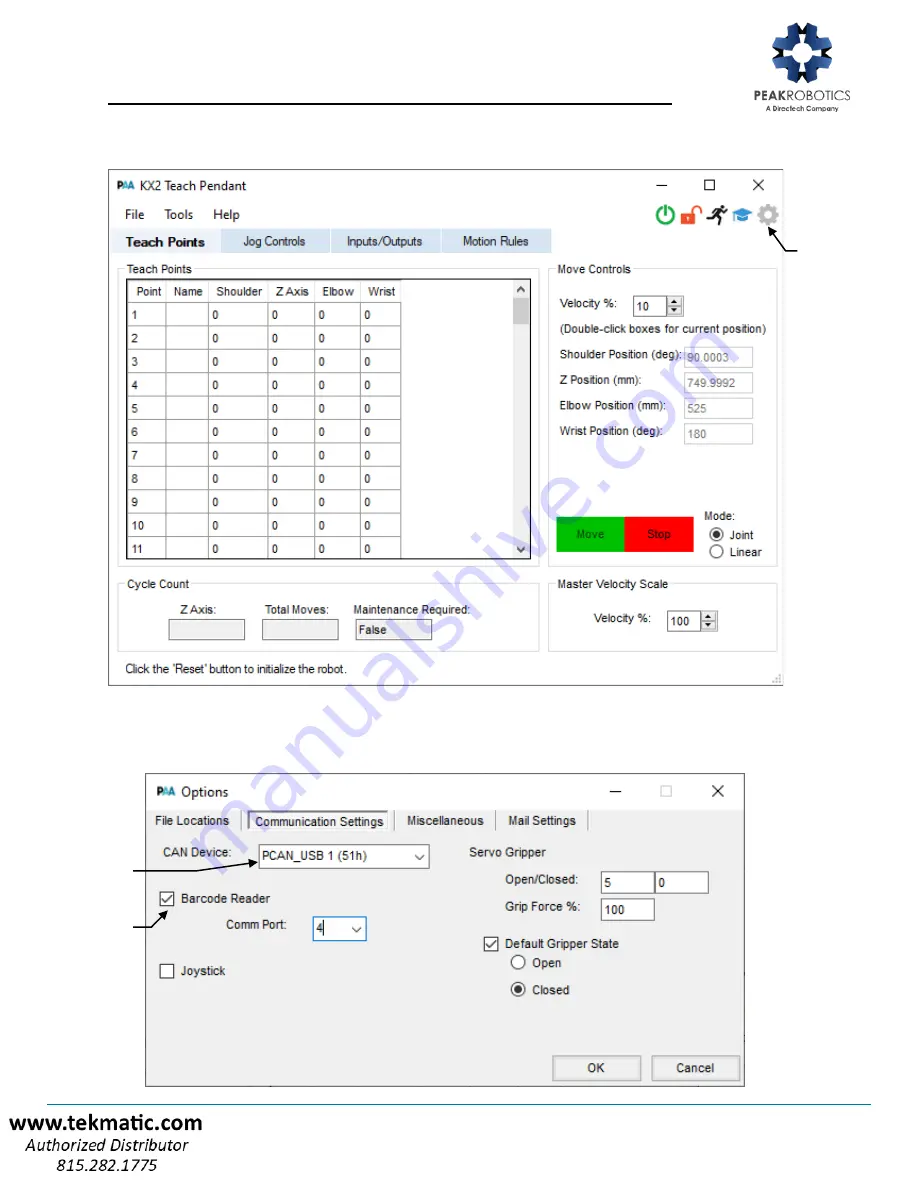
KX-2 Robot
–
User’s Manual
Peak Robotics, Inc.
4747 Centennial Blvd; Colorado Springs, CO 80919
Ph 719.598.3555,
Printed: 3/3/2021
Page
45
10.5.8 Open the Options window by clicking on the gear icon in the upper right corner of the
window.
10.5.9
Open the “Communication Settings” tab, click the “CAN Device” list and verify the
desired device is selected.
Also verify “Barcode Reader” is checked and the correct
Comm Port is selected.
Click Here
Click Here
Click Here
Summary of Contents for PEAKROBOTICS KX-2
Page 2: ......














































