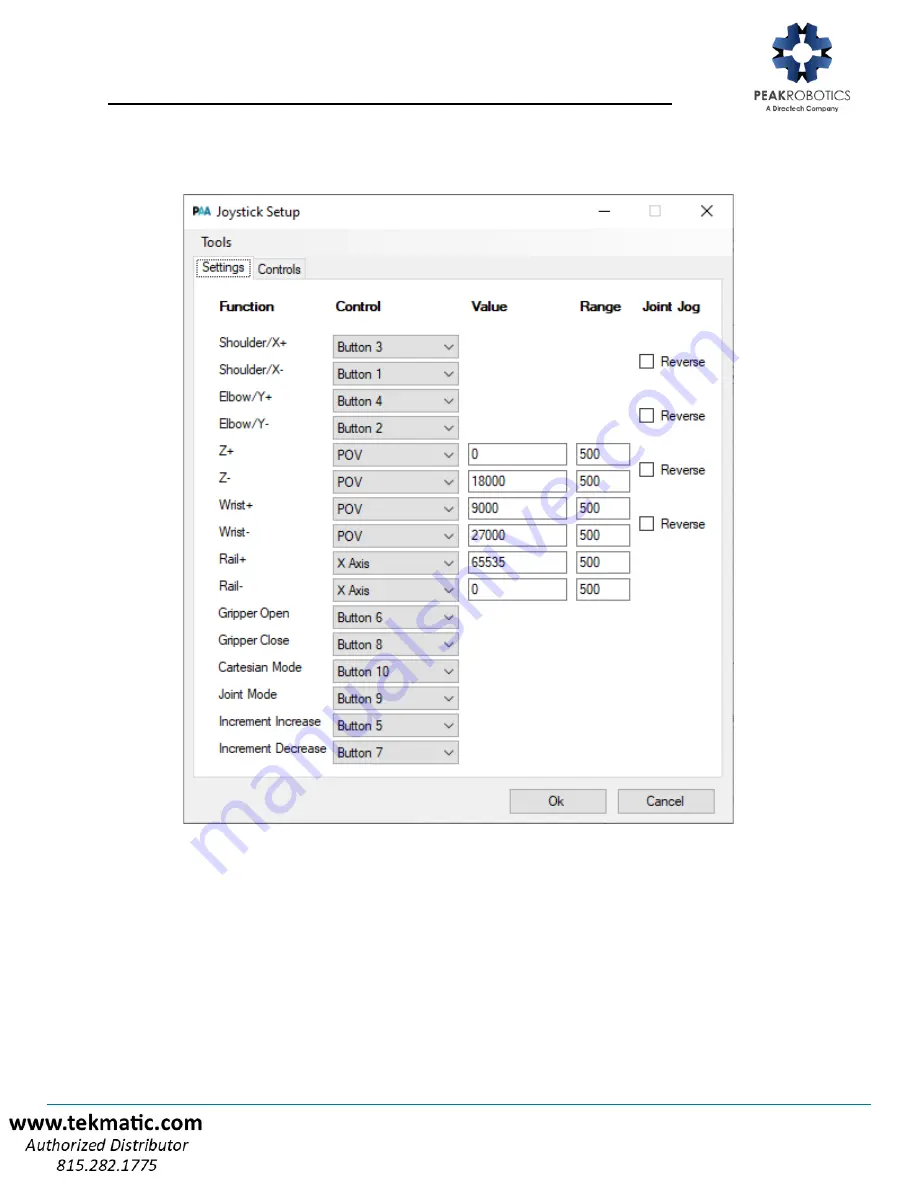
KX-2 Robot
–
User’s Manual
Peak Robotics, Inc.
4747 Centennial Blvd; Colorado Springs, CO 80919
Ph 719.598.3555,
Printed: 3/3/2021
Page
77
12.16.6 To remap
robot functions to different joystick controls, go to the “Tools” menu, and
select “Joystick Setup…” The following window will open.
Joystick Setup
– Settings Tab
12.16.6.1
Each robot function can be controlled either by a button, a
joystick, or a POV (point of view) control. Joysticks and POV
controls are analog devices, so an analog value must be
specified for each function that is controlled by an analog control.
To capture the desired value of an analog control, hold the
control in the desired position, and double-click the
corresponding “Value” textbox. The current value of that control
will be entered into the “Value” textbox automatically. A default
range of 500 will be used but can be adjusted manually if more
or less sensitivity is needed.
12.16.6.2
Check any of the “Reverse” options to reverse the direction of
Joint jogging without reversing the direction of Cartesian jogging.
Summary of Contents for PEAKROBOTICS KX-2
Page 2: ......







































