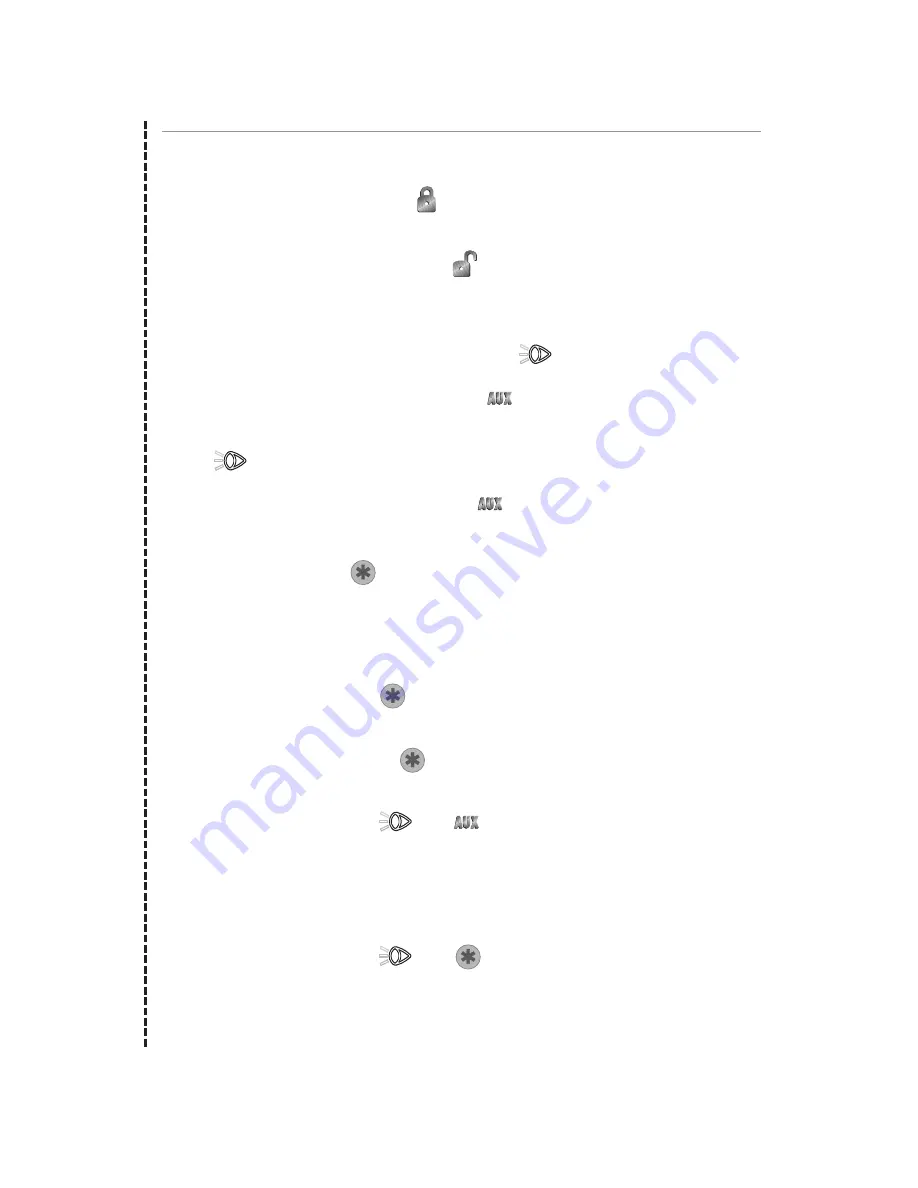
93
© 2 0 0 7 D i r e c t e d E l e c t r o n i c s
Q
Qu
uiic
ckk R
Re
effe
erre
en
nc
ce
e G
Gu
uiid
de
e::
Alarm Operation
■
To Arm and Lock: Press the
button for one second. The doors will lock
and the parking lights and Horn/Siren will pulse once.
■
To Disarm and Unlock: Press the
button for one second. The doors will
unlock and the parking lights and Horn/Siren will pulse twice.
Security and Convenience Features
■
Activate Panic Mode: Press and hold the
button for 6 seconds.
■
Activate CarFinder: Press/release the
button quickly.
■
Activate Headlights: Press and hold for 3 seconds and then release the
button.
■
Open the Trunk: Press and hold the
button for 3 seconds.
Remote Start the engine
■
To Start: Press the
button twice. The engine will start and the parking
lights will flash to confirm start.
■
To Stop: Perform the same steps as above to shut down remote start.
Quick Stop Mode
■
To activate: Press the
button twice with ignition on and the engine
running or press/release the Momentary Switch 4 times.
■
To de-activate: Press the
button twice or step on the brake.
Daily Start
■
To activate: Press the
and
buttons for three seconds. The lights
will flash 4 times and the Horn/Siren will chirp once to confirm.
■
To de-activate: Perform the same step to exit, the parking lights will flash
4 times, the Horn/siren will not pulse.
Vacation mode
■
To activate: Press the
and
buttons for three seconds. The lights
will flash 5 times and the Horn/Siren will chirp once to confirm.
■
To de-activate: Perform the same step to exit, the parking lights will flash
5 times, the Horn/siren will not pulse.
Cut along dotted line and f
old f
or a quick and eas
y
r
efer
ence to k
eep in y
our pur
se or w
allet.
✂
✂
Summary of Contents for READY REMOTE 24927
Page 5: ...6 2007 Directed Electronics ...
Page 47: ...48 2007 Directed Electronics ...
Page 73: ...74 2007 Directed Electronics ...
Page 91: ...92 2007 Directed Electronics ...
Page 93: ...94 2007 Directed Electronics ...
Page 94: ...95 2007 Directed Electronics ...




































