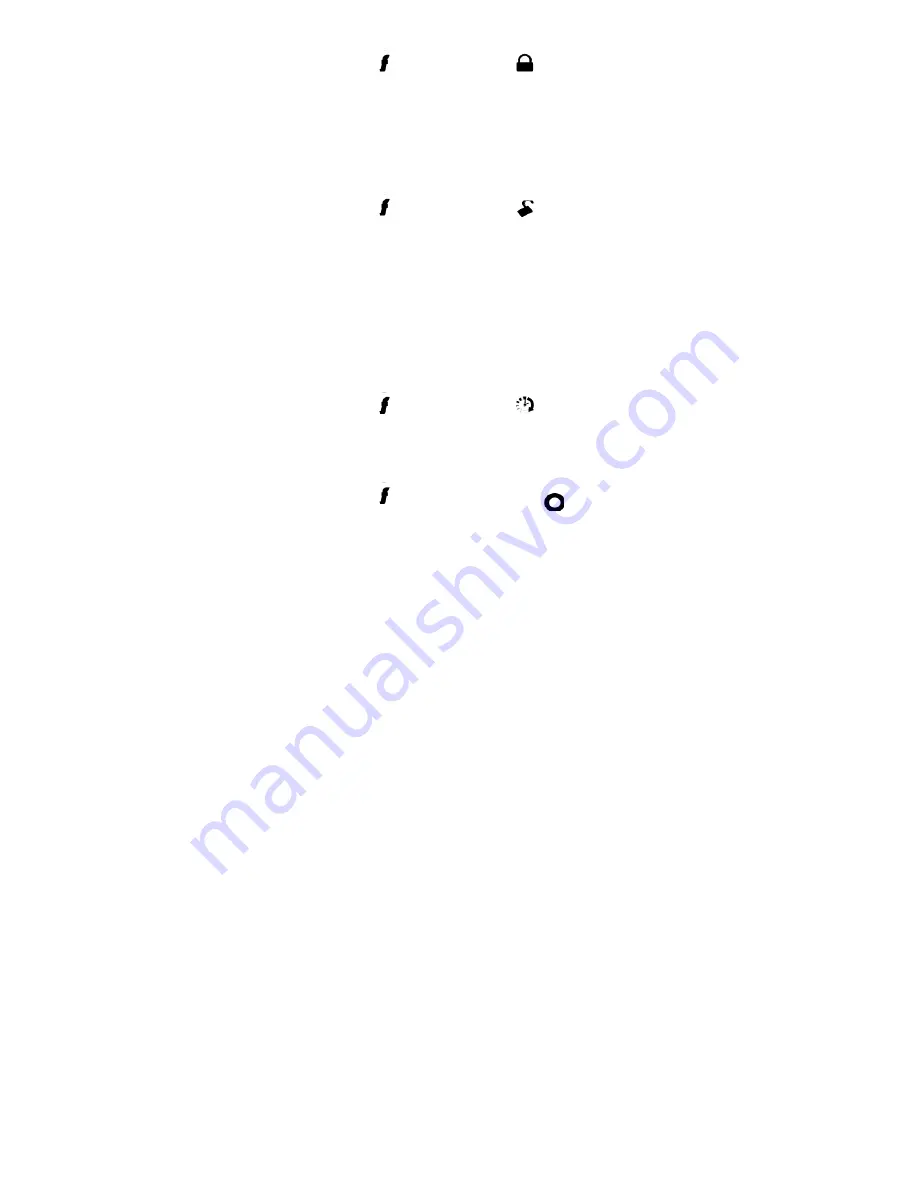
AUX
AUX
Sensor Bypass
Command:
Press
AUX
two- times and then
Feedback:
Screen will display text of sensor bypass
Notes:
Valet mode
Available when armed only: bypasses warn triggers.
Send again to bypass Warn & Full Trigger; Send again
to turn bypass off and monitor sensors normally. For more
information, see Modified Arming Modes.
AUX
Command:
Press
two-times and then
Feedback:
Unlock Icon appears hollow and text states Valet when
entering Valet mode.
Unlock Icon appears solid and text states Valet when
exiting Valet mode
Notes:
Timer mode
To enter or exit Valet mode, even if Armed. When enter
-
ing Valet Mode the unlock LED blinks, and the remote
beeps one time. When exiting Valet Mode the unlock
LED blinks and the remote beeps two-times.
AUX
Command:
Press
two-times and then
Feedback:
Small timer icon appears and text reads timer mode.
Notes:
Aux 2
Enables or disables the remote start timer mode.
AUX
Command:
Press
two times and then press
AUX
.
Feedback:
Text will display the item activated
Notes:
This is an optional feature. See your sales rep/installer
for details.
16
© 2008 Directed Electronics. All rights reserved.
















































