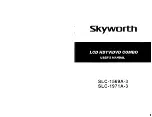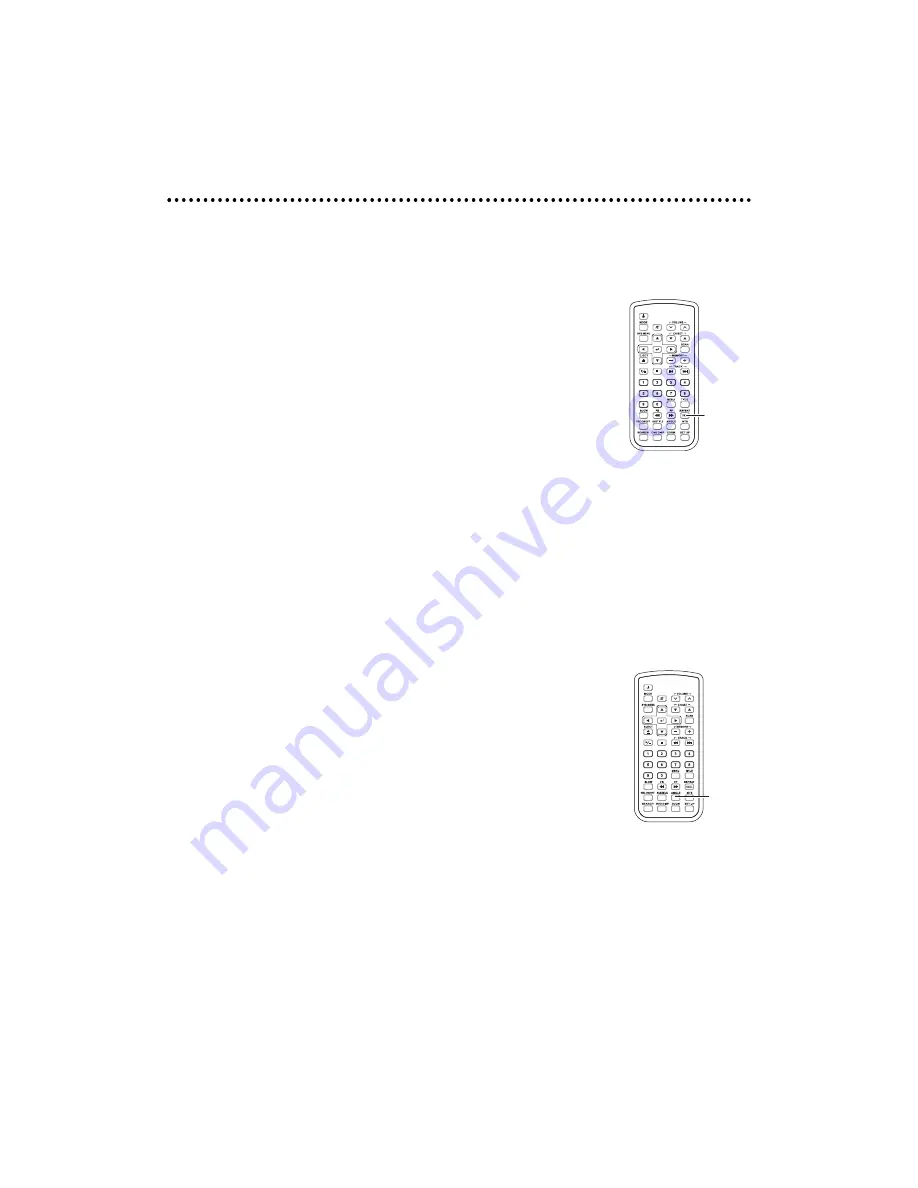
3
36
6
© 2004 Directed Electronics, Inc.
D
DV
VD
D//M
MPP33//C
CD
D PPllaayyiinngg FFuunnccttiioonnss
R
RE
EP
PE
EA
AT
T F
FU
UN
NC
CT
TIIO
ON
N
1. For CDs, press the R
REEP
PEEA
ATT 1
1/
A
ALLLL
button on the remote
control to have the current segment repeat. REP ONE, REP
ALL, or REPEAT OFF are selectable by multiple presses of
the R
REEP
PEEA
ATT 1
1/
A
ALLLL
button. Pressing the SSTTO
OP
P
button
while playing will cancel the REPEAT selection.
2. For MP3s, press the R
REEP
PEEA
ATT 1
1/
A
ALLLL
button on the remote
control to have the repeat the current segment. REP ONE,
REP FOLDER, DISC, DISC (repeat), DISC SCAN, SINGLE, or
FOLDER are selectable by multiple presses of the R
REEP
PEEA
ATT
1
1/
A
ALLLL
button.
3. For DVDs, press the R
REEP
PEEA
ATT 1
1/
A
ALLLL
button on the remote control. CHAPTER
REPEAT, TITLE REPEAT, or REPEAT OFF are selectable by multiple presses of the
R
REEP
PEEA
ATT 1
1/
A
ALLLL
button. Pressing the SSEEA
AR
RCCH
H button on the remote control and
then the Play/Pause
X
/
button repeats the selected part of the DVD or
when the selected part is finished it then repeats.
D
DV
VD
D A
AN
NG
GL
LE
E
Some DVDs support different viewing angles for the same
scene. Press the A
AN
NG
GLLEE button on the remote control to select
a viewing angle.
N
NO
OTTEE:: This function only works with DVDs that have different view-
ing angles recorded.
ANGLE
REPEAT