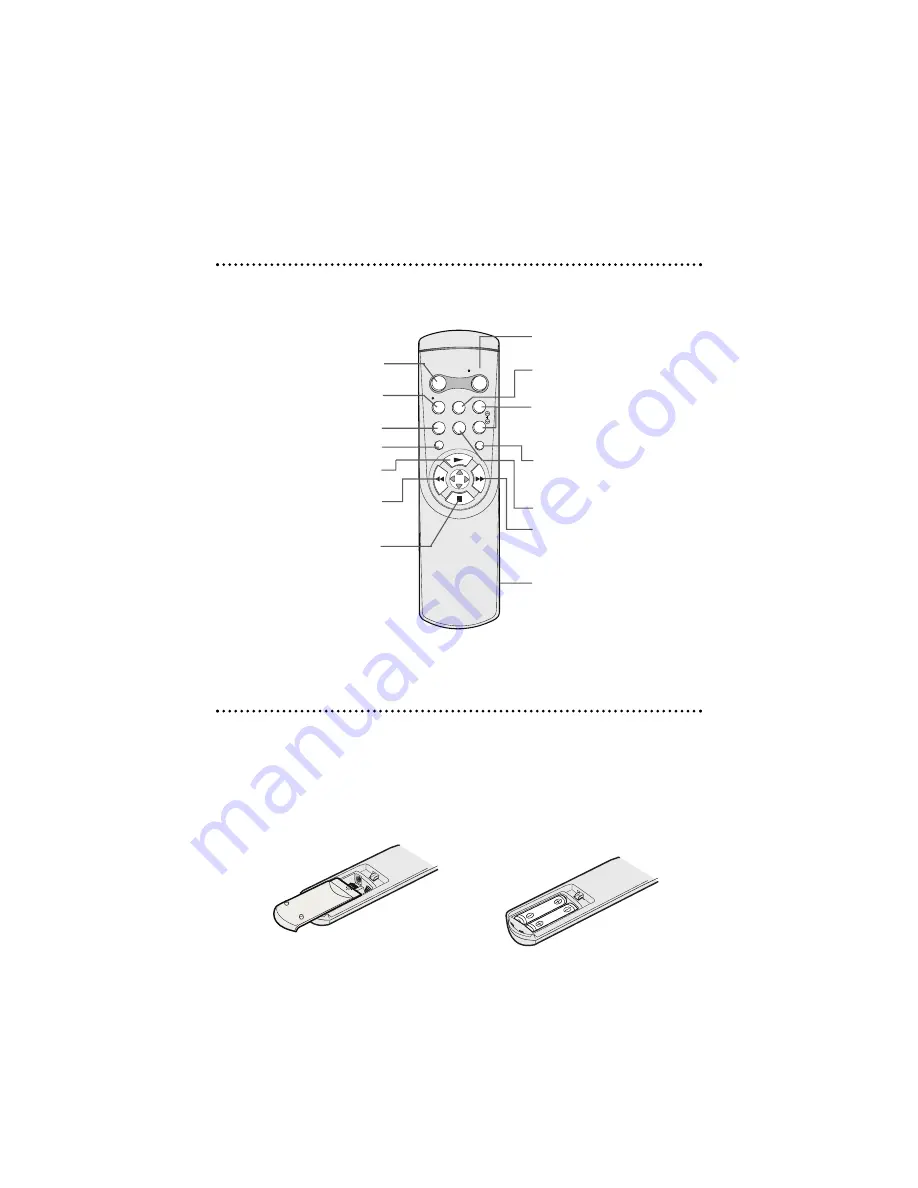
© 2001 Directed Electronics, Inc.
9
1.
Slide battery compartment cover out from
back of remote control.
2
Insert two AA batteries as diagrammed.
3.
Slide battery compartment cover back in.
Remote Control
POWER EJECT
REC MENU
II
STILL/SLOW
TRK
ENTER DISPLAY
SHIFT
POWER
Turns VCR on and off.
REC
Starts recording.
ENTER
SHIFT
PLAY
Press to begin playback.
REW
Rewinds tape from stop
mode.
STOP
Stops tape movement.
EJECT
Ejects the tape.
MENU
Selects menu.
TRACKING UP/DOWN
Adjusts cassette tracking.
STILL(Pause)/SLOW
Selects still frame or variable
slow motion playback.
DISPLAY
FF
Fast forwards tape from stop
mode.
Battery Compartment
(on back)
Remote Control Battery Install/Replace
Always aim the remote control directly at the VCR or the remote sensor eye.


































