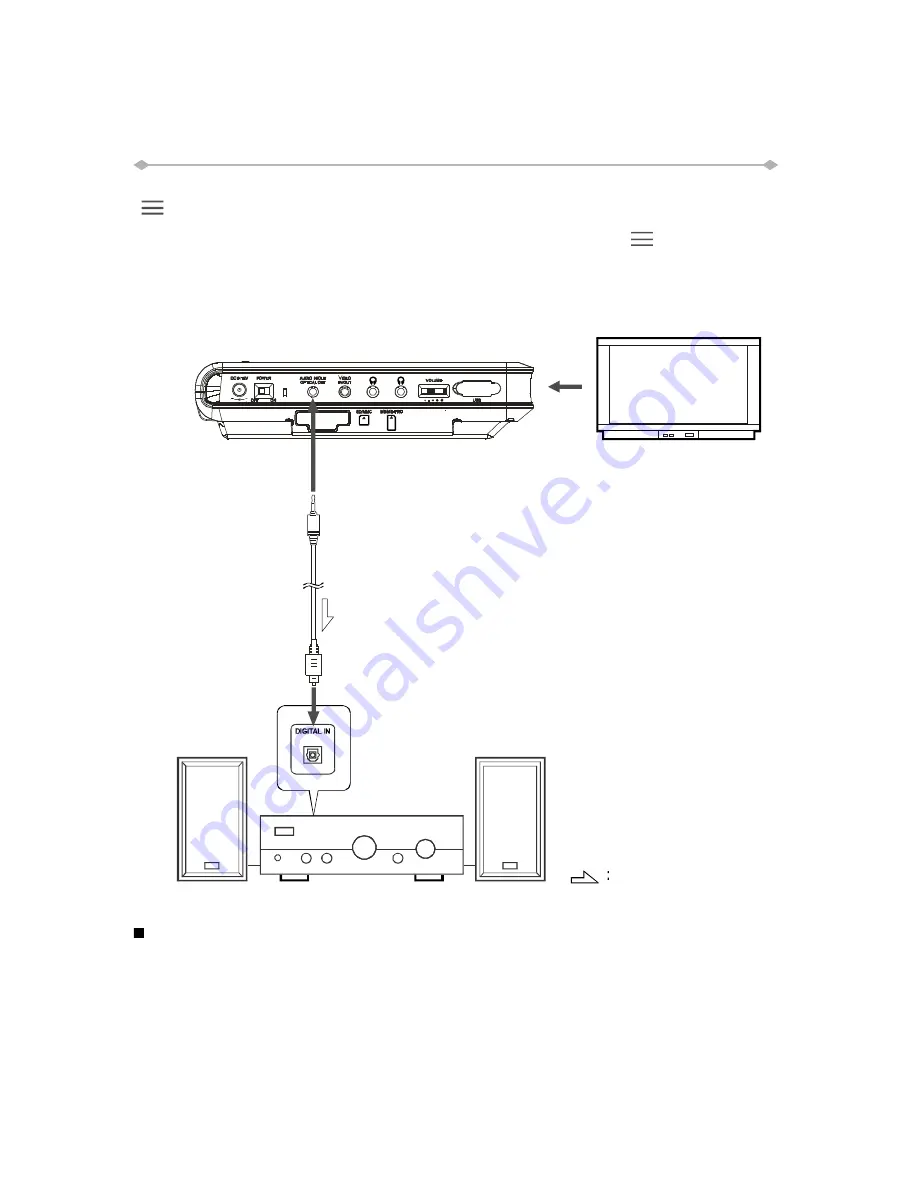
CONNECTING THE PLAYER TO OTHER DEVICES
Main unit right panel
Optical digital cable
(Not included)
To digital audio
input jack
Signal flow
See details of
connectionsto TV.
Carefully check the player s digital
output settings before connecting
the player to an amplifier equipped
with a digital audio input jack which
is not Dolby Digital / DTS / MPEG
compatible.
Do not play DVDs when the audio
settings are not correct. Or may
cause strong noise and damage
your speakers.
CONNECTING TO A DIGITAL AMPLIFIER THAT IS NOT
DOLBY DIGITAL / DTS / MPEG COMPATIBLE
Output the digital signals from the player's digital output to a digital amplifier that is not
Doby/DTS/MPEG compatible. For instructions of audio settings, refer to AUDIO OUT of
AUDIO SETUP.
19
-EN
文件使用
"pdfFactory Pro"
试用版本创建
www.fineprint.cn
Summary of Contents for Tablet DVD Player TD700
Page 15: ...12 EN PARES AND CONTROLS ...
Page 16: ...PARES AND CONTROLS ...
Page 18: ...PARES AND CONTROLS ...
Page 19: ...CONNECTING THE PLAYER TO A TV SET 16 EN AUDIO VIDEO CONNECTIONS ...
Page 20: ...CONNECTING THE ADAPTER TO THE DC IN 12V SOCKET 17 EN AUDIO VIDEO CONNECTIONS ...
Page 28: ...Press on the key board or on STOP button the remote control while playing ...
Page 30: ......
Page 31: ......
Page 32: ......
Page 35: ......
Page 36: ......
Page 38: ...F O E ...
Page 40: ......
Page 41: ...confirm ...
Page 42: ...39 EN ...
Page 43: ...40 EN ...
Page 48: ...TD700coverdraft2 indd 3 3 29 2006 8 28 30 AM ...
















































