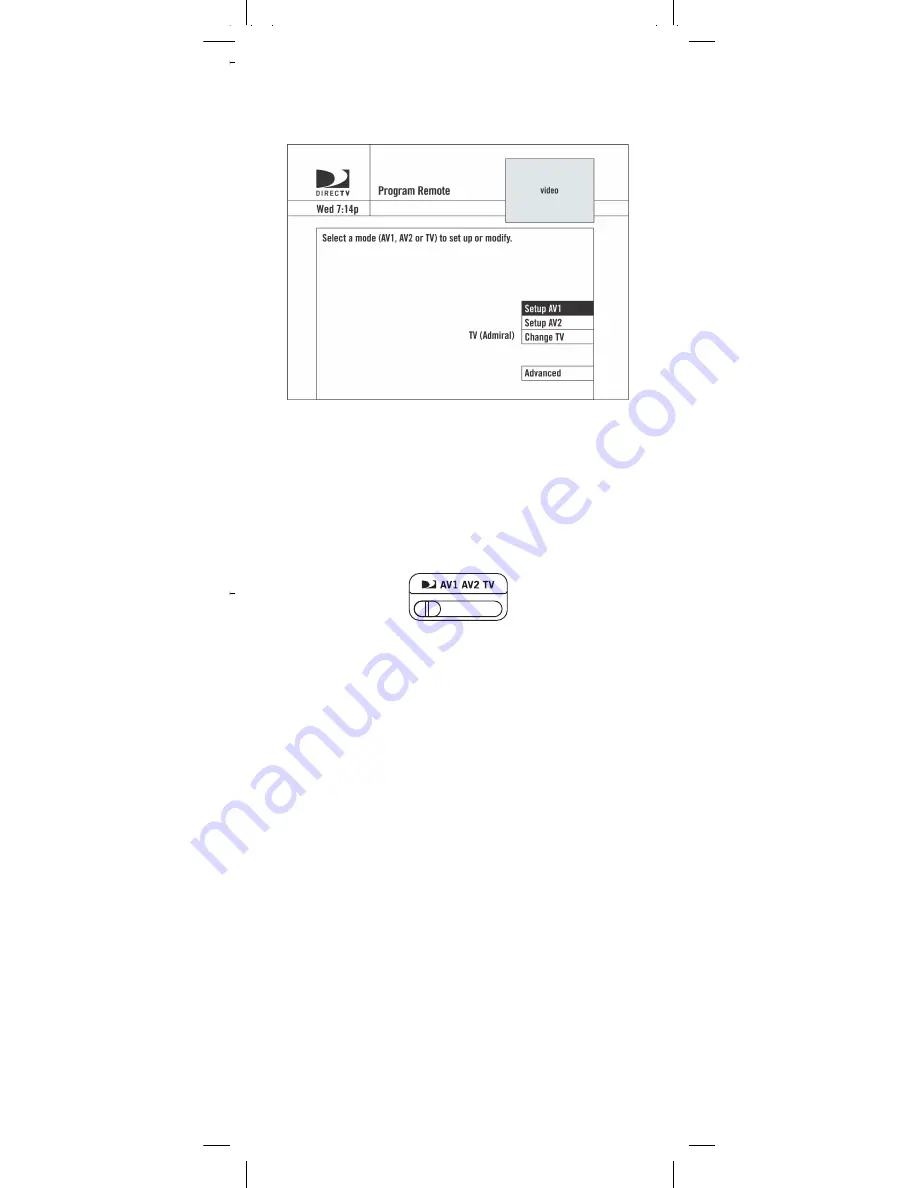
10
10
10. When TV setup is complete, the Program Remote
screen will display giving you the option to change
your settings or set up the remote to control another
device.
Program your remote to control a DVD Player, VCR,
Audio Equipment, or second TV
EXAMPLE :
You want to control your DVD player with your
DIRECTV remote. You will assign Mode, AV1 to
your DVD player.
1.
Turn on your TV, DIRECTV Receiver and the device
you want to control (Ex. DVD Player).
2.
Slide the
MODE
switch to the DIRECTV position.
3.
Press
MENU
on your remote control, then select
“
Parental, Fav's & Setup
,” “
System Setup
,” and
“
Remote Control
.”
4.
Select “
Program Remote
.”
5.
Select either “
Setup AV1
” or “
Setup AV2
” (Ex. Select
“
Setup AV1
”).
6.
Select the device you want to set up. You'll be given the
following options: DVD, Audio Equipment, VCR or
TV (Ex. Select “
DVD
”).
DIRECTV RC65RBX.fm Page 10 Wednesday, May 5, 2010 6:25 PM











































